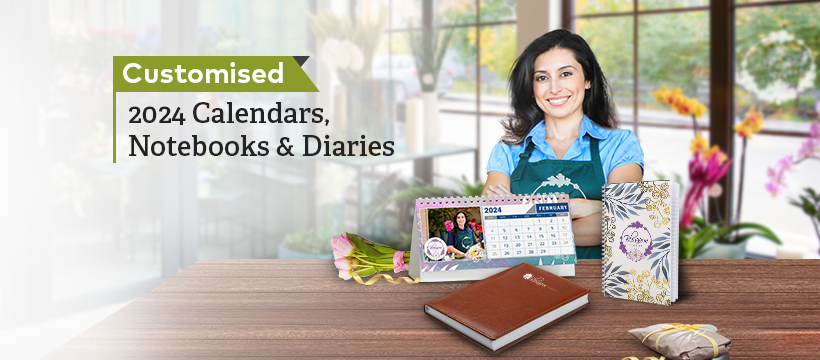How to save money on flights with Skyscanner
We all want to save money on flights, right?
Let me walk you through a few Skyscanner tips.
Of course, you need to be flexible, if you need a direct flight on a certain day you can’t work the same magic, but Skyscanner.net , Skyscanner.com or Skyscanner UK (.net is global, .com is USA .co.uk is UK specific – sites also exist for other countries) will still help you find the best price.
Enter your departure airport and destination in the box, enter 2 dates. Start your search and below the search box you’ll see an important next step.
You’ll need to open Skyscanner using the links iI gave you n the first paragraph to follow along and see how this is done.
You’ll Love Skyscanner Flexible Dates. Find the Cheapest Day to Fly
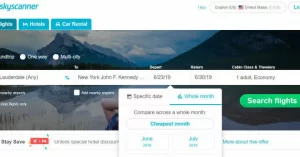
So, you’ve got Skyscanner open, first enter your departure airport in the FROM box.
You don’t have to be specific, you can ask for any airport in your city, let’s say it’s London.
Catching a bus to Stanstead or Luton may be cheaper than paying for a Heathrow flight.
You can even ask for any airport in the country.
We often use any airport in the UK to start our search. The image above shows a search from Fort Lauderdale (Any). You will be given information relating to any Fort Lauderdale airport.
In the TO box you enter your destination.
Again, this destination doesn’t have to be specific, “any” works here too.
There is an extra hack you need to know about this step, it’s further down the page, under search ” Everywhere”.
Beneath your departure date you’ll see the pop-up box shown above “show whole month”. This option allows you to view flights, by day, during that month. You will be able to see exactly which day will be cheaper and best for you to fly.
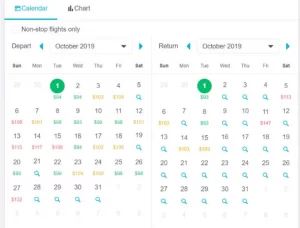
By selecting ” whole month” Skyscanner will generate a set of data similar to that seen above. Daily prices, colour coded, are visible beneath each calendar date.
If you look at the top of the graphic, you can see that you have a choice of views, either calendar view or bar chart view. Both make it easy to spot the cheapest day to fly over a prolonged period.
You’re not confined to one month, Skyscanner’s blue arrow buttons next to the current month allow you to scroll forward or backward in time, month by month. Did you download the Skyscanner app yet? Get that here.
Type in “Everywhere” as Your Destination

If, for example, you are long-term travelers looking for a next destination or maybe you want to go somewhere for a weekend but don’t know where, you’ll love Skyscanner’s ” Everywhere” option.
Instead of a fixed destination, just select “everywhere” from the drop-down list.
Skyscanner will now work its magic and bring you a list of possible destinations, cheapest place first. Each price will be the best they have available for that country.
This is how we ended up in El Salvador after Florida. We didn’t know where we wanted to go, so we just took the cheapest flight into Central America and from there took buses, we saved ourselves a fortune.
Choosing Your Best Dates for Travel
In the DEPART box, click on the calendar image. A standard calendar appears with days for you to click, instead of selecting a particular date look a little lower down.
Under the calendar you will see something like this, WHOLE MONTH or WHOLE YEAR is what you need.
A search like this, once you’ve selected your desired destination and preferred airports ( based on price or your convenience), will give you a graph showing prices, day by day. Now you know which days are cheapest.
Not Ready to Book? Sign Up for Notifications
Select the flight and day you want and click the button to allow notifications on this flight.
You can do this for multiple flights and destinations, I really like that they all come in 1 email instead of several.
Skyscanner will tell you if flight prices have increased or decreased. You can watch and wait for prices to dip for as long as your nerve lasts. Around 3 months before departure is often the best time to book.
Exploring Alternate Routes
This is how we found a real saving on those Sri Lanka flights. The cost was looking too high so we explored alternate routes.
First find which routes OUT of your destination are cheapest. Enter your destination as your departure point and select “everywhere” as your destination as mentioned above. Your Skyscanner list will tell you which countries are cheapest to fly TO, it’s a pretty safe bet they’ll also be cheapest to fly FROM.
Search again FROM that country and check your incoming flight cost TO that country. A pen and paper helps me out with this part. The sum of a flight to Turkey and the flight from Turkey to Sri Lanka was, in our case £100 less.
For the 3 of us that was a saving of £300, $470 US with the added bonus of a few days in Turkey.
I think that’s all you need to know to start making big savings on flights. We swore by Skyscanner, it was probably our favourite money-saving tool. If you follow our how to use Skyscanner tips and tricks you’ll save money on travel too.
If you need any further help with using Skyscanner, drop me an email and I’ll do my best.
Skyscanner Daily Best Deals
Did you know that Skyscanner also lists its daily best deals on flights? So if you want to go somewhere, internal or international, and don’t mind where, you’ll want to use this feature.
This is daily best deals from, and within the USA only, unfortunately. It also gives you a pretty good idea of where you are allowed to go!
Is it Cheaper to Book Through Skyscanner or Direct with the Airlines Themselves?
This varies. Sometimes Skyscanner has by far the best deals, sometimes booking direct with the airline can give you the best deal.
Our best tip is to follow all of the tips on this page to find your best day, price, airline and route and then double-check your price against the airline’s price.
Etihad have given us better prices than Sykscanner recently, and also Wizz Air, Fly Dubai and Air Asia.
Even if you end up booking direct with the airline, Skyscanner can still be a great research tool.
Should You Book with Skyscanner or Direct With the Airline? – The Scam
As full-time travellers with many years of flights under our belts, we never thought this could happen to us.
Recently we were about £3000 out of pocket after booking flights via Skyscanner with a third-party seat booking company, Go To Gate.
We turned up at the airport to discover our seats didn’t exist despite ongoing confirmations.
Our original booking money vanished and we were forced to book new tickets, on the spot, at well over double the price. Don’t let this happen to you.
If you want to read the full story on how Go To Gate cancelled our tickets and didn’t tell us while keeping our money, it’s here. (will open in a new tab)
Go to Gate wouldn’t refund a cent, or even communicate with us, and our claim took months to process under consumer protection laws.
Eventually, and it was months plus some fraught legal form filling in Kathmandu, our credit card company refunded the full amount.
How Go To Gate can hold onto money AND not provide a ticket is totally beyond logic. They claimed the error was down to my credit card company.
We now avoid Go to Gate, there are many social media channels bearing such titles as ” Go to Gate is a Scam” which we weren’t aware of when we booked these flights.
Book direct with the airline or just be cautious of who you book with via Skyscanner.
I’m not saying Skyscanner are bad, they’re not, but you can run into difficulties with these 3rd parties, just check and double-check everything. We still use Skyscanner every time we are looking for flights. Just not that particular 3 rd party.
Using Skyscanner to Find the Best Deal on Car Hire or Rental
Yes, Skyscanner can also find you a great deal on car hire. Exactly the same principles apply.
Using Skyscanner to Find a Deal on Hotels
Yes, they do this too. There are so many tools these days that allow you to find bargains, book flights and travel independently. You really never, and I mean never, need to pay for the services of a travel agent. Take a look at Skyscanner USA hotel listings via the links above.
You Can Use Skyscanner on Your Laptop or Phone

Personally, I always prefer to use my computer over any app on a phone. Skyscanner does have an app which you can download.
You’ll find that most apps lack certain features of the full version of the site. If you’re stuck, yes, you can use Skyscanner on a phone to book flights.
We hope you’ve found our tips on using Skyscanner to find the best value flights useful. If you’d like more help with planning an extended trip, using flight prices from Skyscanner to determine destination and date, we have a post on planning a big trip. If your ambitions are bigger and you’d like to travel the world as we do, full-time, we have our series on how to travel the world. Want to see our favourite low-cost places to stay in Southeast Asia? See here . Skyscanner do also have a hotel booking page along with their car rental comparison facility (above). Best of luck with your travels and bargain hunting!