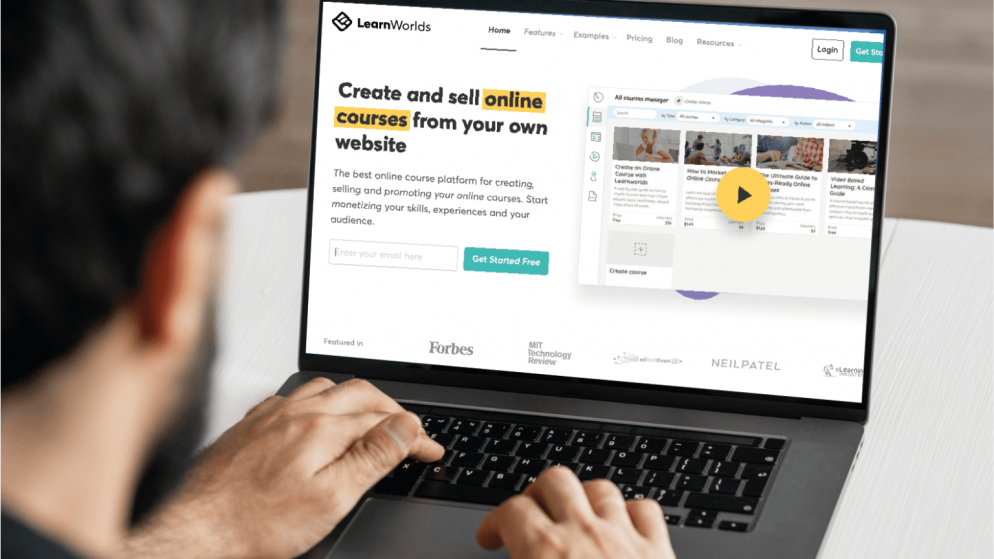
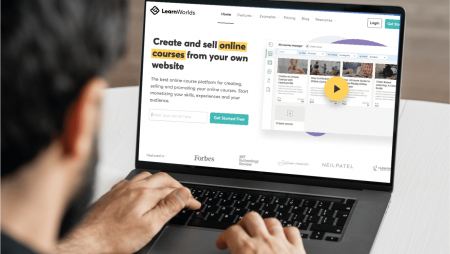
What Is Learnworlds?
LearnWorlds is an online platform that provides tools and features for creating and selling online courses. It is a learning management system (LMS) that enables individuals, businesses, and educational institutions to create and deliver educational content to their students or learners.
LearnWorlds offers a user-friendly interface that allows course creators to build interactive and engaging online courses without the need for advanced technical skills. It provides a range of customizable templates, multimedia support (such as videos, quizzes, and assessments), and various course management features.
The platform also supports e-commerce functionality, allowing course creators to monetize their content by selling courses directly to learners. It provides payment gateway integrations, coupon creation, and flexible pricing options. Additionally, LearnWorlds offers features for student engagement, such as discussion forums, social communities, and gamification elements to enhance the learning experience.
LearnWorlds is suitable for a wide range of educational purposes, including professional training, academic courses, coaching programs, and online academies. It caters to individual entrepreneurs, businesses, and institutions looking to deliver online learning experiences to their target audience.
Learnworlds Features
LearnWorlds offers a variety of features to support the creation and delivery of online courses. Here are some key features provided by LearnWorlds:
- Course Creation: LearnWorlds offers a course builder with a drag-and-drop interface, allowing you to create interactive and engaging online courses. You can add various multimedia elements like videos, images, audio files, presentations, and PDF documents to your courses.
- Customizable Templates: The platform provides a selection of customizable course templates, allowing you to choose a design that suits your branding and course style. You can modify the colors, fonts, layouts, and overall look and feel of your courses.
- Interactive Assessments: LearnWorlds enables you to create quizzes and assessments to test your learners’ knowledge and progress. You can set up multiple-choice questions, open-ended questions, and other question types. It also supports automated grading and feedback.
- Multimedia Support: You can integrate videos from platforms like YouTube, Vimeo, and Wistia directly into your courses. LearnWorlds also supports audio files, PDFs, downloadable resources, and interactive elements like interactive video players, hotspots, and annotations.
- Discussion Forums and Social Communities: The platform includes built-in discussion forums and social community features. This allows learners to interact with each other, ask questions, share insights, and collaborate on course-related activities.
- Gamification: LearnWorlds offers gamification elements like badges, certificates, and points to motivate and engage learners. You can reward achievements and milestones, encouraging learners to progress and complete the course.
- E-commerce Functionality: LearnWorlds provides integrated e-commerce features to sell your courses online. You can set pricing options, create bundles or subscriptions, offer coupons and discounts, and accept payments through various payment gateways.
- Analytics and Reporting: The platform offers robust analytics and reporting tools to track your learners’ progress, engagement, and performance. You can gain insights into course completion rates, quiz results, and other key metrics to assess the effectiveness of your courses.
- White-Labeling and Branding: LearnWorlds allows you to white-label your courses and platform, meaning you can customize the branding, domain, and overall appearance to match your own brand identity.
- Mobile Learning: LearnWorlds is optimized for mobile devices, ensuring that your courses are accessible and user-friendly on smartphones and tablets.
These are just some of the features offered by LearnWorlds to create, deliver, and monetize online courses. The platform aims to provide a comprehensive solution for individuals and organizations looking to provide high-quality and engaging learning experiences to their audience.
Who Should Use Learnworlds?
LearnWorlds is suitable for a variety of individuals, businesses, and organizations that aim to create and deliver online courses. Here are some examples of who can benefit from using LearnWorlds:
- Individual Course Creators: If you are an expert or have specialized knowledge in a particular field, LearnWorlds provides you with the tools to create and sell your own online courses. Whether you are a coach, consultant, instructor, or entrepreneur, LearnWorlds enables you to share your expertise and monetize your knowledge.
- Educational Institutions: Schools, colleges, universities, and other educational institutions can use LearnWorlds to offer online courses or blended learning programs. It allows educators to create engaging content, track student progress, and provide a flexible learning experience to their students.
- Corporate Trainers: LearnWorlds can be used by corporate trainers and HR professionals to develop and deliver employee training programs. It offers features for creating interactive courses, tracking employee progress, and ensuring consistent learning across the organization.
- Professional Associations: Professional associations and industry organizations can utilize LearnWorlds to provide continuing education courses and certifications to their members. It allows them to offer valuable learning resources and maintain professional development standards within their respective industries.
- Coaches and Mentors: LearnWorlds is suitable for coaches, mentors, and personal development experts who want to deliver online coaching programs. It enables them to create interactive content, track client progress, and provide support and resources within a structured online learning environment.
- Small Businesses: Entrepreneurs and small businesses can leverage LearnWorlds to create and sell online courses as part of their product offerings. It can be an additional revenue stream and a way to share knowledge and expertise related to their niche.
- Nonprofit Organizations: Nonprofit organizations can utilize LearnWorlds to offer educational programs and training to their beneficiaries or the wider community. It allows them to disseminate knowledge, raise awareness, and empower individuals through online learning.
These are just a few examples, but LearnWorlds can be used by a wide range of individuals and organizations that want to create, deliver, and monetize online courses in various domains and industries.
Learnworlds Pricing Plans
LearnWorlds offers different pricing plans to cater to the needs of various users. here are the pricing plans available:
- Starter: The Starter plan is priced at $29 per month (billed annually) or $39 per month (billed monthly). It includes essential features such as unlimited courses, video hosting, basic quizzes, and basic integrations.
- Pro Trainer: The Pro Trainer plan is priced at $99 per month (billed annually) or $129 per month (billed monthly). It includes all the features of the Starter plan, along with additional features like advanced quizzes, affiliate management, custom certificates, and Zapier integration.
- Learning Center: The Learning Center plan is priced at $299 per month (billed annually) or $349 per month (billed monthly). It includes all the features of the Pro Trainer plan, along with advanced analytics, learner segmentation, interactive video player, and integrations with premium marketing tools.
- High-Volume & Corporate: For high-volume usage and corporate customers with specific requirements, LearnWorlds offers custom pricing. This plan includes enterprise-grade features, dedicated account management, advanced customization options, and priority support.
Pricing plans and features may have changed since my last update. Therefore, I recommend visiting the LearnWorlds website directly to get the most up-to-date information on their pricing plans and any additional features they may offer.
How To Use Learnworlds
To use LearnWorlds effectively, you can follow these general steps:
- Sign up and Create an Account: Visit the LearnWorlds website and sign up for an account. You may need to provide your email address and choose a password. Some basic information about your organization or yourself may also be required.
- Set Up Your School: After creating an account, you’ll need to set up your school or learning platform. This involves providing details such as the name of your school, website URL, and branding elements like logos and colors. LearnWorlds typically provides a step-by-step process to guide you through this setup.
- Create Your Online Courses: Once your school is set up, you can start creating your online courses. Use the LearnWorlds course builder, which usually employs a user-friendly drag-and-drop interface, to add modules, lessons, and multimedia content to your courses. Customize the course layout, design, and settings according to your preferences.
- Upload Content: Add your course content, such as videos, documents, images, and presentations, to the appropriate sections of your course. You can upload content directly to the LearnWorlds platform or embed content from external sources like YouTube or Vimeo.
- Configure Course Settings: Set up various course settings, including pricing, enrollment options, and access controls. Determine whether your course will be free or paid, set the price, and define any discounts or coupons you wish to offer. Specify enrollment periods and restrictions, if necessary.
- Create Assessments and Quizzes: Build quizzes or assessments to evaluate your learners’ progress and understanding. Set up question types, grading criteria, and feedback. This will help you gauge your learners’ knowledge retention and provide them with valuable feedback.
- Customize and Brand Your School: Use the customization options available in LearnWorlds to brand your school or learning platform. Modify the appearance, layout, and color scheme to align with your branding guidelines and create a consistent experience for your learners.
- Set Up Payment Gateway: If you plan to sell your courses, integrate a payment gateway to process transactions. LearnWorlds supports various payment options, allowing you to accept credit cards, PayPal, or other payment methods. Configure your pricing, subscription plans, or bundles as per your desired business model.
- Publish and Promote Your Courses: Once your courses are ready, publish them on your school’s website or learning platform. Generate course links or embed course content on your website. Promote your courses through marketing channels, social media, or email campaigns to attract learners.
- Engage with Learners and Track Progress: Utilize the communication and engagement features of LearnWorlds, such as discussion forums, messaging systems, and notifications, to interact with your learners and foster a sense of community. Monitor learners’ progress, course completion rates, and engagement through the analytics and reporting tools available in LearnWorlds.
Remember, these steps provide a general overview of using LearnWorlds, and the platform itself may have specific workflows and features that can further enhance your course creation and delivery experience. It’s recommended to explore the LearnWorlds documentation, tutorials, and support resources for detailed instructions and assistance throughout the process.
Is Learnworlds Easy To Use?
LearnWorlds is generally considered to be easy to use, particularly for individuals without advanced technical skills or coding knowledge. The platform is designed to provide a user-friendly interface and intuitive tools, making it accessible for course creators of varying levels of expertise. Here are some reasons why LearnWorlds is often regarded as easy to use:
- Intuitive Course Builder: LearnWorlds offers a drag-and-drop course builder that allows you to easily create and organize your course content. The visual interface enables you to add modules, lessons, and multimedia elements to your courses without the need for coding or technical skills.
- Customizable Templates: LearnWorlds provides a selection of customizable templates that serve as a starting point for your course design. These templates offer pre-designed layouts and styles, allowing you to personalize and brand your courses with ease.
- User-Friendly Interface: The platform strives to provide a user-friendly interface with clear navigation and straightforward controls. Course creators can easily find and access the tools and features they need to build and manage their courses.
- Multimedia Integration: LearnWorlds supports various multimedia formats, including videos, images, presentations, and documents. You can seamlessly upload or embed multimedia content into your courses, enhancing the learning experience without technical complications.
- Built-in Features and Tools: LearnWorlds offers a comprehensive set of built-in features and tools necessary for course creation and management. These include assessment capabilities, discussion forums, analytics and reporting, e-commerce functionality, and more. Having these features readily available within the platform simplifies the course creation process.
- Learning Resources and Support: LearnWorlds provides learning resources, tutorials, and documentation to guide users through the platform’s features and functionalities. Additionally, their support team is available to assist with any questions or issues you may encounter during the course creation process.
While LearnWorlds strives to provide an intuitive user experience, the complexity of your course content and customization requirements may influence the learning curve. However, with the platform’s user-friendly approach, most course creators find it relatively easy to navigate and utilize the tools to create engaging and professional online courses.
Who Is Learnworlds Good For?
LearnWorlds is a versatile platform that can benefit a range of individuals and organizations. Here are some groups of people for whom LearnWorlds can be particularly beneficial:
- Course Creators and Experts: If you have specialized knowledge or expertise in a particular subject, LearnWorlds provides you with the tools to create and sell online courses. Whether you’re a coach, consultant, instructor, or entrepreneur, LearnWorlds allows you to share your knowledge and monetize your expertise by creating engaging and interactive online courses.
- Educators and Educational Institutions: LearnWorlds is suitable for schools, colleges, universities, and other educational institutions. It enables educators to deliver online courses, blended learning programs, and training modules. LearnWorlds provides features to create engaging content, track student progress, and facilitate online discussions and assessments.
- Corporate Trainers and HR Professionals: Corporate trainers and HR departments can utilize LearnWorlds to develop and deliver employee training programs. The platform offers tools to create interactive courses, track employee progress, and ensure consistent learning across the organization. It can be used to train employees on various topics, such as onboarding, compliance, and professional development.
- Coaches and Mentors: LearnWorlds is beneficial for coaches, mentors, and personal development experts who want to provide online coaching programs. It allows them to create structured learning experiences, deliver content, and track their clients’ progress. Coaches can use the platform to share resources, facilitate discussions, and provide ongoing support to their clients.
- Small Businesses and Entrepreneurs: Entrepreneurs and small businesses can leverage LearnWorlds to create and sell online courses as part of their product offerings. It can be an additional revenue stream and a way to share knowledge and expertise related to their niche. LearnWorlds provides tools for course creation, payment processing, and marketing integration to support small business needs.
- Nonprofit Organizations: Nonprofit organizations can use LearnWorlds to offer educational programs and training to their beneficiaries or the wider community. It enables nonprofits to disseminate knowledge, raise awareness, and empower individuals through online learning. LearnWorlds can be particularly helpful for organizations focusing on skill development, vocational training, or community education initiatives.
- Professional Associations and Industry Organizations: Professional associations and industry organizations can utilize LearnWorlds to provide continuing education courses and certifications to their members. It allows them to offer valuable learning resources, maintain professional development standards, and foster a sense of community within their industry.
These are just a few examples of individuals and organizations that can benefit from LearnWorlds. Whether you’re an individual course creator, an educational institution, a corporate trainer, or a nonprofit organization, LearnWorlds provides the tools and features to create, deliver, and monetize online courses effectively.
Learnworlds Customer Support
LearnWorlds offers customer support to assist users with any questions, issues, or technical difficulties they may encounter. Here are some of the customer support options available:
- Help Center: LearnWorlds provides a comprehensive Help Center with a wide range of articles, guides, and tutorials. The Help Center covers various topics, including getting started, course creation, marketing, payments, and more. Users can search for specific topics or browse through the available resources to find answers to their questions.
- Email Support: Users can reach out to LearnWorlds’ support team via email. By contacting support@learnworlds.com, users can submit their queries or concerns and expect a response from the support team.
- Live Chat: LearnWorlds offers a live chat feature on their website. Users can access the chat option and communicate directly with a support representative in real time. This option allows for quick responses and immediate assistance with any urgent matters.
- Community and User Forum: LearnWorlds maintains a community and user forum where users can interact with each other, share experiences, ask questions, and seek advice. The forum provides a platform for users to connect, collaborate, and learn from one another.
- Webinars and Training: LearnWorlds periodically conducts webinars and training sessions to help users better understand the platform’s features and functionalities. These sessions offer demonstrations, tips, and best practices for creating and managing online courses effectively.
Customer support may vary depending on the pricing plan or subscription level. Higher-tier plans often come with priority support or dedicated account management.
For the most up-to-date and detailed information about LearnWorlds’ customer support options, it is recommended to visit the LearnWorlds website or contact their support directly.
Is Learnworlds Worth It?
Determining whether LearnWorlds is worth it depends on your specific needs, goals, and budget. However, here are some factors to consider when evaluating the value of LearnWorlds:
- Feature-Rich Platform: LearnWorlds offers a comprehensive set of features and tools designed to support course creation, management, and monetization. These include course builders, multimedia integration, assessments, discussions, analytics, e-commerce functionality, and more. If these features align with your requirements and enhance your ability to deliver high-quality online courses, it adds significant value to your teaching or training efforts.
- Professional Course Design: LearnWorlds provides customizable templates and design options that allow you to create visually appealing and professional-looking online courses. The platform offers flexibility in branding, course layout, and multimedia integration, helping you create a compelling learning experience for your audience.
- E-Commerce Capabilities: If you plan to sell your online courses, LearnWorlds offers robust e-commerce functionality, including the ability to set pricing, create subscription plans, offer discounts or coupons, and integrate with various payment gateways. This feature enables you to monetize your courses effectively and manage the financial aspect of your online business.
- Marketing and Sales Tools: LearnWorlds includes marketing and sales features to help you promote and sell your courses. These features may include landing page creation, email marketing integration, affiliate management, and analytics to track your marketing efforts. If marketing and sales are essential aspects of your online course business, these tools can be valuable.
- User-Friendly Interface: LearnWorlds is designed to be user-friendly, making it accessible to individuals without advanced technical skills. The intuitive course builder and clear navigation contribute to a smooth course creation experience.
- Customer Support and Community: LearnWorlds provides customer support through various channels, including email, live chat, and a help center. Additionally, the user community and forum offer opportunities for collaboration, learning, and sharing best practices. The availability of customer support and a community can be helpful if you encounter any challenges or seek guidance during your course creation journey.
- Pricing: LearnWorlds offers different pricing plans to cater to various budgets and needs. You should consider whether the features and benefits provided by LearnWorlds justify the cost for your specific use case. Evaluating the value in relation to the pricing plan that suits your requirements is important to determine if it aligns with your budget and goals.
Ultimately, whether LearnWorlds is worth it depends on your specific circumstances. It is recommended to assess your needs, evaluate the features, compare pricing plans with similar platforms, and consider user reviews and testimonials to make an informed decision. Additionally, you can take advantage of LearnWorlds’ free trial or demo to experience the platform firsthand and determine if it meets your expectations and requirements.
FAQs
Is there a free trial available for LearnWorlds?
Yes, LearnWorlds offers a free trial that allows you to explore the platform and its features. The trial period may vary, so it’s best to check their website for the most up-to-date information.
Can I integrate third-party tools or services with LearnWorlds?
Yes, LearnWorlds offers integrations with various third-party tools and services. These integrations may include payment gateways, email marketing platforms, analytics tools, and more. Some popular integrations include PayPal, Mailchimp, Google Analytics, and Zapier.
Does LearnWorlds support mobile learning?
Yes, LearnWorlds is designed to be mobile-friendly and supports mobile learning. Learners can access courses and content on their mobile devices, including smartphones and tablets, using responsive design and the LearnWorlds mobile app.
Can I create and sell online courses in multiple languages with LearnWorlds?
Yes, LearnWorlds supports multiple languages, allowing you to create and offer courses in various languages. You can customize the user interface, course content, and communication in the desired languages to cater to a global audience.
What types of multimedia can I include in my LearnWorlds courses?
LearnWorlds supports a wide range of multimedia formats, including videos, images, PDFs, PowerPoint presentations, audio files, and more. You can upload these files directly to the platform or embed content from external sources such as YouTube or Vimeo.
Is there a limit on the number of courses or students I can have on LearnWorlds?
LearnWorlds offers unlimited courses and unlimited students across their pricing plans. This means you can create and sell as many courses as you want and enroll an unlimited number of students without restrictions.
Can I customize the look and feel of my LearnWorlds school?
Yes, LearnWorlds provides customization options to brand and customize the appearance of your online school. You can upload your own logo, choose colors, select fonts, and customize the layout to align with your branding and create a unique learning environment.
Does LearnWorlds provide certificates upon course completion?
Yes, LearnWorlds offers certificate creation and issuance functionality. You can customize and design certificates, set the criteria for earning a certificate, and automatically award certificates to learners upon course completion.



