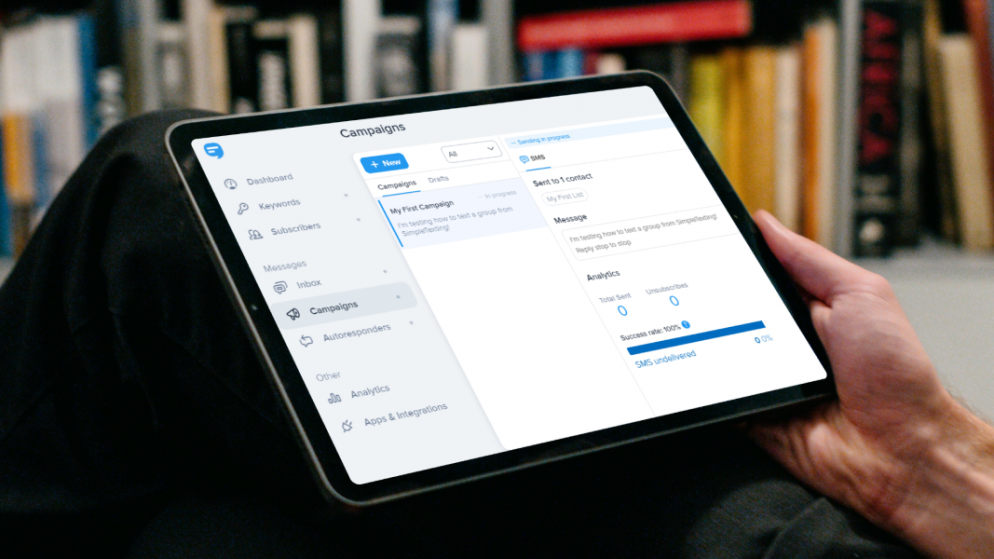
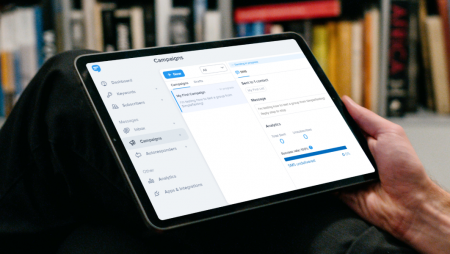
About SimpleTexting
SimpleTexting is a popular text messaging platform that enables businesses and organizations to send SMS (Short Message Service) messages to their customers or members. It provides a user-friendly interface and a range of features designed to simplify text messaging campaigns and communication.
With SimpleTexting, users can create and send mass text messages to a large group of contacts simultaneously. This feature is particularly useful for broadcasting announcements, promotions, updates, or important notifications to a customer base or target audience.
The platform also offers keyword campaigns, allowing businesses to set up specific keywords that customers can text to a designated phone number. This opt-in method enables businesses to capture leads, engage with their audience, and provide them with relevant information or promotional offers.
Two-way messaging is another essential feature of SimpleTexting. It allows businesses to have interactive conversations with their customers through text messages. Customers can reply to messages, ask questions, or provide feedback, and businesses can respond in a personalized manner. This feature facilitates customer support, feedback collection, and other types of direct communication.
Automation is a powerful capability provided by SimpleTexting. Users can set up automated campaigns triggered by specific events or actions. For instance, businesses can create automated welcome messages for new subscribers, send birthday greetings, or schedule appointment reminders. Automation saves time and ensures consistent communication with customers.
SimpleTexting also offers contact management features, allowing users to organize and manage their contact lists. Users can import contacts, segment them into groups based on various criteria, and target specific groups for personalized messaging.
To evaluate the effectiveness of text messaging campaigns, SimpleTexting provides analytics and reporting features. Users can track delivery rates, response rates, and other important metrics to assess the performance of their campaigns and make data-driven decisions.
SimpleTexting is a versatile text messaging platform that empowers businesses and organizations to effectively engage with their audience through SMS communication. It offers features such as mass texting, keyword campaigns, two-way messaging, automation, contact management, and analytics, making it a comprehensive solution for SMS marketing and communication needs.
How To Use SimpleTexting
To use SimpleTexting effectively, follow these steps:
- Sign up: Visit the SimpleTexting website (www.simpletexting.com) and sign up for an account. You may need to provide your business information and contact details.
- Set up your account: Once you’ve signed up, you’ll need to set up your account. This involves configuring your sender ID (the name or number your recipients will see when they receive a message from you) and other account settings.
- Import or add contacts: To start sending messages, you’ll need to have a list of contacts. You can import contacts from existing databases or add them manually. SimpleTexting supports various file formats for importing contacts, such as CSV or Excel files.
- Create a text message: Now it’s time to craft your text message. SimpleTexting provides a user-friendly interface where you can compose your message, customize it with merge fields for personalization, and even attach images or links if needed.
- Select recipients: Choose the contacts or contact groups you want to send the message to. You can select specific groups or individuals based on your contact segmentation.
- Review and schedule: Before sending the message, review it to ensure accuracy and clarity. You can also schedule the message to be sent at a specific date and time if you want it to go out later.
- Monitor campaign performance: Once your message is sent, you can monitor its performance using SimpleTexting’s analytics and reporting features. Track metrics such as delivery rates, response rates, and engagement to evaluate the effectiveness of your campaign.
- Set up automation (optional): SimpleTexting allows you to set up automated campaigns triggered by specific events or actions. You can create automated welcome messages, birthday greetings, or appointment reminders to streamline your communication efforts.
- Engage in two-way messaging: Encourage recipients to respond to your messages by providing a clear call-to-action or offering support. Utilize SimpleTexting’s two-way messaging feature to engage in conversations and provide personalized responses.
- Optimize and iterate: Continuously analyze the results of your campaigns and make adjustments as needed. Experiment with different messaging strategies, segmentations, and timing to optimize your text messaging efforts.
Remember to comply with applicable regulations and guidelines when using SimpleTexting or any other text messaging platform, especially regarding consent and privacy.
SimpleTexting Features
SimpleTexting offers a range of features to support effective text messaging campaigns and communication. Some key features of SimpleTexting include:
- Mass Text Messaging: Send SMS messages to a large group of contacts simultaneously. This feature is useful for broadcasting announcements, promotions, updates, or important notifications to your audience.
- Keyword Campaigns: Create keyword campaigns where customers can text a specific word to a designated phone number to opt in for promotions, participate in contests, or receive information. This helps capture leads and engage with your audience.
- Two-Way Messaging: Engage in two-way conversations with your customers through text messages. Customers can reply to messages, ask questions, or provide feedback, and you can respond in a personalized manner. This feature facilitates customer support and interaction.
- Automation: Set up automated campaigns triggered by specific events or actions. For example, create automated welcome messages, birthday greetings, or appointment reminders. Automation saves time and ensures consistent communication.
- Contact Management: Organize and manage your contact lists within SimpleTexting. Import contacts from existing databases, segment them into groups based on various criteria, and target specific groups for personalized messaging.
- Multimedia Messaging: Enhance your messages by attaching images, videos, or other multimedia content to make them more engaging and informative.
- Scheduled Messaging: Schedule messages to be sent at a specific date and time. This allows you to plan your campaigns in advance and ensure timely delivery.
- Link Tracking: Track the performance of links included in your text messages. Monitor click-through rates and analyze the effectiveness of your campaigns.
- Analytics and Reporting: Access comprehensive analytics and reporting features to measure the success of your text messaging campaigns. Track delivery rates, response rates, and other key metrics to evaluate performance and make data-driven decisions.
- Integration Options: Integrate SimpleTexting with other tools and platforms to streamline your workflows and enhance your overall marketing and communication efforts.
These features are designed to simplify SMS marketing and communication, enabling businesses and organizations to connect with their audience in a direct and efficient manner.
SimpleTexting Pricing
SimpleTexting offers different pricing plans based on the needs and scale of businesses. It’s always recommended to visit the SimpleTexting website for the most up-to-date pricing information. Here is an overview of SimpleTexting’s pricing structure:
- Essentials Plan: This plan starts at $25 per month and includes features such as 500 outgoing messages, unlimited incoming messages, two keywords, and basic customer support.
- Popular Plan: The Popular Plan starts at $45 per month and offers 1,000 outgoing messages, unlimited incoming messages, five keywords, and priority customer support. This plan also includes additional features like scheduled messaging and link tracking.
- Pro Plan: The Pro Plan is priced at $65 per month and provides 1,500 outgoing messages, unlimited incoming messages, ten keywords, priority customer support, scheduled messaging, link tracking, and advanced analytics.
- High Volume Plans: For businesses with higher messaging needs, SimpleTexting offers custom High Volume Plans. These plans are tailored to the specific requirements of the business, and the pricing varies accordingly. High Volume Plans provide additional features, higher message volumes, and personalized support.
SimpleTexting may have made changes to their pricing structure or introduced new plans since my knowledge cutoff. I recommend visiting the SimpleTexting website to get the most accurate and up-to-date pricing information for their services.
Ease of Use SimpleTexting
SimpleTexting is designed to be user-friendly and easy to use, even for those without technical expertise. Here are some factors that contribute to the ease of use of SimpleTexting:
- Intuitive Interface: SimpleTexting features a clean and intuitive user interface that makes navigation and accessing various features straightforward. The platform’s layout and design are user-friendly, allowing users to quickly find and use the desired functionalities.
- Simple Campaign Creation: Creating text messaging campaigns in SimpleTexting is a straightforward process. Users can easily compose messages, customize them with merge fields for personalization, and even attach images or links if needed. The campaign creation process is well-guided, ensuring a smooth experience for users.
- Contact Management: SimpleTexting offers easy-to-use contact management features. Users can import contacts from existing databases using various file formats, such as CSV or Excel files. Organizing contacts into groups, segmenting them based on specific criteria, and targeting specific groups for messaging is made simple within the platform.
- Automation and Scheduling: SimpleTexting provides automation features that allow users to set up and automate campaigns triggered by specific events or actions. Additionally, users can schedule messages to be sent at a specific date and time. These features eliminate the need for manual intervention and make campaign management more efficient.
- Reporting and Analytics: SimpleTexting offers comprehensive analytics and reporting features. Users can easily track metrics such as delivery rates, response rates, and engagement to evaluate the effectiveness of their campaigns. The reporting interface provides clear and actionable insights, enabling users to make informed decisions based on the data.
- Customer Support: SimpleTexting provides customer support to assist users with any questions or issues they may encounter. The support team is available to provide guidance and help resolve queries promptly.
SimpleTexting is designed with ease of use in mind. Its intuitive interface, streamlined campaign creation process, contact management capabilities, automation features, reporting tools, and customer support contribute to a user-friendly experience, allowing businesses and organizations to leverage text messaging effectively without facing unnecessary complexity.
SimpleTexting Customer Service
SimpleTexting offers customer service and support to assist users with any questions, concerns, or technical issues they may encounter. Here are some of the customer service options provided by SimpleTexting:
- Help Center: SimpleTexting maintains a comprehensive Help Center on their website. It serves as a knowledge base that contains articles, guides, and FAQs covering various topics related to using the platform. Users can search for relevant information and find step-by-step instructions to address their queries.
- Email Support: Users can reach out to SimpleTexting’s support team via email. By sending an email to the provided support email address, users can explain their issue or ask questions. The support team typically responds to inquiries promptly and provides assistance as needed.
- Phone Support: SimpleTexting offers phone support for users who prefer to speak directly with a support representative. Users can contact the provided phone number during the designated support hours to discuss their concerns and seek guidance or resolution.
- Live Chat: SimpleTexting provides live chat support on their website. Users can access the live chat feature and engage in real-time conversations with a support representative. This option allows for quick responses and immediate assistance.
- Community Forum: SimpleTexting has a community forum where users can interact with other users, ask questions, share insights, and discuss various topics related to the platform. It provides an opportunity to connect with peers and learn from their experiences.
Customer service options may be subject to change. For the most accurate and up-to-date information on SimpleTexting’s customer service, I recommend visiting their website or contacting their support directly.
SimpleTexting strives to provide responsive and helpful customer service, ensuring that users receive the necessary support to make the most of the platform and address any concerns they may have along the way.
Is SimpleTexting Worth It?
Determining whether SimpleTexting is worth it depends on your specific needs and goals. Here are some factors to consider when evaluating the value of SimpleTexting:
- Communication Requirements: If you have a need to reach out to your customers or members through text messaging, SimpleTexting can be a valuable tool. It provides a user-friendly platform to send mass text messages, engage in two-way conversations, and automate campaigns. Consider whether text messaging aligns with your communication strategy and if SimpleTexting’s features meet your requirements.
- Audience Engagement: Text messaging can be an effective way to engage with your audience directly. SimpleTexting offers keyword campaigns, automation, and other features to enhance audience interaction. Evaluate whether text messaging aligns with your audience’s preferences and if SimpleTexting provides the necessary features to facilitate meaningful engagement.
- Cost-Effectiveness: Consider the pricing plans of SimpleTexting in relation to your budget and the value you expect to derive from the platform. Assess the features included in each plan and determine if they justify the cost. Compare SimpleTexting’s pricing with alternative solutions to ensure you’re making a cost-effective choice.
- Ease of Use: SimpleTexting is known for its user-friendly interface and intuitive features. If you value ease of use and simplicity in your text messaging platform, SimpleTexting may be worth it for you. Consider your team’s technical expertise and how quickly you need to get up and running with the platform.
- Support and Resources: Evaluate the level of customer support and available resources provided by SimpleTexting. Consider whether the available support channels, such as email, phone, or live chat, align with your preferred methods of getting assistance. Assess the quality and comprehensiveness of the help center, documentation, and community forums.
- Integration Capabilities: If you use other tools or platforms as part of your marketing or communication workflows, consider SimpleTexting’s integration capabilities. Determine if it can seamlessly integrate with your existing systems to streamline your processes and enhance efficiency.
It can be worth it if it provides the features, ease of use, support, and value you require for your text messaging campaigns. Consider conducting a trial or demo to assess its suitability before making a final decision.
FAQs
Is SimpleTexting available internationally?
Yes, SimpleTexting is available for use internationally. It supports sending text messages to recipients in various countries around the world. However, it’s always recommended to check SimpleTexting’s website or contact their customer support to confirm the specific countries supported and any limitations that may apply.
Can I send multimedia messages (MMS) using SimpleTexting?
Yes, SimpleTexting supports multimedia messages (MMS), which allow you to attach images, videos, or other multimedia content to your text messages. Adding multimedia elements can enhance the engagement and impact of your messages.
What is a keyword campaign in SimpleTexting?
A keyword campaign in SimpleTexting is a feature that allows you to create specific keywords that customers can text to a designated phone number to opt in for promotions, participate in contests, or receive information. When customers send the keyword, they are added to your contact list or a specific group, enabling you to engage with them further.
Can I integrate SimpleTexting with other platforms or tools?
Yes, SimpleTexting offers integration capabilities with various platforms and tools. This allows you to streamline your workflows and connect SimpleTexting with your existing systems. Popular integrations include CRM platforms, email marketing software, and customer support systems. Check SimpleTexting’s website or contact their customer support for the available integrations and instructions.
Is there a free trial available for SimpleTexting?
SimpleTexting does not offer a free trial. However, they provide a demo and a 14-day money-back guarantee, allowing you to try the platform and assess its suitability for your needs. It’s recommended to reach out to SimpleTexting’s sales team to schedule a demo and inquire about their refund policy.
Are there any limitations on the number of contacts or messages in SimpleTexting?
The number of contacts and messages allowed depends on the pricing plan you choose. Each plan has its own limits on outgoing messages, keywords, and other features. Review the details of each plan on SimpleTexting’s website or contact their customer support to understand the limitations associated with your desired plan.



