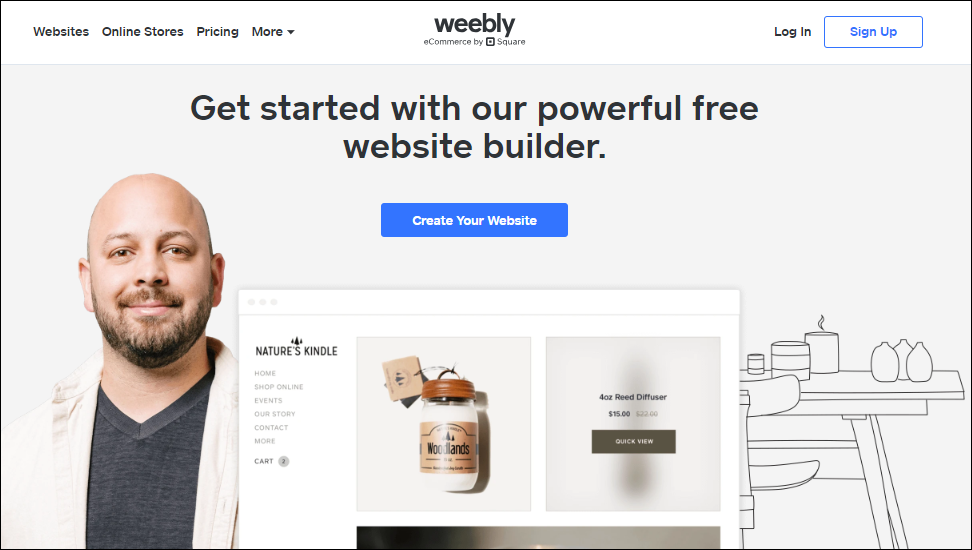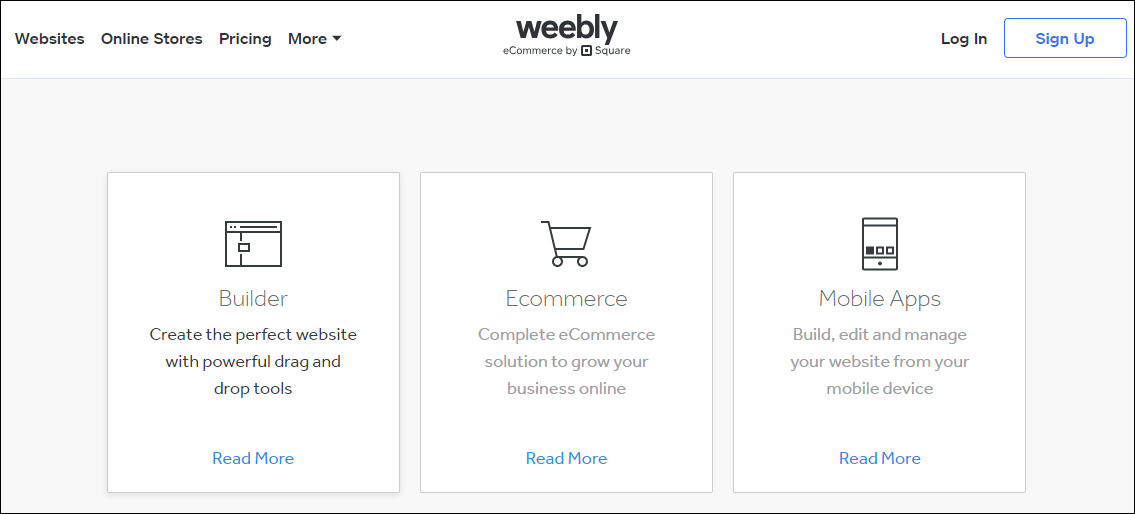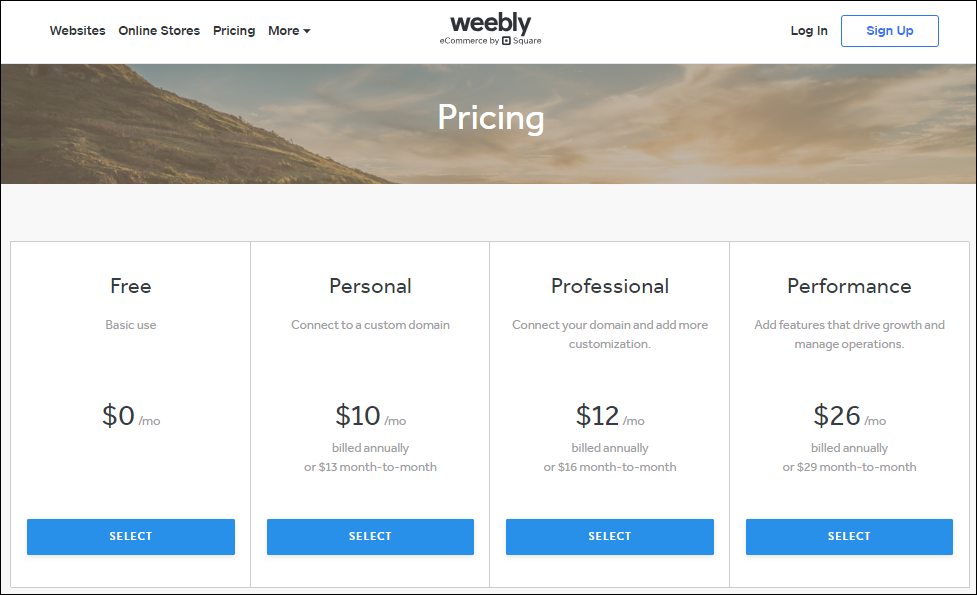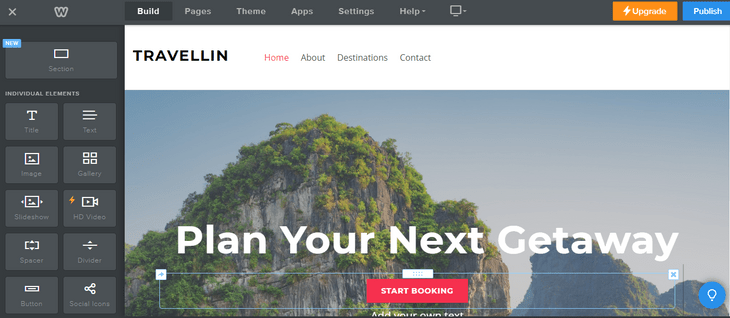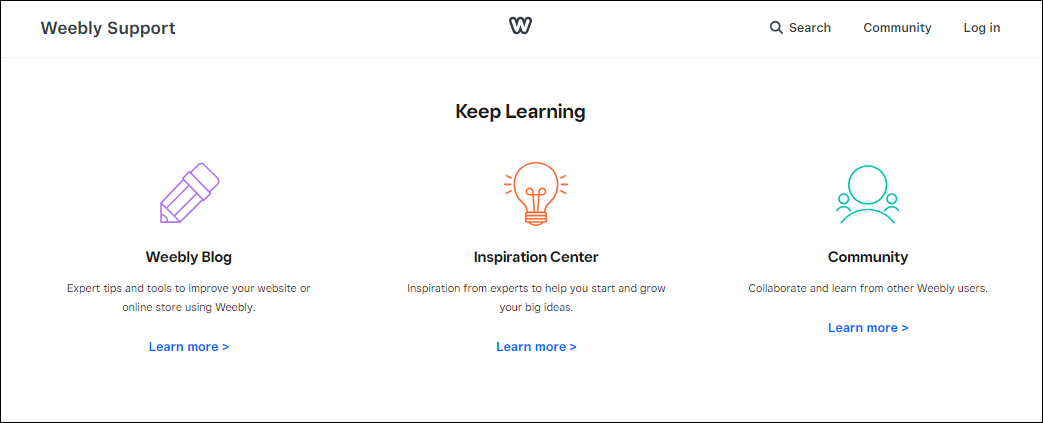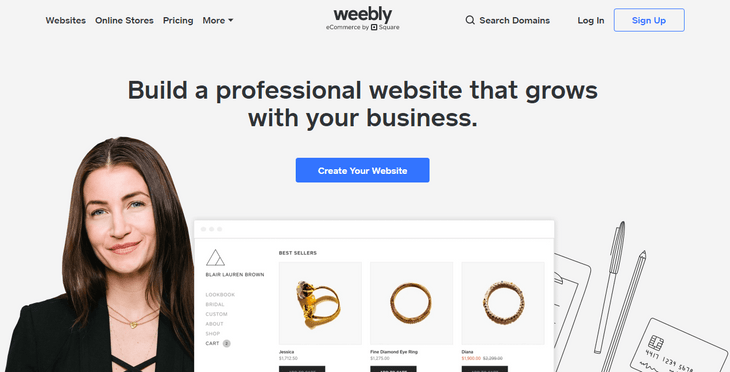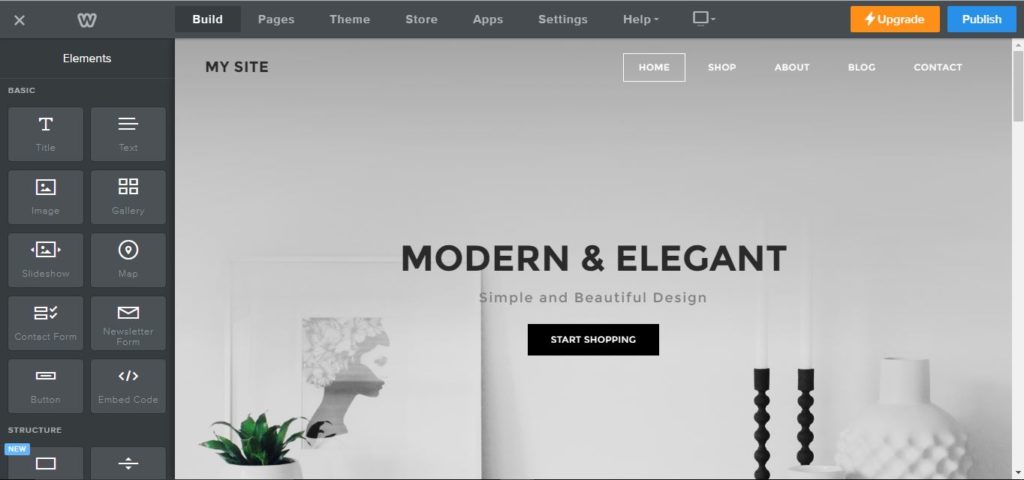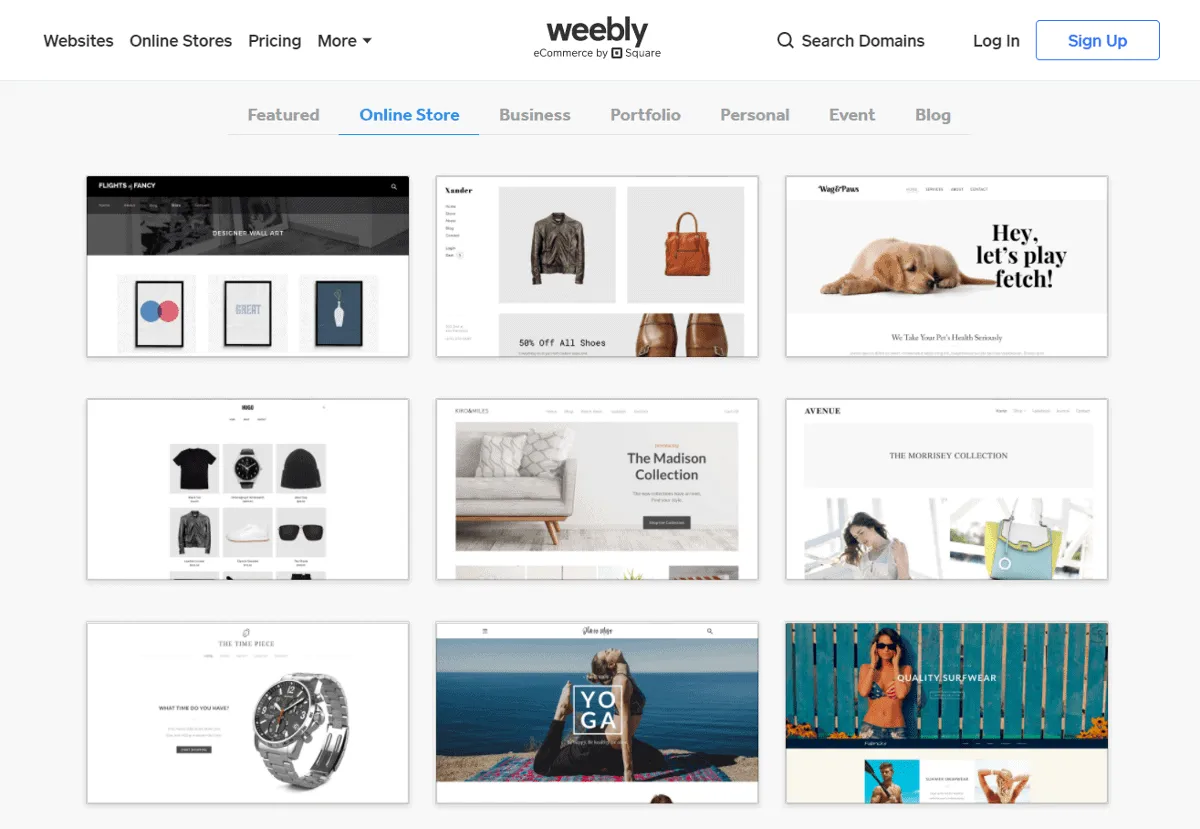What Is Weebly?
Weebly is a website builder that allows anyone to create a professional website, blog, or online store without any coding knowledge. It is a drag-and-drop platform that offers a wide range of templates, features, and integrations to help you build the perfect website for your needs.
Weebly was founded in 2006 by David Rusenko, Chris Fanini, and Dan Veltri. The company is headquartered in San Francisco, California, and has over 50 million users worldwide.
Weebly is a popular choice for businesses of all sizes, as well as individuals who want to create a personal website or blog. It is easy to use, affordable, and offers a variety of features that can help you grow your business.
Weebly is a great option for anyone who wants to create a professional website without any coding knowledge. It is affordable, easy to use, and offers a variety of features to help you grow your business. If you are looking for a user-friendly, affordable, and feature-rich website builder, then Weebly is a great option.
Weebly Features
Weebly is a website builder that offers a wide range of features to help you create a professional website without any coding knowledge. Here are some of the key features of Weebly:
- Drag-and-drop website builder: Weebly’s website builder is easy to use and allows you to create a professional website without any coding knowledge. You can simply drag and drop elements to create your website, and Weebly offers a wide range of templates to choose from so you can find one that fits your brand and style.
- Wide range of templates: Weebly offers a wide range of templates to choose from, so you can find one that fits your brand and style. These templates are fully customizable, so you can change the colors, fonts, and images to match your branding.
- Customizable features: You can customize your Weebly website with a variety of features, including fonts, colors, and images. You can also add your own custom code to your website if you need to.
- Integrated marketing tools: Weebly offers integrated marketing tools to help you promote your website, including SEO, social media integration, and email marketing. These tools can help you attract more visitors to your website and increase your conversions.
- Ecommerce features: Weebly also offers a variety of ecommerce features, so you can sell products or services on your website. These features include product catalogs, shopping carts, and payment processing.
- Mobile-friendly: Weebly websites are mobile-friendly, so they will look good on any device. This is important because more and more people are using their smartphones and tablets to access the internet.
- Customer support: Weebly offers excellent customer support, so you can get help if you need it. You can contact Weebly support through live chat, email, or phone.
Weebly is a great option for anyone who wants to create a professional website without any coding knowledge. It is affordable, easy to use, and offers a variety of features to help you grow your business.
Weebly Pricing
Weebly offers a variety of pricing plans to fit your budget and needs. Here is a breakdown of the different plans and their features:
- Free: The free plan allows you to create a basic website with up to 5 pages. You will have access to Weebly’s basic templates and features, but you will not be able to sell products, use a custom domain, or remove Weebly branding.
- Personal: The Personal plan costs $6/month and gives you access to more templates, features, and storage space. You will also be able to sell products, use a custom domain, and remove Weebly branding.
- Professional: The Professional plan costs $12/month and gives you even more features, such as the ability to create a mobile app for your website. You will also get priority customer support and access to Weebly’s marketing tools.
- Business: The Business plan costs $25/month and is the most feature-rich plan. You will get all of the features of the Professional plan, plus the ability to sell unlimited products, use a premium custom domain, and get even more priority customer support.
Weebly also offers an annual pricing plan for each of its plans. The annual plans are slightly cheaper than the monthly plans, and you will save money in the long run. If you are not sure which plan is right for you, Weebly offers a 14-day free trial of any plan. This will give you a chance to try out Weebly and see if it is a good fit for your needs.
Ease Of Use Weebly
Weebly is a very easy-to-use website builder. Even if you have no prior experience with website design, you can create a professional-looking website with Weebly.
The Weebly website builder is drag-and-drop, so you can simply drag and drop elements to create your website. You can also use Weebly’s templates to get started quickly.
Weebly offers a wide range of features, but they are all organized in a way that is easy to understand. You can find the features you need by browsing through the Weebly dashboard or by using the search bar.
Weebly also offers a lot of help documentation and tutorials. If you get stuck, you can always find help on the Weebly website or by contacting Weebly support. Weebly is a very easy-to-use website builder. Even if you have no prior experience with website design, you can create a professional-looking website with Weebly.
How Easy Is Weebly To Use?
Weebly is a very easy-to-use website builder. Even if you have no prior experience with website design, you can create a professional-looking website with Weebly.
The Weebly website builder is drag-and-drop, so you can simply drag and drop elements to create your website. You can also use Weebly’s templates to get started quickly.
Weebly offers a wide range of features, but they are all organized in a way that is easy to understand. You can find the features you need by browsing through the Weebly dashboard or by using the search bar.
Weebly also offers a lot of help documentation and tutorials. If you get stuck, you can always find help on the Weebly website or by contacting Weebly support. Weebly is a very easy-to-use website builder. Even if you have no prior experience with website design, you can create a professional-looking website with Weebly.
Weebly Customer Support
Weebly offered customer support to assist users with any questions or issues they might encounter while using the platform. The level of customer support available to users varied based on the pricing plan they subscribed to. Here are the typical customer support options offered by Weebly:
- Help Center: Weebly’s Help Center is a comprehensive online resource that contains a vast collection of articles, guides, tutorials, and frequently asked questions. Users can search for specific topics or browse through the categories to find answers to their queries.
- Community Forum: Weebly’s community forum is a place where users can interact with each other, share experiences, and seek help. Many times, fellow users or moderators may provide answers to questions or offer advice based on their own experiences.
- Email Support: Weebly provided email support for users on the free and lower-tier plans. Users could submit a support ticket through the Weebly website and receive assistance via email.
- Live Chat Support: For users on higher-tier plans like Pro, Business, and Performance, Weebly offered live chat support during specified business hours. This allowed users to have real-time conversations with support representatives for quicker issue resolution.
- Phone Support: In some cases, users on the top-tier plans, such as the Performance plan, had access to phone support. Phone support typically provided direct assistance from Weebly’s support team.
Weebly’s customer support options and availability, I recommend visiting Weebly’s official website or checking their support documentation. Users can also log in to their Weebly account to access specific support options based on their plan level.
Is Weebly Worth It?
Whether Weebly is worth it depends on your specific needs and goals for creating a website. Here are some factors to consider when determining if Weebly is the right choice for you:
- Ease of Use: Weebly is known for its user-friendly drag-and-drop interface, making it accessible to individuals with little to no technical knowledge or coding experience. If you want a simple and straightforward way to build a website without the complexity of coding, Weebly could be an excellent option.
- Templates and Design: Weebly offers a wide range of professionally designed templates for different types of websites. If you find a template that aligns with your vision and can easily customize it to fit your brand, it can save you a significant amount of time and effort compared to building a site from scratch.
- E-Commerce Capabilities: If you’re planning to sell products online, Weebly’s e-commerce features can be beneficial. The platform provides tools for setting up an online store, managing inventory, and accepting secure payments.
- Affordability: Weebly offers a free plan with basic features, which can be suitable for testing the platform and building a simple website. Paid plans unlock more advanced features and remove certain limitations. The cost of a paid plan should be weighed against the value you get from the features it offers.
- Scalability: If you anticipate your website requirements growing over time, it’s essential to consider whether Weebly can scale with your needs. While Weebly is suitable for many small to medium-sized websites and online stores, larger enterprises with complex requirements may find other platforms more suitable.
- SEO and Marketing: Weebly provides some basic SEO tools to help improve your website’s visibility on search engines. However, if advanced SEO and marketing features are a priority, you may want to explore other platforms that offer more extensive marketing capabilities.
- Support: Consider the level of customer support offered by Weebly and whether it aligns with your expectations. Paid plans typically provide more extensive support options compared to the free plan.
Weebly’s features meet your website requirements, it can be a worthwhile choice. However, it’s always a good idea to explore multiple website builders and platforms to compare their features, pricing, and user reviews before making a final decision.
Weebly Alternatives
Weebly, each with its own set of features and benefits. When considering an alternative to Weebly, it’s essential to evaluate your specific needs and goals for your website. Here are some popular website builders that you might consider as alternatives to Weebly:
- Wix: Wix is a user-friendly website builder known for its powerful customization options and a wide range of templates. It offers a drag-and-drop interface, making it easy for users to create different types of websites, including blogs, portfolios, and e-commerce stores.
- Squarespace: Squarespace is a premium website builder that provides stunning, modern templates and a versatile design editor. It’s a popular choice for users who want to create visually appealing and professional-looking websites.
- WordPress.com: WordPress.com is a hosted version of the popular open-source content management system (CMS) WordPress. It offers various plans, including a free plan, and provides more flexibility and control over your website compared to many website builders.
- Shopify: If you’re primarily interested in creating an online store, Shopify is a dedicated e-commerce platform known for its robust features, easy setup, and a large app ecosystem to enhance your store’s functionality.
- BigCommerce: Similar to Shopify, BigCommerce is a feature-rich e-commerce platform designed for businesses looking to sell products online. It offers various tools for managing inventory, processing payments, and optimizing your online store.
- Webflow: Webflow is a website builder that combines a visual design interface with the flexibility of code. It’s popular among designers and developers who want more control over the design and functionality of their websites.
- Jimdo: Jimdo is a website builder that caters to users who want to create websites quickly and easily. It offers an AI-powered website creation process, making it suitable for users with minimal technical knowledge.
- GoDaddy Website Builder: GoDaddy’s website builder provides a straightforward and beginner-friendly platform with a variety of templates and customization options. It’s a solid choice for small businesses and individuals.
- Zyro: Zyro is a newer website builder that emphasizes ease of use and AI-driven features to help users create and optimize their websites quickly and efficiently.
- Elementor: While not a traditional website builder, Elementor is a popular WordPress plugin that offers a powerful drag-and-drop page builder. It’s ideal for users who prefer to build their websites on the WordPress platform.
Before choosing an alternative to Weebly, take advantage of any free trials or free plans to test out the platforms and see which one best suits your needs in terms of design flexibility, features, pricing, and overall user experience. Keep in mind that the website builder landscape may have evolved since my last update, so I recommend visiting the official websites of these alternatives to get the most current information.
Weebly Conclusion
Weebly is a popular and user-friendly website builder that allows individuals, entrepreneurs, and small businesses to create professional websites and online stores without the need for extensive technical skills or coding knowledge. With its drag-and-drop interface, a wide range of templates, and essential features, Weebly simplifies the website-building process, making it accessible to users of all levels.
- Ease of Use: Weebly’s intuitive drag-and-drop interface and guided setup make it easy for users to create and customize their websites quickly.
- Templates: Weebly offers a variety of pre-designed templates suitable for different types of websites, saving users time and effort in building their sites from scratch.
- E-Commerce: Weebly’s e-commerce capabilities enable users to set up online stores with essential features like product management, inventory tracking, and secure payment processing.
- Affordability: Weebly provides a free plan with basic features, and its paid plans offer more advanced functionality at reasonable prices.
- Mobile Responsiveness: Weebly’s templates are designed to be mobile-responsive, ensuring a consistent and optimal user experience across various devices.
- App Center: The App Center allows users to extend their website’s functionality by integrating third-party applications and services.
While Weebly is a solid website builder, the best choice for you ultimately depends on your specific needs and goals. It’s essential to consider factors such as the type of website you want to create, the level of customization required, and whether you need more advanced features like extensive e-commerce capabilities or SEO tools.
Before making a decision, it’s a good idea to explore alternative website builders, compare their features and pricing, and take advantage of any free trials or free plans to test the platforms firsthand. Additionally, keep in mind that the website builder landscape may have evolved since my last update, so I recommend visiting Weebly’s official website or checking recent reviews to get the most current information about the platform.
FAQs
What is a website builder?
A website builder is a software tool that allows users to create and design websites without the need for coding or advanced technical skills. It typically offers a user-friendly interface, drag-and-drop functionality, and pre-designed templates.
Is it necessary to have coding knowledge to use a website builder?
No, website builders are designed to be user-friendly, and most of them do not require any coding knowledge. They allow users to create websites using visual interfaces and drag-and-drop elements.
What types of websites can I create with a website builder?
Website builders can be used to create various types of websites, including personal blogs, portfolios, business websites, e-commerce stores, and more.
Is it possible to customize the templates provided by a website builder?
Yes, most website builders allow users to customize templates to match their branding and style. You can change colors, fonts, images, and content to make the website unique.
Can I use my own domain name with a website builder?
Yes, many website builders offer the option to use your own domain name (e.g., yoursite.com) or purchase one through their platform.
Are website builders SEO-friendly?
Most website builders provide basic SEO tools and features to optimize your site for search engines. However, the level of SEO capabilities may vary between platforms.
Can I add features like e-commerce functionality to my website?
Yes, many website builders offer e-commerce capabilities that allow you to set up and manage online stores, including product listings, inventory management, and payment processing.