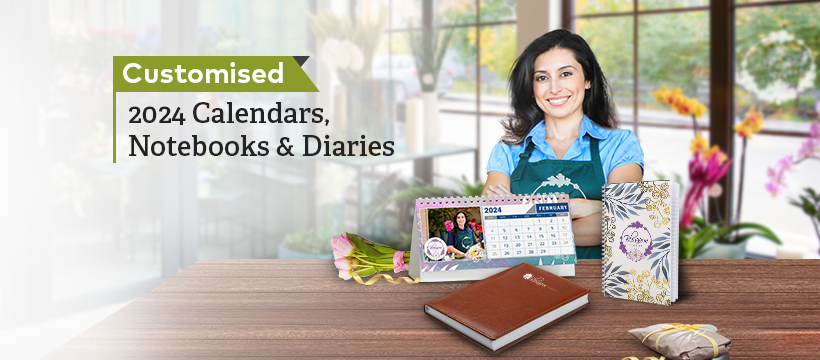Table of Contents
- What Is Dottedsign?
- Features Of Dottedsign
- Dottedsign Pricing
- How To Use Dottedsign?
- Benefits Of Docusign?
- Dottedsign Alternatives
- Is Dottedsign Worth It?
- FAQs
- What types of documents can I sign with DottedSign?
- Is DottedSign secure?
- Can I try DottedSign before buying?
- Does DottedSign offer integrations with other business software?
- Can I use DottedSign on my mobile device?
- Is DottedSign compliant with legal regulations?
- What pricing plans does DottedSign offer?
- Is there a limit to the number of documents I can sign with DottedSign?
What Is Dottedsign?
DottedSign is an electronic signature software that allows users to sign, send, and manage legally binding documents online. It is a cloud-based service that provides a secure and efficient way to sign documents without the need for printing, scanning, or faxing.
DottedSign can be used to sign a variety of documents, including contracts, agreements, invoices, and other legal documents. It is designed to be user-friendly, with a simple interface that makes it easy to upload documents, add signatures, and send them to the required parties.
DottedSign also offers advanced features like document tracking, templates, and integrations with other business software. It is available as a web application and as mobile apps for Android and iOS devices.
Features Of Dottedsign
DottedSign offers a range of features to help users sign, send, and manage legally binding documents online. Here are some of its key features:
- Electronic Signatures: Users can sign documents electronically, either by drawing a signature with their finger or stylus, typing their name, or uploading an image of their signature.
- Cloud Storage: Documents signed with DottedSign are securely stored in the cloud, where users can access them from anywhere at any time.
- Document Tracking: Users can track the status of their documents, including who has signed them and who still needs to sign.
- Templates: DottedSign offers customizable templates for commonly used documents, such as contracts, NDAs, and invoices.
- Integrations: DottedSign integrates with a range of other business software, including Dropbox, Google Drive, Salesforce, and Zapier.
- Mobile Support: DottedSign is available as a mobile app for Android and iOS devices, allowing users to sign and send documents from their smartphones or tablets.
- Security: DottedSign uses industry-standard encryption and security protocols to protect users’ data and ensure the authenticity and integrity of signed documents.
Overall, DottedSign offers a comprehensive set of features that make it a versatile and user-friendly solution for electronic signatures and document management.
Dottedsign Pricing
DottedSign offers different pricing plans to fit the needs of different users. Here are the details of its pricing plans:
- Free Plan: This plan allows users to sign up for free and sign up to 5 documents per month. This plan includes unlimited e-signatures and access to all of DottedSign’s basic features.
- Pro Plan: This plan is priced at $9.99 per month and includes up to 50 documents per month. In addition to all the basic features, the Pro plan includes advanced features like custom branding, team management, and document analytics.
- Business Plan: This plan is designed for businesses and is priced at $19.99 per month. It includes up to 100 documents per month and additional features like bulk sending, API access, and priority support.
- Enterprise Plan: This plan is designed for large organizations and offers custom pricing based on the specific needs of the business. It includes all the features of the Business plan and additional features like single sign-on (SSO), custom branding, and dedicated account management.
DottedSign also offers a 14-day free trial for the Pro and Business plans, which allows users to try out the advanced features before committing to a subscription.
How To Use Dottedsign?
Here are the general steps to use DottedSign:
- Sign up for an account: Go to the DottedSign website and sign up for an account. You can sign up for a free account or choose one of the paid plans based on your needs.
- Upload a document: Once you’re signed in, click on the “New Document” button to upload the document that you want to sign.
- Add recipients: Enter the email addresses of the people who need to sign the document. You can also add a message to the recipients if necessary.
- Add fields: Drag and drop signature fields, initials, date fields, and other required fields onto the document where you want the recipients to sign or fill in the required information.
- Preview and send: Preview the document to ensure that everything is in order, then send it to the recipients for signing.
- Sign and send back: The recipients will receive an email with a link to the document. They can then sign the document electronically by following the instructions in the email. Once all the required signatures are obtained, the signed document will be returned to you.
- Download and save: You can download the signed document in various file formats, including PDF, Word, and others. The signed document is also saved securely in your DottedSign account.
DottedSign offers a user-friendly interface and intuitive navigation, making the process of signing and sending documents online a simple and hassle-free experience.
Benefits Of Docusign?
DocuSign is an electronic signature software that offers numerous benefits to its users. Here are some of the key benefits of using DocuSign:
- Convenience: DocuSign enables users to sign and send documents electronically from anywhere, anytime. This eliminates the need for printing, scanning, and faxing documents, which can be time-consuming and costly.
- Security: DocuSign uses industry-standard encryption and security protocols to protect user data and ensure the authenticity and integrity of signed documents.
- Efficiency: DocuSign streamlines the document signing process, reducing the time and effort required to obtain signatures. This can help businesses and organizations to close deals faster, reduce errors, and improve productivity.
- Legality: DocuSign’s electronic signatures are legally binding and compliant with various regulations, including the ESIGN Act, UETA, and GDPR.
- Customizable: DocuSign offers customizable templates and workflows, allowing users to tailor the software to their specific needs and preferences.
- Integration: DocuSign integrates with a wide range of other business software, including Salesforce, Dropbox, Google Drive, and Microsoft Office, among others.
- Mobility: DocuSign is available as a mobile app for Android and iOS devices, allowing users to sign and send documents from their smartphones or tablets.
Overall, DocuSign offers a range of benefits that make it a versatile and user-friendly solution for electronic signatures and document management.
Dottedsign Alternatives
There are several electronic signature software solutions available in the market that provide similar features to DottedSign. Here are some of the popular alternatives to DottedSign:
- DocuSign: DocuSign is one of the most widely used electronic signature software solutions. It offers a range of features, including electronic signatures, document management, and workflow automation.
- Adobe Sign: Adobe Sign is a cloud-based e-signature solution that offers a range of features, including customizable templates, document tracking, and integrations with other business software.
- HelloSign: HelloSign is a simple and user-friendly e-signature software that offers features like electronic signatures, document templates, and integrations with other business software.
- SignNow: SignNow is an e-signature solution that offers a range of features, including electronic signatures, document tracking, and a mobile app for Android and iOS devices.
- SignRequest: SignRequest is an e-signature software that offers a range of features, including electronic signatures, document templates, and integrations with other business software.
These are just a few examples of the many electronic signature software solutions available in the market. When choosing an alternative to DottedSign, it’s important to consider your specific needs and requirements, as well as the features and pricing of each solution.
Is Dottedsign Worth It?
Whether DottedSign is worth it or not depends on your specific needs and requirements. DottedSign is a user-friendly electronic signature software that offers a range of features, including electronic signatures, document management, templates, and integrations with other business software. It is also available at different pricing levels, including a free plan for basic usage.
If you frequently need to sign and send documents online, DottedSign can be a convenient and time-saving solution. It eliminates the need for printing, scanning, or faxing documents, making the process of obtaining signatures faster and more efficient. The software is also designed to be secure, ensuring that your data and signed documents are protected.
However, if you require more advanced features, such as advanced document tracking or complex workflow automation, you may need to consider other electronic signature software solutions that offer those features. It’s also important to consider the pricing of DottedSign and compare it with other similar solutions to determine if it fits your budget.
In summary, if you need a user-friendly electronic signature software that offers basic features at an affordable price, DottedSign may be a good option for you. However, if you require more advanced features or have specific needs, it may be worth exploring other solutions to determine which one is the best fit for your business.
FAQs
What types of documents can I sign with DottedSign?
DottedSign can be used to sign a wide range of documents, including contracts, agreements, invoices, proposals, and other legal documents.
Is DottedSign secure?
Yes, DottedSign uses industry-standard encryption and security protocols to protect user data and ensure the authenticity and integrity of signed documents.
Can I try DottedSign before buying?
Yes, DottedSign offers a free plan that allows users to sign up and try the software for free. The free plan includes up to 5 documents per month.
Does DottedSign offer integrations with other business software?
Yes, DottedSign offers integrations with a range of other business software, including Dropbox, Google Drive, Salesforce, and Zapier.
Can I use DottedSign on my mobile device?
Yes, DottedSign is available as a mobile app for Android and iOS devices, allowing users to sign and send documents from their smartphones or tablets.
Is DottedSign compliant with legal regulations?
Yes, DottedSign is compliant with various legal regulations, including the ESIGN Act, UETA, and GDPR, among others.
What pricing plans does DottedSign offer?
DottedSign offers a range of pricing plans, including a free plan and paid plans starting at $9.99 per month. The pricing plans include different features and document limits.
Is there a limit to the number of documents I can sign with DottedSign?
Yes, the number of documents you can sign with DottedSign depends on your pricing plan. The free plan allows up to 5 documents per month, while the paid plans offer higher document limits.