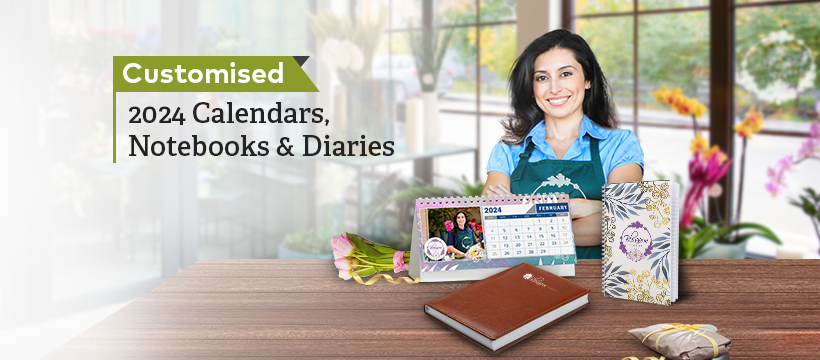Table of Contents
About eFax
eFax is an online fax service provider that allows users to send and receive faxes using their email or through a web interface. The service eliminates the need for traditional fax machines and dedicated phone lines, making it more convenient and cost-effective for businesses and individuals to manage their fax communications.
With eFax, users can send and receive faxes from anywhere with an internet connection, and all faxes are stored digitally for easy access and organization. The service offers features such as digital signature, mobile app access, multiple user accounts, and integration with cloud storage services like Dropbox and Google Drive.
eFax is a product of j2 Global, a leading provider of internet services and cloud-based solutions for businesses. The service has been in operation since 1996 and has processed millions of faxes for customers around the world.
Overview of eFax
eFax is an online fax service that allows users to send and receive faxes through email or a web interface. With eFax, users can manage their fax communications from anywhere with an internet connection, eliminating the need for traditional fax machines and dedicated phone lines.
The service is designed to be convenient and cost-effective for both businesses and individuals, with features such as digital signature, mobile app access, multiple user accounts, and integration with cloud storage services like Dropbox and Google Drive. eFax also provides a high level of security and compliance, with advanced encryption and audit trail features.
eFax is a product of j2 Global, a leading provider of internet services and cloud-based solutions for businesses. The service has been in operation since 1996 and has processed millions of faxes for customers around the world. eFax is available in multiple countries and offers both local and toll-free fax numbers. Users can choose from different pricing plans based on their needs, including a free trial and a pay-as-you-go option.
eFax pricing
eFax offers several pricing plans to accommodate different needs and budgets. Here’s an overview of their pricing:
- eFax Plus: This plan costs $16.95 per month and includes 150 incoming and 150 outgoing pages per month. Additional pages cost 10 cents each.
- eFax Pro: This plan costs $19.95 per month and includes 200 incoming and 200 outgoing pages per month. Additional pages cost 10 cents each.
- eFax Corporate: This plan is designed for larger businesses and offers custom pricing based on specific needs. It includes features such as dedicated account management, HIPAA compliance, and integration with corporate systems.
- Pay-Per-Use: This plan allows users to send and receive faxes on a per-page basis. The cost is 10 cents per page for incoming faxes and 20 cents per page for outgoing faxes.
eFax also offers a 14-day free trial for new customers, which includes 150 incoming and 150 outgoing pages. Additionally, users can add extra features to their plan for an additional fee, such as a dedicated fax number, international faxing, and online storage.
eFax features
eFax offers a range of features to help users manage their fax communications easily and efficiently. Here are some of the key features of eFax:
- Email to fax and fax to email: eFax allows users to send and receive faxes using their email account. Users can send faxes as email attachments, and incoming faxes are delivered to the user’s email inbox as PDF attachments.
- Online faxing: Users can also send and receive faxes through the eFax online portal, which is accessible from any web browser. The portal allows users to view and manage their faxes, as well as store and organize them digitally.
- Mobile app: eFax offers a mobile app that allows users to send and receive faxes using their smartphone or tablet. The app is available for both iOS and Android devices.
- Digital signature: eFax allows users to sign and send faxes electronically, eliminating the need to print and sign documents manually.
- Multiple user accounts: eFax supports multiple user accounts, allowing businesses to manage their fax communications across multiple departments or locations.
- Integration with cloud storage: eFax integrates with popular cloud storage services like Dropbox and Google Drive, making it easy to store and access faxes online.
- Advanced security: eFax uses advanced encryption and audit trail features to ensure the security and compliance of users’ fax communications.
- Dedicated fax number: Users can choose to have a dedicated fax number for their account, which can be local or toll-free depending on their needs.
- International faxing: eFax supports international faxing, allowing users to send and receive faxes to and from countries around the world.
eFax User Interface
eFax offers a user-friendly interface for managing fax communications. Here’s an overview of the eFax user interface:
- Dashboard: The eFax dashboard provides an overview of the user’s fax activity, including the number of incoming and outgoing faxes, any new messages or alerts, and recent activity.
- Inbox: The eFax inbox displays all incoming faxes, which can be sorted and filtered by date, sender, and other criteria. Users can view faxes as PDF attachments, mark them as read or unread, and delete or forward them as needed.
- Outbox: The eFax outbox displays all outgoing faxes, which can be sorted and filtered by date, recipient, and other criteria. Users can view the status of each fax, resend or delete faxes that have not been delivered, and view the delivery confirmation for faxes that have been sent.
- Compose: The eFax compose feature allows users to create new faxes, either by attaching a file or by typing a message directly into the interface. Users can choose the recipient, enter a subject line, and add a cover page if desired.
- Account settings: The eFax account settings allow users to manage their account information, including their contact information, billing details, and fax number. Users can also set up email notifications, change their password, and manage their subscription and payment options.
- Help and support: eFax offers a comprehensive help center with articles and tutorials on using the service, as well as a support ticket system for technical assistance. Users can also contact eFax support by phone or email.
eFax Customer Support
eFax offers a variety of customer support options to help users with their fax communications. Here are some of the ways users can get help from eFax:
- Help center: eFax has a comprehensive help center with articles and tutorials on using the service. Users can access the help center by logging in to their eFax account and clicking on the “Help” link in the top navigation bar.
- Phone support: Users can contact eFax customer support by phone 24/7. The phone number for support varies depending on the user’s location and plan, but it can be found in the eFax help center or on the eFax website.
- Email support: Users can also contact eFax support by email, either by submitting a support ticket through the eFax help center or by emailing [email protected].
- Live chat: eFax offers live chat support to users during business hours. Users can access the live chat feature by logging in to their eFax account and clicking on the “Chat Now” button in the bottom right corner of the screen.
- Social media: eFax maintains a presence on social media platforms like Twitter and Facebook, where users can ask questions and get help from the eFax support team.
Overall, eFax offers a range of support options to help users with their fax communications, and their support team is available 24/7 to assist with any issues or questions.
FAQs
What is eFax?
eFax is an online faxing service that allows users to send and receive faxes using their email account or an online portal. It eliminates the need for a physical fax machine and enables users to manage their fax communications digitally.
How does eFax work?
Users can send and receive faxes using their email account or the eFax online portal. Outgoing faxes are sent as email attachments or uploaded to the online portal, and incoming faxes are delivered to the user’s email inbox or the online portal as PDF attachments.
Is eFax secure?
Yes, eFax uses advanced encryption and audit trail features to ensure the security and compliance of users’ fax communications. It also complies with HIPAA, SOX, and other industry regulations.
Can I send international faxes with eFax?
Yes, eFax supports international faxing, allowing users to send and receive faxes to and from countries around the world.
How much does eFax cost?
eFax offers several pricing plans, starting at $16.95 per month for the basic plan. Prices vary depending on the number of pages included and the features offered.
Can I cancel my eFax subscription?
Yes, users can cancel their eFax subscription at any time by logging in to their account and following the cancellation process. Some plans may have a minimum commitment period, so users should check their plan details before canceling.
What file formats does eFax support?
eFax supports a range of file formats for sending and receiving faxes, including PDF, Microsoft Word, Excel, and PowerPoint.