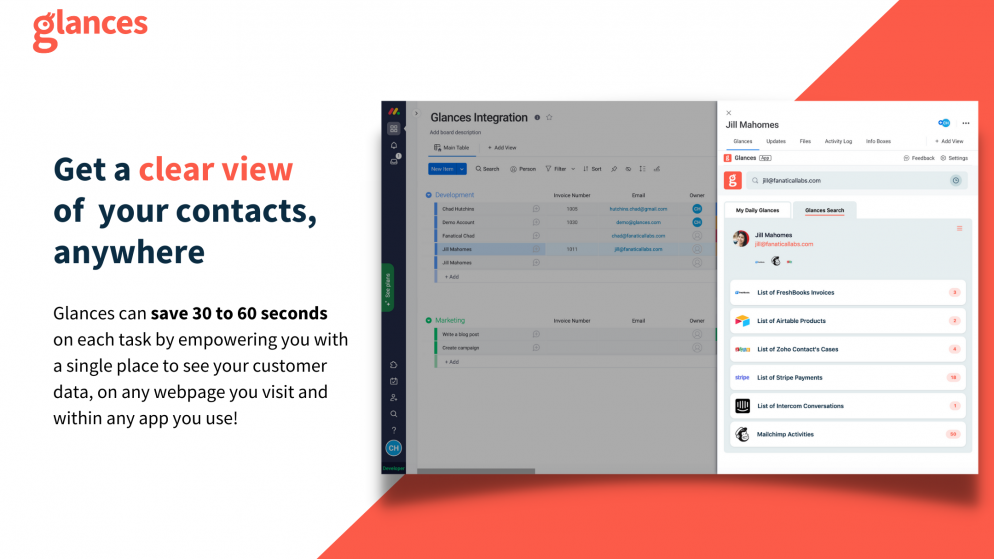
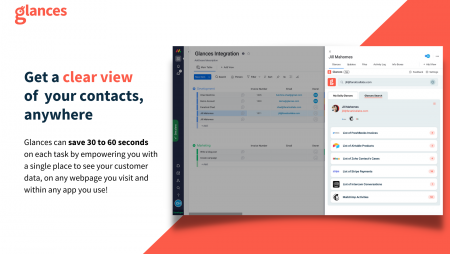
Table of Contents
- About Glances
- Glances Features
- How Does Glances Work?
- Glances Pricing
- Glances Customer Service
- Is Glances Worth It?
- Glances Alternatives
- Conclusion
- FAQs
- Is Glances compatible with all operating systems?
- Can Glances monitor remote machines?
- Is Glances difficult to set up and configure?
- Does Glances offer historical data and trend analysis?
- What support options are available for Glances?
- Are there any limitations to using Glances?
- Can Glances be integrated with other monitoring or analysis tools?
- Is Glances suitable for monitoring large-scale or complex infrastructures?
About Glances
Glances is an open-source system monitoring tool designed to provide a quick overview of the health and performance of your computer or server. It offers a command-line interface (CLI) and a web-based user interface (UI) for monitoring various system metrics.
With Glances, you can monitor essential system information such as CPU usage, memory usage, disk usage, network traffic, and running processes. It provides real-time updates and displays the data in a concise and easy-to-understand manner.
Glances supports a wide range of platforms, including Linux, Windows, macOS, and BSD. It also has the ability to monitor remote machines, making it useful for managing multiple systems from a centralized location.
In addition to the basic monitoring features, Glances offers various extensions and plugins to enhance its functionality. For example, it can integrate with external services like Elasticsearch, InfluxDB, and RabbitMQ for advanced data storage and analysis.
Glances is a handy tool for system administrators and users who want to keep an eye on their computer’s performance and resource utilization. It provides a convenient and comprehensive way to monitor system health in real-time.
Glances Features
Glances offers a wide range of features to monitor and analyze system metrics. Here are some key features of Glances:
- Real-time Monitoring: Glances provides real-time updates on various system metrics, including CPU usage, memory usage, disk usage, network traffic, and more. It offers a quick overview of your system’s health and performance.
- Compact View: Glances presents system information in a concise and easy-to-read format. It uses color-coded bars, graphs, and text to represent different metrics, allowing you to quickly identify any anomalies or bottlenecks.
- Process Monitoring: Glances displays a list of running processes along with their resource utilization. You can view details such as CPU and memory usage, process ID, and user information. It helps you identify resource-intensive processes or potential issues.
- Alerts and Notifications: Glances allows you to set thresholds and triggers for specific metrics. If a metric exceeds the defined threshold, Glances can send alerts or notifications, enabling you to take timely action.
- Remote Monitoring: Glances has the capability to monitor remote machines over a network. You can connect to remote systems and monitor their performance from a central location, making it convenient for managing multiple systems.
- Extensions and Plugins: Glances supports extensions and plugins to extend its functionality. You can integrate it with external services like Elasticsearch, InfluxDB, RabbitMQ, and more, for advanced data storage, analysis, and visualization.
- Web-based Interface: Glances offers a web-based user interface (UI) in addition to the command-line interface (CLI). The web UI allows you to access and monitor system metrics through a browser, making it accessible from anywhere.
- Customization: Glances provides options for customization. You can configure the display, choose specific metrics to monitor, change the update frequency, and adjust other settings according to your preferences.
- Historical Data: Glances can store historical data, allowing you to analyze system performance over time. You can review past metrics, generate reports, and identify trends or patterns in system behavior.
Glances is a powerful and versatile system monitoring tool with a rich set of features. It helps you keep track of your system’s performance, identify issues, and make informed decisions for optimization and troubleshooting.
How Does Glances Work?
Glances works by gathering system information from various sources and presenting it in a unified and easy-to-understand format. Here’s an overview of how Glances operates:
- Data Collection: Glances collects system metrics by accessing the underlying operating system and hardware components. It utilizes APIs, system calls, and other methods to retrieve information such as CPU usage, memory utilization, disk usage, network statistics, and process details.
- Real-time Monitoring: Glances continuously retrieves data at regular intervals, typically every few seconds, to provide real-time monitoring. It updates the displayed information dynamically, reflecting the current state of the system.
- Data Visualization: Once the data is collected, Glances uses visual elements like color-coded bars, graphs, and text to represent the various metrics. Each metric is displayed in a compact and intuitive manner, allowing users to quickly grasp the overall system status.
- User Interface: Glances provides both a command-line interface (CLI) and a web-based user interface (UI). The CLI version displays the system information directly in the terminal, while the web UI allows users to access and monitor the metrics through a browser.
- Configuration and Customization: Glances offers configuration options to customize the monitoring experience. Users can specify which metrics to display, set thresholds for alerts and notifications, adjust the update frequency, and customize the appearance and layout of the information.
- Extensions and Plugins: Glances supports extensions and plugins to enhance its functionality. Users can integrate Glances with external services like Elasticsearch, InfluxDB, and RabbitMQ to store, analyze, and visualize the collected data. These extensions expand the capabilities of Glances and provide additional insights into system performance.
- Remote Monitoring: Glances can connect to and monitor remote machines over a network. This feature allows users to monitor multiple systems from a centralized location, providing a comprehensive view of the entire infrastructure.
By combining data collection, real-time monitoring, visualization, and user-friendly interfaces, Glances enables users to keep track of their system’s health and performance effortlessly. It provides valuable insights into resource utilization, process activity, and other critical metrics, helping users identify and resolve potential issues in a timely manner.
Glances Pricing
Glances is an open-source software, which means it is freely available for use and doesn’t require any licensing fees. You can download, install, and use Glances without incurring any direct costs.
However, it’s important to note that the pricing and costs associated with using Glances may vary depending on the specific environment or infrastructure you’re monitoring. While Glances itself is free, there may be costs associated with the hardware, operating systems, and any additional services or plugins you choose to integrate with Glances.
For example, if you decide to store and analyze Glances data using external services like Elasticsearch or InfluxDB, there may be costs associated with using those services based on their pricing models. Similarly, if you need to monitor a large number of remote machines or require additional features beyond Glances’ core functionality, there may be costs associated with those requirements.
It’s recommended to review the pricing details of any additional services or tools you plan to use in conjunction with Glances to understand any potential costs beyond the base Glances software.
Glances Customer Service
As an open-source software, Glances doesn’t have a dedicated customer service team or official support channels. However, there are resources available that can assist you in using and troubleshooting Glances:
- Documentation: Glances typically provides detailed documentation that covers installation instructions, configuration options, usage guides, and troubleshooting tips. The official Glances website or repository may have documentation that can help you understand and resolve common issues.
- Community Forums and Mailing Lists: Since Glances is open-source, there is an active community of users and developers who can provide support. You can participate in community forums, mailing lists, or discussion boards related to Glances. Posting your questions or issues there can often lead to helpful responses from experienced users.
- Issue Tracker: Glances may have an issue tracker or bug reporting system where you can submit specific problems or bugs you encounter. Developers and contributors to the project may monitor these platforms and provide assistance or bug fixes.
- Online Resources: There are online resources, tutorials, and blog posts available that cover various aspects of Glances usage and troubleshooting. Searching for Glances-related topics on search engines or platforms like GitHub can yield helpful information from the community.
The level of support available for Glances may vary compared to commercially supported software. Being an open-source project, the availability of timely assistance can depend on community engagement and the availability of knowledgeable users or developers.
If you encounter specific issues or have questions about using Glances, it’s recommended to consult the official documentation, explore the community resources mentioned above, and engage with the Glances community to seek assistance.
Is Glances Worth It?
Determining whether Glances is worth using depends on your specific needs and requirements. Here are some factors to consider when evaluating the value of Glances:
- Monitoring Requirements: Glances is designed to provide a quick overview of system metrics and real-time monitoring. If you need a lightweight and straightforward tool to monitor essential system information like CPU usage, memory utilization, and network traffic, Glances can be a valuable tool.
- Simplicity and Ease of Use: Glances offers a user-friendly interface and presents system information in a concise and intuitive manner. If you prefer a straightforward monitoring solution without complex configurations or extensive setup, Glances can be a good fit.
- Open-Source and Customization: Glances being open-source allows for flexibility and customization. You can modify and extend Glances to suit your specific monitoring needs. If you value the ability to tailor the tool to your requirements and prefer the open-source ecosystem, Glances can be beneficial.
- Community Support: As an open-source project, Glances benefits from an active community of users and developers who can provide support, share knowledge, and contribute to its development. If you are comfortable relying on community resources for assistance and troubleshooting, Glances can be a valuable choice.
- Integration and Extensibility: Glances supports various extensions and plugins, allowing you to integrate it with external services for advanced data storage and analysis. If you require integration with specific tools or services like Elasticsearch or InfluxDB, Glances can enhance your monitoring capabilities.
- Cost: Glances itself is free and doesn’t incur direct licensing costs. However, it’s important to consider any associated costs, such as hardware or additional services you might require to achieve your monitoring goals.
Ultimately, the value of Glances depends on your specific use case and preferences. If you prioritize simplicity, real-time monitoring, and a customizable open-source solution, Glances can be a worthwhile choice. It’s recommended to evaluate your monitoring needs, explore the features and capabilities of Glances, and assess whether it aligns with your requirements.
Glances Alternatives
If you’re considering alternatives to Glances for system monitoring, here are a few popular options:
- Nagios: Nagios is a widely used open-source monitoring tool that offers comprehensive monitoring capabilities for systems, networks, and infrastructure. It provides a robust set of features, including alerting, event handling, and reporting.
- Zabbix: Zabbix is another open-source monitoring solution known for its scalability and flexibility. It supports monitoring of various metrics and offers features such as data visualization, alerting, and distributed monitoring.
- Prometheus: Prometheus is an open-source monitoring and alerting toolkit that focuses on collecting and storing time-series data. It provides a powerful query language, a flexible alerting system, and seamless integration with Grafana for data visualization.
- Datadog: Datadog is a commercial monitoring platform that offers a comprehensive set of monitoring and observability features. It supports monitoring of infrastructure, applications, and logs, and provides advanced analytics and alerting capabilities.
- Sysdig: Sysdig is a container monitoring and security platform that provides deep visibility into containerized environments. It offers features such as real-time monitoring, troubleshooting, and container security scanning.
- Prometheus+Grafana Stack: The combination of Prometheus for data collection and Grafana for visualization is a popular choice. Prometheus collects metrics, while Grafana provides a flexible and customizable dashboarding and visualization solution.
These are just a few examples, and there are many more monitoring tools available in the market. The choice of alternative will depend on your specific requirements, such as the scale of your infrastructure, types of systems you need to monitor, desired features, and budget considerations.
It’s recommended to evaluate multiple options, consider their features, scalability, ease of use, community support, and any associated costs to determine which alternative best suits your needs.
Conclusion
In conclusion, Glances is an open-source system monitoring tool that provides real-time monitoring of various system metrics in a concise and intuitive manner. It offers a command-line interface (CLI) and a web-based user interface (UI) for monitoring CPU usage, memory utilization, disk usage, network traffic, and more.
Glances can be a valuable tool for users who prefer a lightweight and straightforward monitoring solution without complex configurations. It is customizable, extensible through plugins, and integrates with external services for advanced data storage and analysis.
While Glances itself is free, it’s important to consider any associated costs, such as hardware or additional services, depending on your specific requirements.
If Glances aligns with your monitoring needs and you value its simplicity, customization options, and open-source nature, it can be a worthwhile choice. However, it’s always a good idea to evaluate alternative monitoring tools based on factors like scalability, features, community support, and cost to ensure the best fit for your specific use case.
FAQs
Is Glances compatible with all operating systems?
Glances is compatible with a wide range of operating systems, including Linux, Windows, macOS, and BSD.
Can Glances monitor remote machines?
Yes, Glances has the capability to monitor remote machines over a network, allowing you to manage and monitor multiple systems from a central location.
Is Glances difficult to set up and configure?
Glances is designed to be easy to set up and use. It typically requires minimal configuration, and the default settings provide useful system monitoring out of the box.
Does Glances offer historical data and trend analysis?
Yes, Glances can store historical data, allowing you to analyze system performance over time. You can review past metrics, generate reports, and identify trends or patterns in system behavior.
What support options are available for Glances?
Glances is an open-source project, so there isn’t dedicated customer service. However, there is documentation available, community forums, and online resources where you can seek assistance and support.
Are there any limitations to using Glances?
Glances provides basic system monitoring features but may not offer some advanced capabilities that specialized monitoring tools may provide. Additionally, the level of support may depend on the availability and engagement of the community.
Can Glances be integrated with other monitoring or analysis tools?
Yes, Glances supports extensions and plugins that allow integration with external services like Elasticsearch, InfluxDB, and RabbitMQ, enabling advanced data storage, analysis, and visualization.
Is Glances suitable for monitoring large-scale or complex infrastructures?
Glances can be used for monitoring both small-scale and larger infrastructures. However, for very large or complex infrastructures, you may need to consider more scalable and specialized monitoring solutions.



