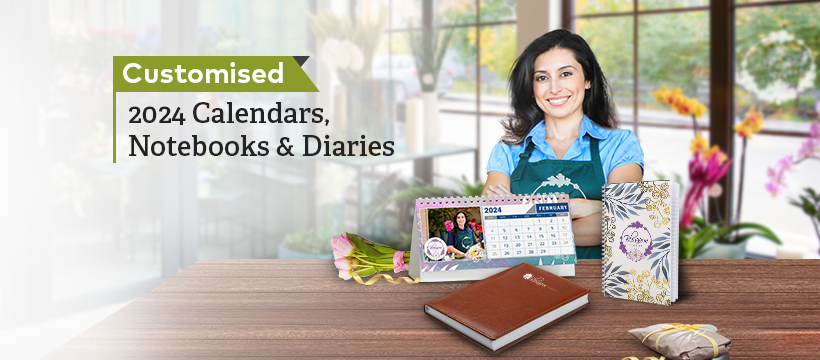Table of Contents
About Lucidchart
Lucidchart is a powerful web-based diagramming and visual communication tool that enables individuals and teams to create, collaborate on, and share various types of diagrams and visual representations. With an intuitive interface and a wide range of features, Lucidchart simplifies the process of creating professional-looking diagrams for business, education, and general purposes.
The platform offers an extensive library of pre-built templates and shape libraries, making it easy to create flowcharts, organizational charts, mind maps, wireframes, network diagrams, and more. Users can customize and manipulate shapes, add text, colors, and styles, and connect elements to create meaningful and visually engaging diagrams.
Lucidchart’s real-time collaboration features enable teams to work together seamlessly, with multiple users editing the same diagram simultaneously. Comments and chat functionalities facilitate communication and feedback, enhancing collaboration efficiency.
The platform also integrates with popular productivity tools, allowing for easy import/export of diagrams and smooth collaboration within existing workflows. Additionally, Lucidchart provides features like version control, revision history, data linking, and presentation mode, enhancing usability, data-driven visualization, and the ability to present diagrams effectively.
Lucidchart offers both free and paid plans, with pricing tiers for individual users, teams, and enterprises. The paid plans provide access to advanced features, increased storage, enhanced collaboration options, and administrative controls.
Lucidchart empowers users to create visually compelling and informative diagrams, improving communication, collaboration, and understanding across various domains and industries.
Features Lucidchart
Lucidchart is a feature-rich web-based diagramming and visual communication tool that offers a wide range of capabilities to help users create, collaborate on, and share professional-grade diagrams.
With Lucidchart, users have access to an extensive collection of pre-built templates and shape libraries, enabling them to create diverse types of diagrams such as flowcharts, organizational charts, mind maps, wireframes, and more. The platform’s intuitive interface allows for easy customization of shapes, styles, and colors, making it simple to create visually appealing and engaging diagrams.
One of the standout features of Lucidchart is its real-time collaboration functionality. Multiple users can work simultaneously on the same diagram, with changes being instantly visible to all collaborators. The platform also facilitates communication through comments and chat, enabling seamless teamwork and feedback exchange.
Lucidchart integrates smoothly with popular productivity tools, including Google Drive, Microsoft Office, Confluence, Jira, and Slack. This integration allows for seamless import/export of diagrams and fosters collaboration within existing workflows.
Other notable features include version control and revision history, which enable users to track changes and revert to previous versions if needed. Lucidchart also supports data linking, empowering users to connect diagrams to external data sources for dynamic and data-driven visualizations.
The platform offers both free and paid plans, with the latter providing additional features such as increased storage, advanced shape libraries, and administrative controls. Overall, Lucidchart’s comprehensive feature set makes it a versatile tool for individuals, teams, and organizations across different industries to create, collaborate on, and share visually compelling diagrams and visualizations.
Lucidchart Pricing
Lucidchart offers various pricing plans to cater to the needs of different users and organizations. The pricing structure provides flexibility and options based on individual requirements.
Lucidchart offers a free plan that provides basic diagramming features and limited collaboration options, making it suitable for individual users or small projects with basic diagramming needs.
For individual users, Lucidchart offers paid plans starting with the Basic plan. This plan provides access to all the features available in the free plan and allows for increased collaboration with an unlimited number of users.
The Pro plan is the next tier and includes all the features of the Basic plan, along with additional benefits such as advanced shape libraries, increased storage capacity, data linking capabilities, and the ability to import Visio files.
Lucidchart also offers team and enterprise plans for organizations requiring collaboration and diagramming capabilities for multiple users. These plans provide additional features like user management controls, team-specific templates and assets, enhanced security, and integration options with other enterprise systems.
The pricing for team and enterprise plans is available upon request, as it varies based on the number of users and specific requirements.
Pricing details may have changed since my last knowledge update. For the most accurate and up-to-date information on Lucidchart’s pricing plans, I recommend visiting the official Lucidchart website or contacting their sales team directly.
Lucidchart Deciding Factors
When considering whether to use Lucidchart for your diagramming and visualization needs, there are several deciding factors to keep in mind:
- Ease of use: Lucidchart offers a user-friendly interface that makes it easy for both beginners and experienced users to create diagrams quickly and efficiently.
- Variety of diagram types: Lucidchart supports a wide range of diagram types, including flowcharts, organizational charts, mind maps, wireframes, and more. Consider whether the platform offers the specific diagram types you require for your projects.
- Collaboration capabilities: Lucidchart’s real-time collaboration features allow multiple users to work together on the same diagram, facilitating teamwork and efficient collaboration. If collaboration is important to you, this can be a significant deciding factor.
- Integration with other tools: Lucidchart’s ability to integrate with popular productivity tools such as Google Drive, Microsoft Office, Confluence, Jira, and Slack can enhance your workflow and make it easier to import and export diagrams.
- Pricing: Consider the pricing plans offered by Lucidchart and determine if they fit within your budget. Assess whether the features provided in the paid plans align with your specific needs and justify the cost.
- Advanced features: Evaluate whether Lucidchart offers advanced features that are important to you, such as data linking, advanced shape libraries, version control, revision history, or presentation mode.
- Support and resources: Look into the level of support and resources available from Lucidchart, such as tutorials, documentation, and customer support, to ensure you have the necessary assistance when using the platform.
Considering these factors will help you determine if Lucidchart is the right diagramming tool for your requirements, ensuring a seamless and effective diagram creation and collaboration experience.
Lucidchart Ease Of Use
Lucidchart prides itself on providing an intuitive and user-friendly interface, making it easy for users of all levels of expertise to create diagrams efficiently.
The platform offers a clean and visually appealing workspace where users can drag and drop shapes, connectors, and other elements onto the canvas. The toolbar and context-sensitive menus provide quick access to a wide range of editing and formatting options, allowing users to customize their diagrams with ease.
Lucidchart’s intuitive controls and guidelines help users align and position elements precisely, ensuring professional-looking diagrams. The platform also offers keyboard shortcuts for faster navigation and editing.
To further enhance ease of use, Lucidchart provides a vast library of pre-built templates for various diagram types. These templates serve as starting points, enabling users to quickly create diagrams by customizing and adapting them to their specific needs.
Lucidchart’s collaboration features are designed with ease of use in mind. Multiple users can seamlessly work together on the same diagram in real time, with changes being instantly visible to all collaborators. Commenting and chat functionalities facilitate communication and feedback, enhancing the collaborative experience.
The platform offers comprehensive documentation, tutorials, and guides to help users get started and explore its features. Additionally, the Lucidchart support team is available to assist users with any questions or issues they may encounter.
Lucidchart’s emphasis on simplicity and user-friendly design ensures that users can quickly and effectively create diagrams, even without prior diagramming experience.
Lucidchart Benefits
Lucidchart offers a range of benefits that make it a valuable tool for individuals, teams, and organizations:
- Easy diagram creation: Lucidchart’s user-friendly interface and extensive library of templates and shapes make it simple to create professional-looking diagrams, regardless of the user’s level of expertise.
- Seamless collaboration: The real-time collaboration features in Lucidchart allow multiple users to work together on diagrams simultaneously. This fosters teamwork, improves efficiency, and enables real-time feedback and discussions.
- Versatile diagram types: Lucidchart supports various types of diagrams, including flowcharts, organizational charts, mind maps, wireframes, and more. This versatility enables users to visualize and communicate ideas effectively across different domains.
- Integration with productivity tools: Lucidchart integrates with popular productivity tools such as Google Drive, Microsoft Office, Confluence, Jira, and Slack. This integration streamlines workflows, allows for easy import/export of diagrams, and facilitates collaboration within existing toolsets.
- Data-driven visualizations: Lucidchart’s data linking capabilities enable users to connect diagrams to external data sources, creating dynamic and data-driven visualizations. This feature is particularly useful for analyzing and presenting complex information.
- Enhanced communication: Lucidchart’s visual nature helps improve communication by providing a clear and visual representation of ideas, processes, and concepts. This promotes better understanding and alignment among team members, stakeholders, and clients.
- Accessibility and mobility: As a cloud-based tool, Lucidchart allows users to access their diagrams from anywhere with an internet connection. This flexibility and mobility enable users to work on diagrams and collaborate seamlessly across different devices and locations.
Lucidchart’s benefits include ease of use, collaborative features, diagram versatility, integration capabilities, data-driven visualizations, improved communication, and flexible accessibility. These advantages contribute to more efficient and effective diagramming and communication practices.
Lucidchart Customer Support
Lucidchart provides robust customer support to assist users with their inquiries, technical issues, and to ensure a smooth experience with the platform.
The Lucidchart Help Center serves as a comprehensive resource hub, offering a vast collection of articles, tutorials, and guides. Users can access step-by-step instructions, best practices, and troubleshooting tips to quickly find answers to their questions.
In addition to self-help resources, Lucidchart offers customer support through various channels. Users can submit support tickets directly from the Lucidchart website, and the dedicated support team responds promptly to address their concerns.
Lucidchart also provides a community forum where users can interact with fellow users, share tips and insights, and seek guidance from the Lucidchart community.
For organizations with specific needs or larger user bases, Lucidchart offers enterprise-level support. This includes a dedicated account manager, priority support, and tailored assistance to ensure a seamless experience at scale.
Furthermore, Lucidchart offers training and onboarding programs for organizations looking to deploy the platform across their teams. These programs include live webinars, video tutorials, and personalized training sessions.
Lucidchart’s customer support aims to provide prompt and helpful assistance to users through its Help Center, support tickets, community forum, and enterprise-level support options. These resources ensure that users receive the necessary support to maximize their experience with the platform.
Conclusions
In conclusion, Lucidchart is a powerful and user-friendly diagramming and visual communication tool that offers a wide range of features and benefits. Its intuitive interface and extensive library of templates make it easy for users to create professional-looking diagrams, regardless of their level of expertise.
One of the standout features of Lucidchart is its real-time collaboration functionality, allowing multiple users to work together on the same diagram simultaneously. This fosters teamwork, improves efficiency, and facilitates seamless communication and feedback.
Lucidchart’s integration with popular productivity tools further enhances its usability and workflow integration. Users can easily import and export diagrams, collaborate within existing toolsets, and streamline their diagramming processes.
The platform’s versatility in supporting various diagram types and its data linking capabilities enable users to create dynamic and data-driven visualizations. This empowers users to effectively communicate complex ideas and concepts.
Lucidchart also provides comprehensive customer support through its Help Center, support tickets, community forum, and enterprise-level support options. Users can access resources, receive prompt assistance, and benefit from training and onboarding programs.
Lucidchart offers a robust solution for individuals, teams, and organizations seeking a reliable and feature-rich diagramming tool. Its ease of use, collaborative capabilities, versatile diagram types, integration options, data-driven visualizations, and strong customer support make it a valuable asset for effective visual communication and diagram creation.
FAQs
What is Lucidchart?
Lucidchart is a web-based diagramming and visual communication tool that allows users to create, collaborate on, and share various types of diagrams, including flowcharts, organizational charts, mind maps, and more.
How much does Lucidchart cost?
Lucidchart offers a range of pricing plans, including a free plan with basic features. Paid plans for individual users start with the Basic plan, followed by the Pro plan with additional features. Team and enterprise plans are also available, with pricing based on specific requirements.
Can multiple users collaborate on the same diagram in Lucidchart?
Yes, Lucidchart supports real-time collaboration, allowing multiple users to work together on the same diagram simultaneously. Changes made by one user are instantly visible to others, enabling seamless teamwork and feedback exchange.
Does Lucidchart integrate with other productivity tools?
Yes, Lucidchart integrates with popular productivity tools such as Google Drive, Microsoft Office, Confluence, Jira, and Slack. This allows for easy import/export of diagrams and promotes collaboration within existing workflows.
What types of diagrams can be created in Lucidchart?
Lucidchart supports a wide range of diagram types, including flowcharts, organizational charts, mind maps, wireframes, network diagrams, and more. The platform offers an extensive library of templates and shape libraries for easy diagram creation.
Is there customer support available for Lucidchart users?
Yes, Lucidchart provides customer support through its Help Center, support tickets, and a community forum. Enterprise-level support is also available for organizations with specific needs, providing dedicated assistance and account management.