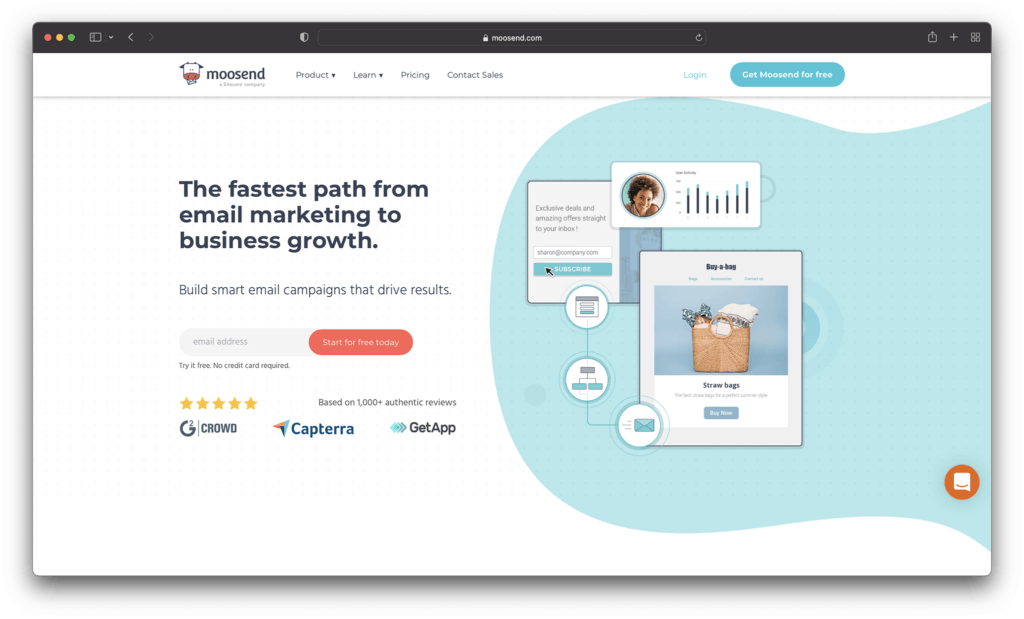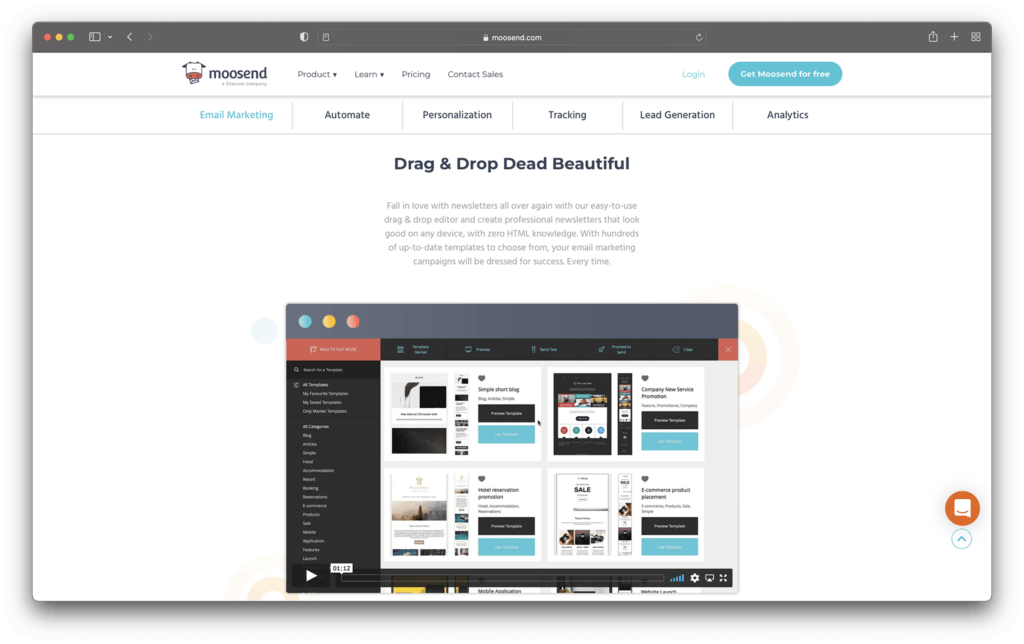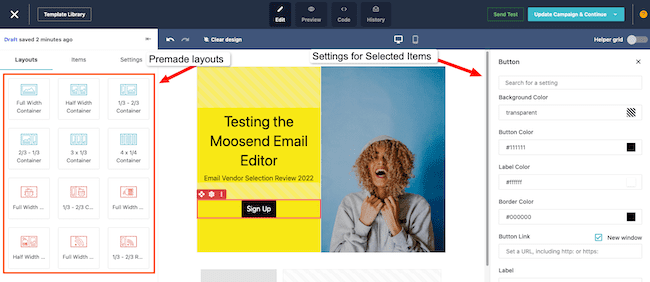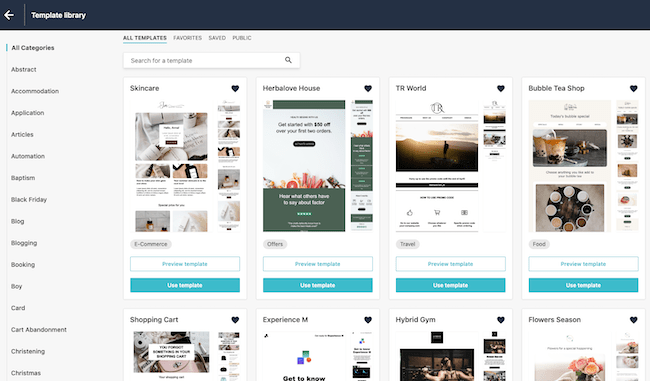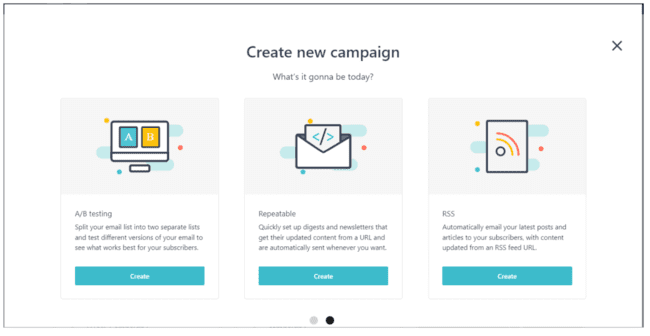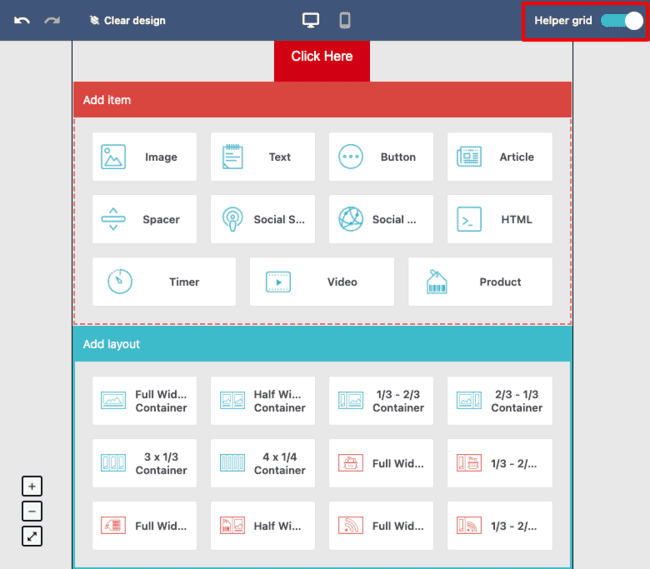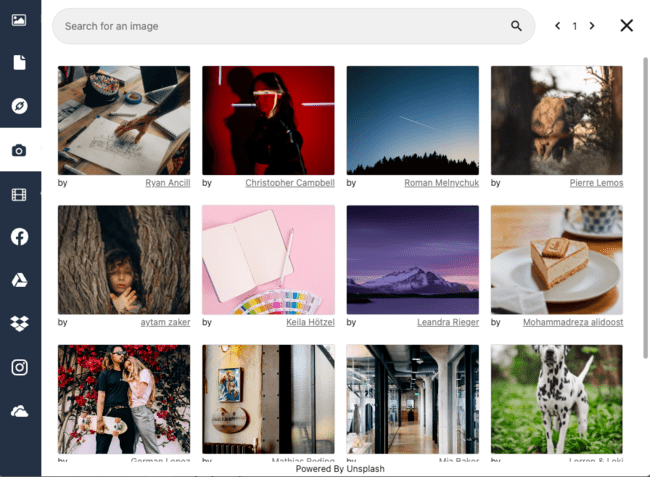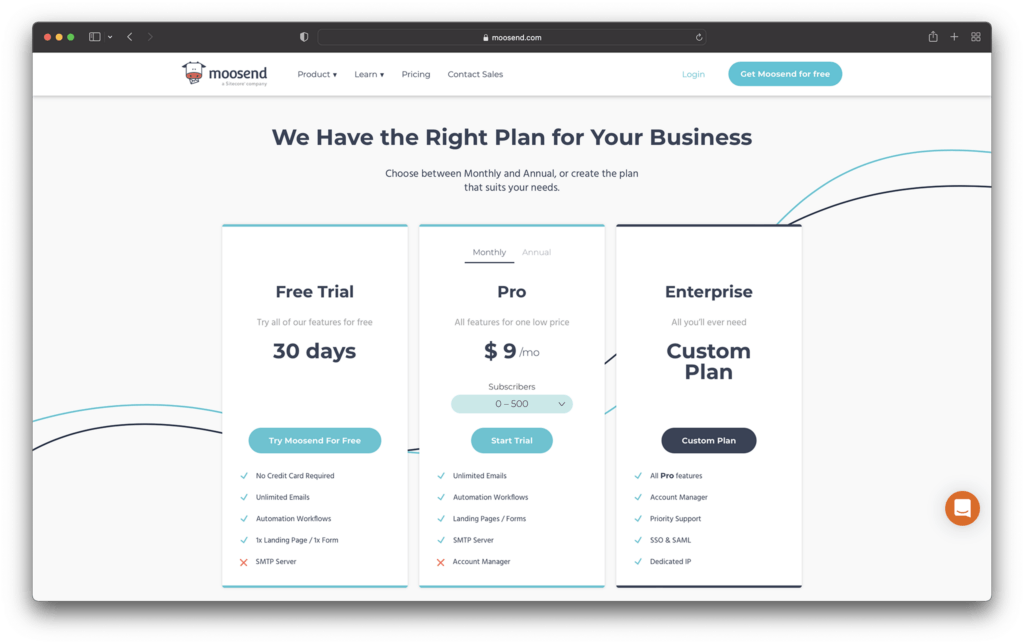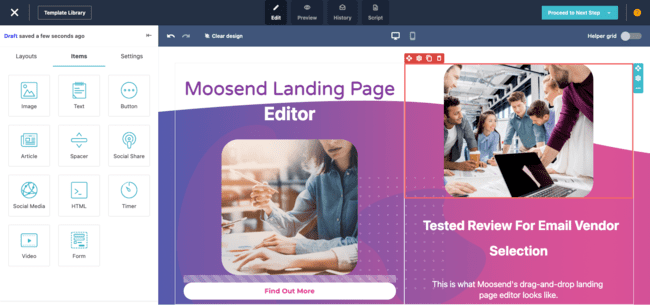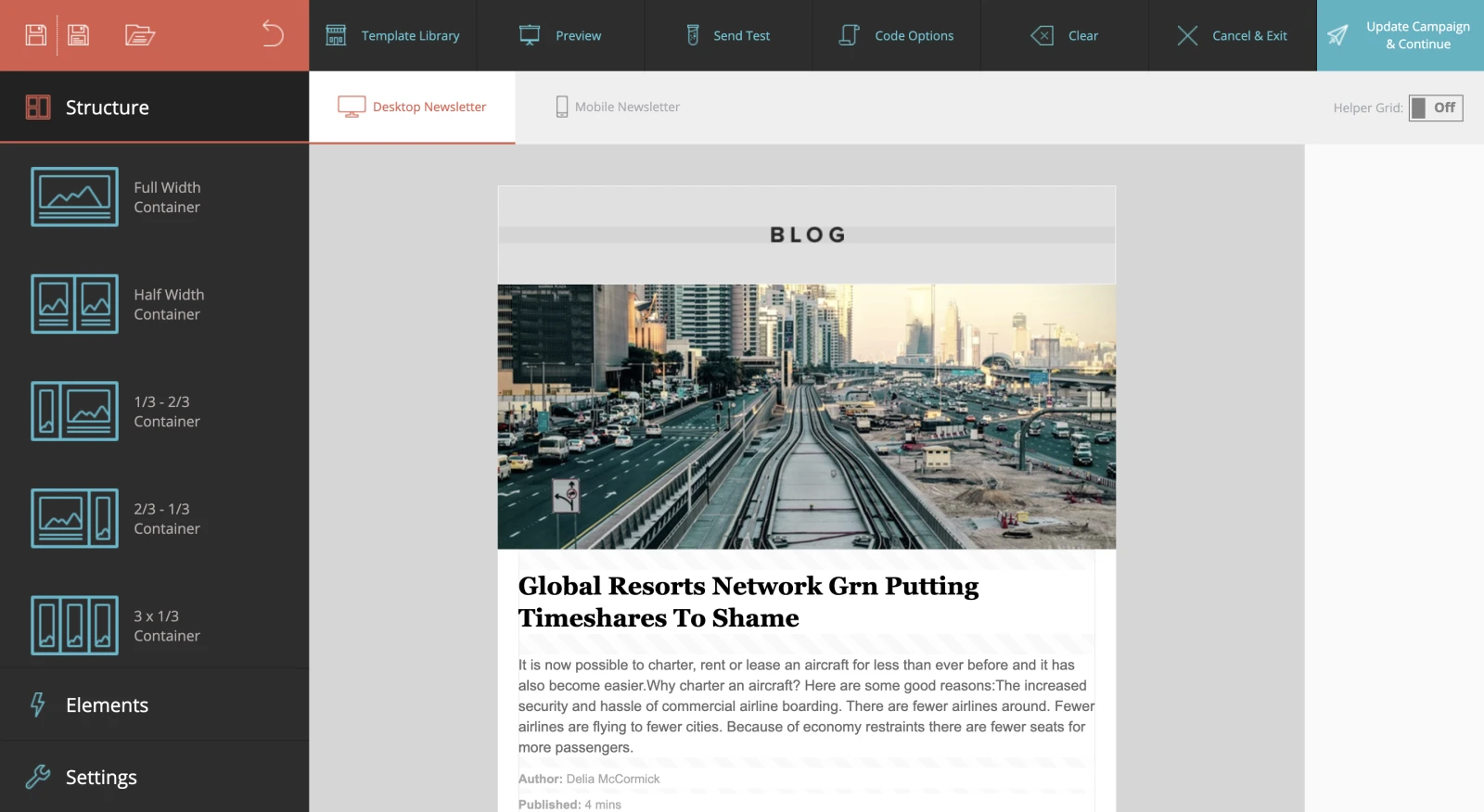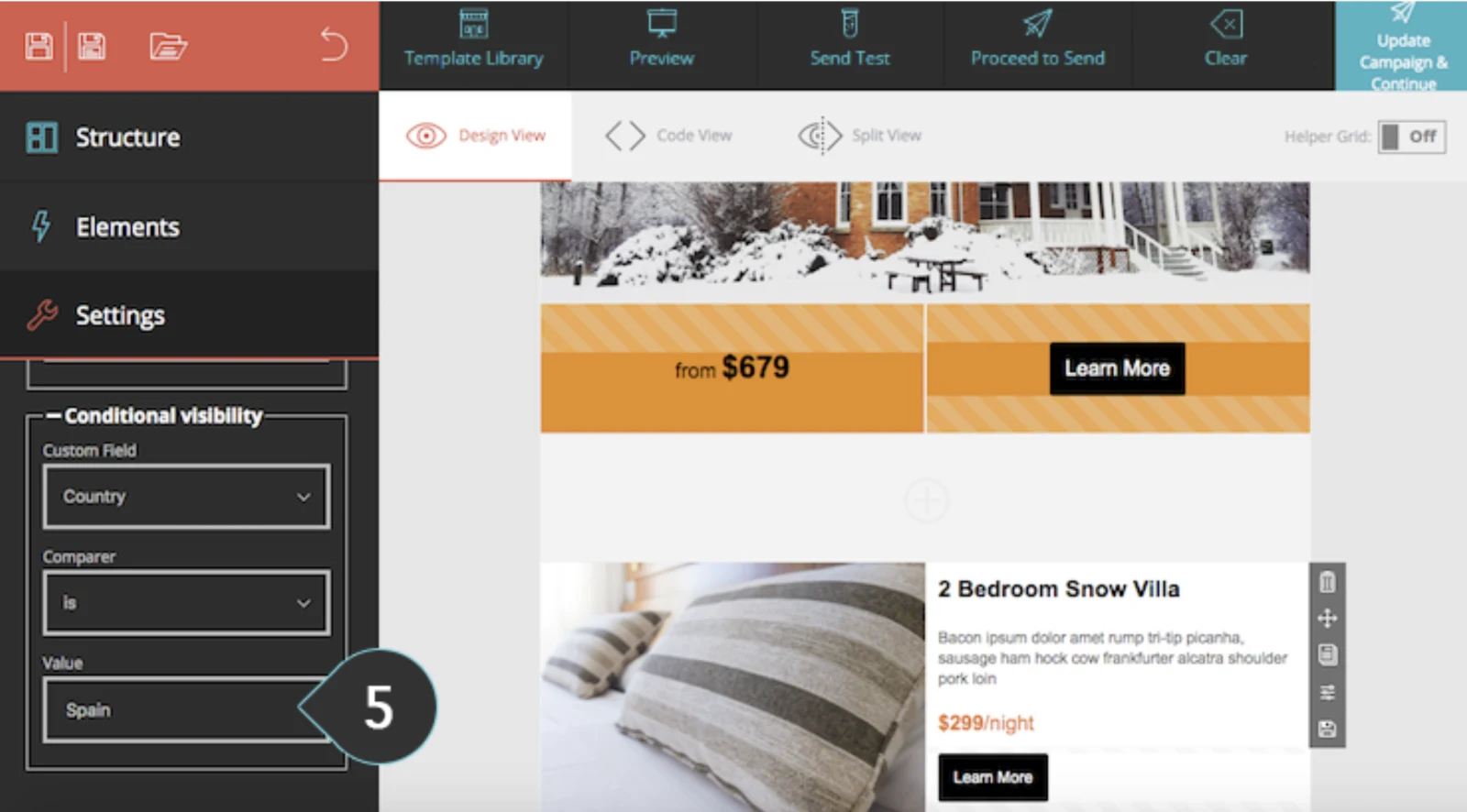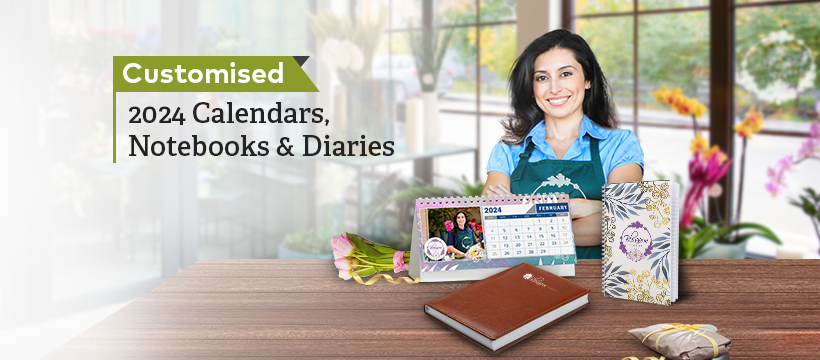Table of Contents
- What is Moosend?
- Overview of Moosend
- Moosend Review: Features
- Moosend Review: User Interface
- Moosend Review: Templates
- Moosend Review: Email Automation
- Moosend Review: Landing Pages and Forms
- Moosend Review: Additional features
- Moosend Review: Pricing
- Moosend Review: Integrations
- Moosend Review: Support
- Moosend Review: Finishing Thoughts
What is Moosend?
No matter how the marketing landscape changes, email advertising always stays at the top of the pack for nurturing leads. There are few other solutions on the market today that give you the same all-access pass to your customers. Email allows companies to strengthen bonds with their clients one message at a time. It’s hard to overlook a solution like that.
Of course, one of the biggest issues with accessing email marketing, is how difficult it can be to choose the right provider. There are dozens of email marketing services out there. You can find solutions specifically made for developers, as well as simple marketing automation systems that come packed with templates and pre-made workflow options.
Today, we’re going to be exploring one of the more simplistic email marketing services, intended for those who want to quickly expand their lead nurturing strategy.
Overview of Moosend
Moosend is first and foremost, an email marketing automation platform. There are some additional features to explore, and we’ll come back to you lately. Moosend automates repetitive tasks in your marketing campaigns, so you can focus on things like building new products or strengthening relationships with clients.
Moosend benefits from an extremely user-friendly interface, which is great for beginners who haven’t used a service like this before. It’s also worth noting that, like various email marketing providers, Moosend makes it easy to launch your first email campaigns with access to a free plan. This is ideal if you want to try out the features before you commit.
Pros ?
- Excellent range of support options
- Lots of handy integrations to eCommerce and CRM
- Lead generation and marketing integrations
- Flexible range of pricing plans
- Much cheaper than some alternatives
- Free plan available for beginners
- Great delivery rates
- Plenty of templates to choose from
Cons ?
- Landing page builder isn’t accessible for free
- Not the most advanced service
Moosend’s simple email marketing solution means that you can build entire email marketing campaigns in moments. It’s quick and simple to find a template and edit it according to your needs. There are also various integrations with your existing tools.
Moosend Review: Features
For now, you should know that this email marketing solution is all about helping you to stand out online. You can access amazing features whether you’re a beginner or a pro. There’s a drag-and-drop email editor, data analytics, and plenty of segmentation options too.
Unlike other basic email marketing solutions, Moosend even allows you to design entire sales funnels with triggers to determine what should happen when certain actions take place in your campaign. Just some of the features you can expect include:
- Intuitive email marketing interface
- Custom sign-up forms and landing pages
- Advanced personalization for segments
- Weather-based recommendations
- Product recommendations
- Intelligent email list segmentation
- Stunning range of responsive templates
- Email marketing funnels and workflows
- Analytics and reports
- Ultra-fast loading pages
- GDPR compliance
- Anti-bot protection
- Various integration options
- A/B testing
- Export reports
- SMP service
The Moosend service is already trusted by countless companies around the world, including leaders like Gucci, Dominos, and Dixons.
Moosend Review: User Interface
Among the most important features to consider for any email marketing service, Moosend has a strong interface that’s easy to navigate and use. There’s a clean home page with a list of taps on the left-hand side where you can find things like templates for your first email address.
The template page also has the option to filter your available designs according to specific needs, such as when you’re advertising a sale, or sending news about articles.
You can also use the dashboard to check out all your lists (customers), and the current campaigns you have running. Clicking into a campaign will allow you to access various useful analytics or set up A/B testing strategies.
There are four kinds of campaigns in Moosend that you can initiate, starting with a regular broadcast campaign, a split test campaign, and various RSS or updated feeds from URL emails.
Your mailing lists are also very attractively laid out, with options for things like duplicating lists, or importing subscribers from an external service. You can even see color-coded subscribe and unsubscribe numbers, to tell you how well your campaigns are going.
Under your automation tab, you can find email sequences and tags established for each of your lists. There are various kinds of sequences and triggers available, depending on your needs. You can find quite a lot of eCommerce options here, too.
Moosend Review: Templates
A great email marketing campaign demands an attractive template. Of course, if you have HTML coding knowledge, you can always design emails yourself. However, most customers prefer to take the simpler route and just choose a pre-made option.
Moosend templates are a fantastic choice if you’re looking for simplicity and professionalism. There are dozens of templates to choose from, well organized in a gallery. You can sort through templates based on the industry you’re in, or the kind of campaign you want to send. It’s also easy to customize your templates however you choose.
Like many of the leading email marketing tools on the market today, Moosend reduces the complexity of designing email campaigns by giving you a drag-and-drop system where you can simply pull the elements you want for your campaigns into the email page.
There’s also a ton of ways to personalize your templates before they reach your audience, like adding subscriber custom fields and product recommendations. Once you’ve finished designing your newsletter templates, you can set them to send as part of an automated campaign.
Notably, Moosend doesn’t just provide templates for email marketing campaigns. The company can also help out with lead generation, by giving you access to a host of fantastic templates for landing pages and forms too. You can build eBook pages, product announcements, webinar registration pages and more. The templates are extremely modern and highly responsive.
Sign-up form templates range from pop-ups for your website, to floating bars that stick to your page, and full-page forms that are sure to grab customer attention.
Moosend Review: Email Automation
Perhaps the most important element of any email marketing tool, is its ability to automate your campaign. You don’t have the time to send emails manually as a business owner, so you need a solution that can handle the work for you. That’s where Moosend comes in.
Moosend makes it quick and simple to set up automation workflows. Once you’ve set up your campaign by choosing the templates you want to use, you can use a flow builder to decide which triggers and sequences you want to include. For instance, when someone submits a form, you can get the service to wait for a certain length of time, then send a reminder to their email.
There are user onboarding workflows, where you can send welcome emails, and teach your customers about the services you have to offer. Alternatively, you might want to build a strategy for abandoned carts, where you can immediately remind a client to come back to your website if they haven’t finished buying. When you select the abandoned cart template, you get various automation steps that are already pre-designed to help you.
If you haven’t used automation in email before, Moosend ensures that the experience is extremely straightforward. You can set your chosen abandoned cart email templates and create a maximum cap of emails per day depending on your sequences. Notably, you can also set triggers and automation campaigns for multiple websites, as long as they’re all connected on your Moosend account.
Lead scoring is also one of the automated functions on Moosend. You can set up different campaigns based on the kind of lead that you have. For instance, if a user places an order, then their lead score will naturally be much higher than a user who clicks on a link in your website. Being able to adjust your campaign according to the lead score is crucial.
You can also build your own customized automation strategy. For instance, you might set a flow where, when a customer adds something to their cart, you wait a day, then check for purchases. If someone has made a purchase, you can increase their lead score, if they haven’t, you might send them a discount to improve your chances.
Moosend Review: Landing Pages and Forms
One of the great things about Moosend is that it’s equipped with tools to help you collect leads. The built-in landing page builder comes with drag-and-drop functionality, so it’s easy to create the kind of experience you know your customers will love.
There are tons of customization options, from the ability to move, resize, crop, and group features, to a selection of ready-made templates for stunning landing pages that you can enjoy fast. Ultra-fast loading pages are an extra bonus, and you get SEO settings like Google ranking guidance.
All of Moosend’s landing pages look great on any platform, making them perfect for customers on the move. There are countdown timers for creating urgency, and “success booster” modules, like Facebook Pixel tracking, Google Analytics pixel tracking, custom JavaScript, anti-bot protection, custom fonts and GDPR compliance.
Moosend also supports page versioning, SSL encryption, labels, WordPress plugins and built-in forms. The subscription forms are particularly impressive, offering things like modal pop-up designs, inline forms, floating bars, boxes, and full-page pop-ups. You can choose from a huge range of existing templates to get you started, and there are various rule options too.
Users can display a specific URL, choose between mobile and desktop users, pick forms based on country or city location. You’ll also be able to add certain cookies for dynamic forms and create a full automated system for nurturing sales.
Moosend Review: Additional features
On top of all the features mentioned above, Moosend also comes with a host of other capabilities to explore, including a comprehensive ecommerce AI solution. The AI offering makes it easy to track and manage your contacts from a single place. You can win your customers back when they leave your cart with email automation and cart abandonment triggers.
Moosend can also personalize recommendations that encourage upsells and cross-selling. The AI tool offers products that suit the tastes your customers have. Alternatively, there are cross-selling opportunities for recommending similar products that go alongside the item.
You can also predict when they might need more of a certain product. You can check your customer’s journey through the buying cycle too. Other capabilities include:
Moosend also stands out with its own white labelling and agency features. You can white label the entire dashboard and log-in page with your business colors and logo. There’s also an option to set up CNAME records for your DNS, with options to access your account through your own domain name. This completely hides the Moosend reference.
Moosend Review: Pricing
Moosend is so confident about its pricing structure, that it allows you to compare the costs you can expect to other solutions in the industry today. On the pricing page, you’ll see a graph where you can compare the price per number of subscribers for Moosend to each of the top email marketing platform choices, including Mailchimp, ActiveCampaign, GetResponse, and Constant Contact.
Compared to other market leading solutions, Moosend does offer quite a decent pricing structure. You can check how much you’re going to pay in real-time based on your number of subscribers, with a free 30 day trial which allows you to try all of the features for free.
The Pro plan comes with unlimited email support for each contact, so you can create entire campaigns with no problem. You also get unlimited mailing lists, and access to all the new features as and when they roll out on the platform.
Compared to other companies, Moosend offers better levels of customer support and more opportunities for marketers at a lower price than most SaaS solutions. Costs start at $9 per month depending on your subscriber numbers.
There’s also an Enterprise custom plan which allows you to support up to 10 team members, SSO and SAML, and you get a service level agreement. There’s also onboarding and migration support alongside a dedicated account manager for your email marketing software.
Moosend Review: Integrations
Whether you’re looking for an email marketing solution to send transactional and SMTP emails from your Salesforce store, or you just want to send unlimited emails to build relationships with subscribers, Moosend has it all. However, like with most email automation tools, Moosend comes with support for Zapier integration to connect your preferred apps.
There’s also a host of native integrations with tools like Constant Contact and PieSync, so you can connect to even more automation tools and marketing solutions. This means that you can build the campaign editor experience that’s right for you, combining the drag and drop editor of a standard email newsletter creator, with a host of new features whenever you like.
You also get an official Mailchimp integration, and an integration with WordPress within the WordPress plugin repositories, so you can work on developing a larger number of subscribers with opt-in forms within your WordPress website. It’s great to have access to pop-up forms, exit intent solutions and automatic sign-up syncing.
One extra benefit of Moosend from a syncing point of view, is that it can be used as an SMTP for integrating with your existing application or website for transactional emails only. If you want deeper customization options, and you have some developer knowledge, you’re in luck.
Aside from the integration tools we mentioned above, Moosend also comes with a decent API access solution so you can make changes in your own way. The API comes with plenty of documentation, although there isn’t a direct support team specifically for developers.
Moosend Review: Support
It doesn’t matter whether you end up using Mailchimp, SendinBlue, or Moosend, you’ll always need to ensure that you have the right level of support. Although tools like Moosend will work well on their own most of the time, there’s always a risk that something could go wrong.
If you do end up struggling with a problem, your small business needs access to a great team. The good news is that Moosend delivers excellent value for money from a support perspective.
No matter the number of emails you’re paying for, you can access live chat. You also get a dedicated account manager to help with any problems you need to overcome when you upgrade your service.
Highly rated around the world, Moosnd makes it quick and easy to get help when you need it most. You shouldn’t have to wait too long when you go to Moosend for help. Just keep in mind that if you’re using API technology to link your account specifically to certain social media or woocommerce environments, you might need a different kind of help.
Moosend Review: Finishing Thoughts
From fantastic deliverability to a wide range of customization options, it’s hard to find anything that’s not impressive about Moosend. While no email marketing service can be completely perfect, Moosend delivers a lot of positives for a great price.
The plans are generous, and you shouldn’t have a problem getting access to the functionality you need. Though this might not be the best-known software on the market for email marketing, it’s definitely one worth giving a try.