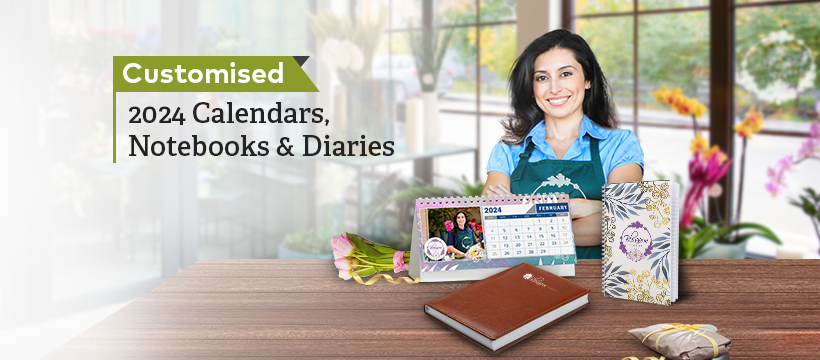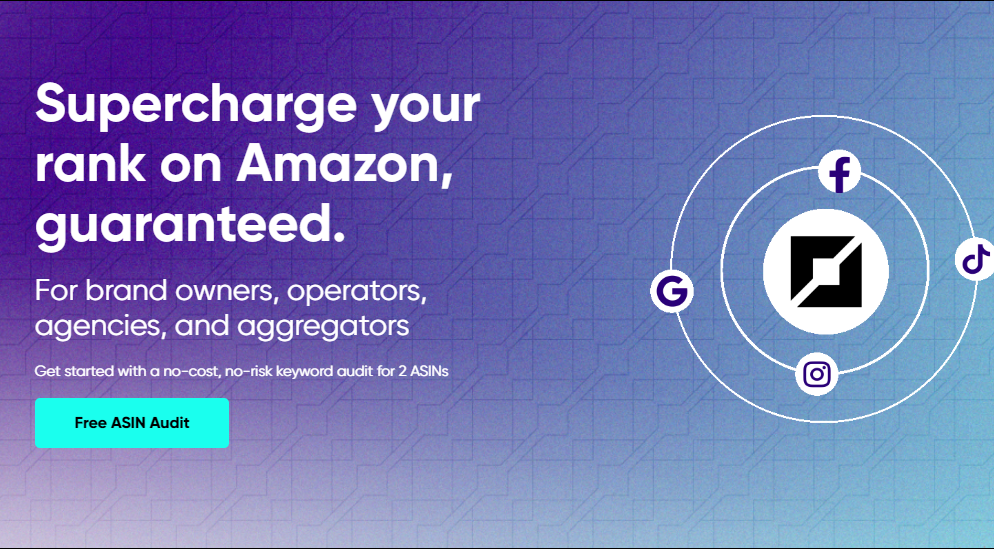
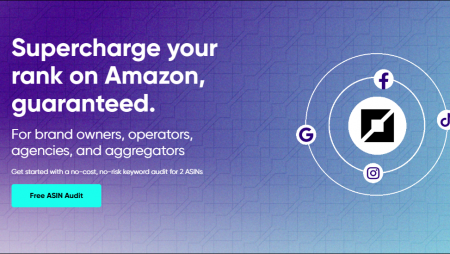
Table of Contents
What is PixelMe?
PixelMe is a URL shortening and link management platform that provides marketers, advertisers, and social media managers with tools to optimize and track their marketing campaigns. It allows users to create shortened, customized links that can be easily shared across various online channels.
One of the primary features of PixelMe is the ability to add retargeting pixels to the shortened URLs. Retargeting pixels are small snippets of code placed on websites to track user behavior and display targeted ads to those users later. With PixelMe, you can add your own retargeting pixels to the links you share, enabling you to build custom audiences for your advertising campaigns.
PixelMe also provides detailed analytics and tracking capabilities. It allows you to monitor the performance of your links, track clicks, and gather data on user engagement. This information can help you understand which channels and campaigns are driving the most traffic and conversions, allowing you to make data-driven decisions to optimize your marketing efforts.
Furthermore, PixelMe offers integration with popular platforms like Facebook Ads, Google Ads, and various social media management tools. This integration enables you to seamlessly incorporate PixelMe into your existing marketing stack and streamline your workflow.
PixelMe serves as a powerful tool for marketers to create, manage, and track shortened links, while also leveraging retargeting capabilities to enhance their advertising campaigns and gain valuable insights from their data.
How does PixelMe work?
PixelMe works by allowing users to create shortened, trackable links that can be customized and shared across various online channels. Here’s a step-by-step explanation of how PixelMe works:
- Link Shortening: The primary function of PixelMe is to shorten long URLs into shorter, more manageable links. Users can paste their original URL into the PixelMe platform, and it will generate a shortened link that redirects to the original URL. For example, a long URL like “https://www.example.com/blog/article-title” can be transformed into a shorter PixelMe link like “https://pxlme.me/abc123”.
- Customization: PixelMe offers customization options for the shortened links. Users can personalize the links by adding their own custom domain or subdomain to make them more branded and memorable. This customization helps maintain a consistent brand presence across different marketing channels.
- Retargeting Pixel Integration: One of the key features of PixelMe is the ability to add retargeting pixels to the shortened links. Users can insert their own retargeting pixels from platforms like Facebook Ads or Google Ads into the PixelMe links. This allows them to track user activity and behavior, build custom audiences, and display targeted ads to users who have interacted with the links.
- Link Tracking and Analytics: PixelMe provides comprehensive tracking and analytics capabilities. Users can monitor the performance of their shortened links and gather data on clicks, conversions, and user engagement. The platform offers insights into the number of clicks, geographic distribution of users, referrers, and other relevant metrics. This data helps users understand the effectiveness of their marketing campaigns and make informed decisions to optimize their strategies.
- Integration with Third-Party Platforms: PixelMe integrates with popular advertising and social media platforms like Facebook Ads, Google Ads, LinkedIn, Twitter, and more. This integration allows users to seamlessly incorporate PixelMe into their existing marketing workflows. They can directly use PixelMe links in their ad campaigns, social media posts, emails, and other marketing materials.
- Collaboration and Team Management: PixelMe offers collaboration features, allowing users to work with teams and manage permissions. Multiple team members can access and use PixelMe, enabling seamless collaboration on link creation, tracking, and analytics.
PixelMe simplifies the process of creating and managing shortened links, while also providing powerful retargeting and analytics features. It helps marketers optimize their campaigns, improve ROI, and gain valuable insights into their audience behavior.
PixelMe Features
PixelMe offers several key features that empower marketers and advertisers to optimize their campaigns and track the performance of their links. Here are some notable features of PixelMe:
- Link Shortening: PixelMe allows you to shorten long, cumbersome URLs into more concise and manageable links. This makes your links cleaner, easier to share, and more visually appealing.
- Custom Branded Domains: With PixelMe, you can customize your shortened links with your own branded domain or subdomain. This helps maintain a consistent brand presence and reinforces your brand identity in the links you share.
- Retargeting Pixels: One of the standout features of PixelMe is the ability to add retargeting pixels to your links. You can insert your own retargeting pixels from platforms like Facebook Ads, Google Ads, or LinkedIn Ads. This enables you to track user activity, build custom audiences, and retarget those users with relevant ads later on.
- Multi-Channel Link Sharing: PixelMe supports sharing your shortened links across multiple channels, including social media platforms, email campaigns, SMS, blogs, and more. This flexibility allows you to reach your audience wherever they are and monitor the performance of your links across different channels.
- Link Tracking and Analytics: PixelMe provides comprehensive tracking and analytics capabilities. You can monitor the performance of your links in real-time, track clicks, conversions, and engagement metrics. The platform offers insights into geographic distribution, referrers, device types, and more, helping you understand the effectiveness of your marketing campaigns.
- UTM Parameters: PixelMe allows you to add UTM parameters to your links, which are tags added to the URL to track the source, medium, and campaign associated with the link. This enables you to gather more detailed data on the performance of your marketing channels and campaigns.
- Integration with Third-Party Platforms: PixelMe integrates with popular advertising platforms like Facebook Ads, Google Ads, LinkedIn Ads, Twitter Ads, and more. This integration allows you to seamlessly incorporate PixelMe links into your ad campaigns and track the performance of your ads.
- Team Collaboration: PixelMe offers team collaboration features, allowing multiple team members to access and manage the platform. You can assign roles and permissions to team members, facilitating efficient collaboration on link creation, tracking, and analytics.
These features make PixelMe a powerful tool for marketers to create, manage, and track shortened links, while also leveraging retargeting capabilities and gaining valuable insights from their link data.
Is PixelMe free to use?
PixelMe offers both free and paid plans, providing users with options based on their needs and budget. Here are the details of PixelMe’s pricing:
- Free Plan: PixelMe offers a free plan that provides basic functionality. With the free plan, you can create and customize shortened links, track the number of clicks on your links, and access limited analytics data. However, certain advanced features like retargeting pixels and UTM parameters may not be available in the free plan.
- Paid Plans: PixelMe also offers several paid plans that unlock additional features and capabilities. The pricing for these plans may vary based on factors such as the number of links you need, the level of analytics and tracking required, and the team collaboration features. The paid plans typically provide access to advanced features like retargeting pixels, UTM parameters, enhanced analytics, custom domains, integrations with third-party platforms, and more.
It’s recommended to visit the PixelMe website or contact their sales team directly for the most up-to-date and detailed information on pricing and plan features.
PixelMe Pricing
PixelMe website to get the most accurate and up-to-date information on pricing. Here is an overview of the pricing structure that was in place at the time of my knowledge cutoff:
- Starter Plan: The Starter plan is designed for individuals and small businesses. It starts at $29 per month (billed annually) or $33 per month (billed monthly). This plan includes features like 5,000 tracked clicks per month, retargeting pixels, UTM parameters, unlimited custom short links, and basic analytics.
- Growth Plan: The Growth plan is suitable for growing businesses and teams. The pricing for this plan is available upon request and is based on the specific needs of the user. It offers additional features like 50,000+ tracked clicks per month, team collaboration, enhanced analytics, advanced targeting options, API access, and integrations with third-party platforms.
- Agency Plan: The Agency plan is tailored for agencies and larger organizations. Similar to the Growth plan, the pricing for the Agency plan is available upon request. It provides features such as 500,000+ tracked clicks per month, advanced team collaboration and user management, dedicated customer support, white-label reports, and custom invoicing options.
It’s important to note that these pricing details are subject to change, and PixelMe may have introduced new plans or made modifications to the existing ones. For the most accurate and current pricing information, I recommend visiting the official PixelMe website or contacting their sales team directly.
Is PixelMe Worth It?
Whether PixelMe is worth it or not depends on your specific needs, goals, and budget. Here are some factors to consider when determining if PixelMe is worth it for you:
- Marketing Objectives: PixelMe is particularly useful for marketers and advertisers who want to optimize their campaigns and track the performance of their links. If your marketing strategy heavily relies on link sharing across various channels and you value the ability to add retargeting pixels, track clicks, and gather analytics data, PixelMe can be a valuable tool.
- Customization and Branding: If having branded links with your own custom domain or subdomain is important for your brand identity and consistency, PixelMe provides customization options that allow you to personalize your shortened links.
- Retargeting Capabilities: PixelMe’s ability to integrate retargeting pixels from popular advertising platforms can be a significant advantage if retargeting plays a crucial role in your marketing strategy. It enables you to build custom audiences and deliver targeted ads to users who have interacted with your links.
- Analytics and Tracking: PixelMe offers detailed analytics and tracking features, allowing you to monitor the performance of your links, track clicks, and gain insights into user behavior. If data-driven decision-making is important to you, PixelMe’s analytics capabilities can be valuable.
- Budget Considerations: The pricing of PixelMe’s paid plans should be taken into account when assessing its worth. Consider whether the features and benefits provided by PixelMe align with your budget and justify the cost. It’s also worth comparing PixelMe’s pricing to alternative URL shortening and link management tools to ensure you’re getting the best value for your money.
Ultimately, the decision of whether PixelMe is worth it for you will depend on your specific marketing needs and goals. I recommend exploring the features, pricing, and potential benefits of PixelMe, and considering how they align with your overall marketing strategy and budget. Additionally, you may want to explore user reviews and seek recommendations from peers to gather more insights into the experiences of other users.
Conclusion
In conclusion, PixelMe is a URL shortening and link management platform that offers a range of features to help marketers optimize their campaigns and track the performance of their links. It allows users to create shortened, customized links, add retargeting pixels, and access detailed analytics and tracking data. Additionally, PixelMe provides options for custom branding, integration with popular advertising platforms, and team collaboration.
Determining if PixelMe is worth it for you depends on your specific marketing objectives, the importance of customization and branding, the value of retargeting capabilities, the need for analytics and tracking, and your budget considerations. Carefully evaluate how PixelMe aligns with your marketing strategy, goals, and budget, and compare it to alternative tools to make an informed decision.
It’s recommended to visit the official PixelMe website, explore the available plans and features, and consider reaching out to their sales team for more information. Additionally, you can seek feedback from other users or industry professionals to gather further insights into their experiences with PixelMe.
FAQs
How can I sign up for PixelMe?
To sign up for PixelMe, you can visit their official website and click on the “Sign Up” or “Get Started” button. Follow the prompts to create an account by providing your email address and setting a password. Once you’ve completed the sign-up process, you can start using PixelMe’s features.
Yes, PixelMe can be used for social media marketing. You can create shortened links with PixelMe and share them across various social media platforms. This allows you to track clicks, gather analytics data, and implement retargeting campaigns for social media advertising.
Can I integrate PixelMe with other marketing tools?
Yes, PixelMe offers integration with popular advertising platforms and social media management tools. This allows you to seamlessly incorporate PixelMe into your existing marketing stack. You can integrate PixelMe with platforms like Facebook Ads, Google Ads, LinkedIn Ads, Twitter Ads, and more. This integration facilitates the use of PixelMe links in your ad campaigns and provides unified tracking and analytics across multiple platforms.
What kind of analytics does PixelMe provide?
PixelMe provides analytics data that includes information such as the number of clicks on your links, geographic distribution of users, referrers, device types, and more. This data helps you understand the performance of your links, track user engagement, and make data-driven decisions for your marketing campaigns.
Can I collaborate with my team using PixelMe?
Yes, PixelMe offers team collaboration features. You can invite team members, assign roles and permissions, and collaborate on link creation, tracking, and analytics. This enables efficient teamwork and coordination within your marketing team.