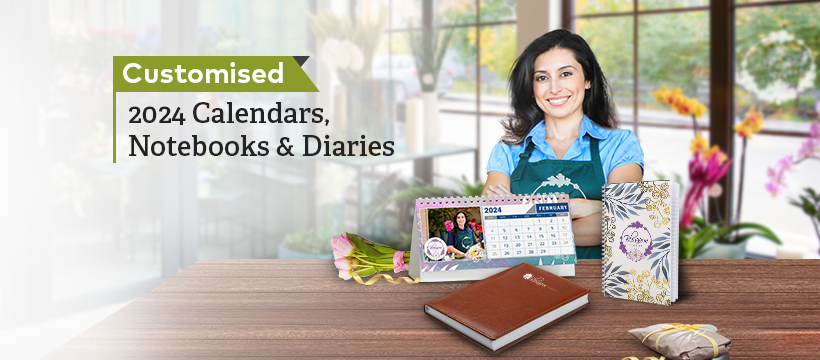Table of Contents
- What is Printify?
- How Does Printify Work?
- Printify Features
- Printify Pricing
- How to Use Printify
- Printify customer support
- FAQs
- What is the difference between Printify and Printful?
- How long does it take to fulfill an order with Printify?
- Can I use my own designs with Printify?
- What e-commerce platforms does Printify integrate with?
- How does shipping work with Printify?
- Can I order samples of my products before selling them?
- What are the fees associated with using Printify?
What is Printify?
Printify is an online print-on-demand (POD) platform that allows individuals and businesses to create and sell custom-designed products. It serves as a marketplace connecting merchants with a network of printing and fulfillment partners. The platform enables users to design their own merchandise, such as t-shirts, hoodies, mugs, phone cases, and more, using various templates and design tools.
When a customer places an order on a merchant’s online store or marketplace, the order is automatically sent to Printify. Printify then partners with printing and manufacturing facilities to produce and ship the custom products directly to the customer on behalf of the merchant. This model eliminates the need for inventory management and upfront costs typically associated with traditional product manufacturing and distribution.
Printify offers a wide range of product options, materials, and printing techniques to choose from, allowing merchants to offer diverse and unique products to their customers. It integrates with popular e-commerce platforms such as Shopify, WooCommerce, Etsy, and others, making it convenient for entrepreneurs to set up their online stores and start selling custom merchandise with minimal hassle.
Printify provides a streamlined and accessible solution for individuals and businesses looking to create and sell their own branded products without the complexities of traditional manufacturing and fulfillment processes.
How Does Printify Work?
Printify operates as a print-on-demand (POD) platform that connects merchants with printing and fulfillment partners. Here’s an overview of how Printify works:
- Sign up and store setup: Merchants begin by signing up for a Printify account. They then integrate Printify with their online store, such as Shopify, WooCommerce, Etsy, or others. This allows Printify to sync product listings, pricing, and order information between the platforms.
- Choose products and designs: Printify offers a wide range of products, including apparel (t-shirts, hoodies, leggings, etc.), accessories (mugs, phone cases, tote bags, etc.), home decor, and more. Merchants select the products they want to sell and customize them using Printify’s design tools or by uploading their own designs.
- Create product listings: Merchants create product listings on their online store, incorporating the custom products designed through Printify. They set the prices and product descriptions based on their desired profit margins.
- Customer places an order: When a customer visits the merchant’s online store and places an order for a custom product, the order information is automatically transmitted to Printify.
- Order processing: Printify receives the order details and checks the availability of the selected product at its network of printing and manufacturing partners. Once confirmed, the order is sent for production.
- Printing and fulfillment: Printify partners with printing and manufacturing facilities that specialize in different types of products and printing techniques. The selected partner receives the order details and starts producing the custom product, printing the design on the chosen item.
- Shipping and delivery: After production, the completed product is packaged and shipped directly from the printing partner’s facility to the customer’s shipping address. Printify provides tracking information so both the merchant and the customer can monitor the status of the shipment.
- Payment and profit: Printify handles the payment processing on behalf of the merchant. Once the order is fulfilled and delivered, Printify deducts the manufacturing and fulfillment costs from the payment and transfers the remaining profit to the merchant.
- Customer support and returns: Printify offers customer support for any issues related to printing, production, or shipping. In case of returns or exchanges, Printify collaborates with merchants to handle the customer service and resolution process.
By leveraging Printify’s platform, merchants can focus on designing and marketing their products, while the printing and fulfillment aspects are handled by Printify and its network of partners. This enables entrepreneurs to start an e-commerce business with minimal upfront costs and inventory management concerns.
Printify Features
Printify offers several features to help merchants create, sell, and fulfill custom products. Here are some key features of Printify:
- Product Catalog: Printify provides a vast catalog of products to choose from, including apparel, accessories, home decor, and more. Merchants can browse through a wide range of items, styles, and variations to offer to their customers.
- Design Tools: Printify offers design tools that allow users to create and customize their product designs. Merchants can upload their own designs or use Printify’s design templates, fonts, and graphics to personalize their products.
- Integration with E-commerce Platforms: Printify seamlessly integrates with popular e-commerce platforms like Shopify, WooCommerce, Etsy, eBay, and others. This integration simplifies the process of setting up an online store, syncing product listings, and managing orders.
- Printing and Fulfillment Network: Printify partners with a network of printing and manufacturing facilities located worldwide. Each partner specializes in specific types of products and printing techniques. This network ensures that merchants can find the right production partner based on their desired product and quality requirements.
- Product Mockups and Samples: Printify generates product mockups that merchants can use for their online store listings. These mockups showcase how the final product will look with the chosen design. Merchants can also order product samples to assess the quality and ensure customer satisfaction.
- Pricing and Profit Calculators: Printify offers pricing and profit calculators to help merchants determine the cost of manufacturing and fulfillment, as well as the potential profit margins. This allows merchants to set competitive prices for their products while ensuring profitability.
- Shipping and Tracking: Printify handles the shipping process by coordinating with its printing partners. They provide tracking information for each order, allowing merchants and customers to monitor the status and location of shipments.
- Branding and White Labeling: Merchants can customize the packaging and branding of their products to maintain a consistent brand identity. Printify offers options for adding custom labels, tags, and packaging materials with the merchant’s branding.
- Customer Support: Printify provides customer support to assist merchants with any inquiries, issues, or concerns related to printing, production, shipping, or general platform usage. They aim to ensure a smooth experience for both merchants and their customers.
- Global Fulfillment: Printify supports international shipping, enabling merchants to sell and ship their products globally. This allows businesses to reach a wider audience and expand their customer base.
These features collectively make Printify a comprehensive print-on-demand platform that simplifies the process of creating and selling custom products, eliminating the need for inventory management and upfront costs associated with traditional manufacturing and fulfillment.
Printify Pricing
Printify offers a pricing structure that includes different tiers and fees based on the services and features desired by merchants. Here’s an overview of the key pricing components of Printify:
- Printify Platform: The Printify platform itself is free to use. Merchants can sign up, create an account, and access the design tools, product catalog, and integration features without any subscription or monthly fees.
- Product Costs: The cost of each product varies based on factors such as the type of item, size, printing technique, and manufacturing partner selected. Printify provides a product cost calculator that allows merchants to estimate the base price of each item before adding their desired profit margin.
- Printing and Fulfillment Fees: Printify charges fees for printing and fulfillment services, which cover the cost of producing and shipping the custom products. These fees vary depending on the product, partner, and shipping destination. Merchants can view the specific fees associated with each product variation within the Printify platform.
- Shipping Costs: The cost of shipping is separate from the printing and fulfillment fees. Printify offers competitive shipping rates through its partnership with various shipping carriers. The shipping costs depend on factors such as the weight, dimensions, destination, and shipping method chosen by the customer.
Printify’s pricing is dynamic and transparent. The platform provides detailed information on product costs, printing and fulfillment fees, and shipping costs, allowing merchants to calculate their desired profit margins accurately.
Additionally, merchants have control over the retail price of their products. They can set their own prices based on the product cost and desired profit margin, ensuring that they can establish competitive pricing while maintaining profitability.
Printify’s pricing model enables merchants to start their print-on-demand business with low upfront costs and provides flexibility in pricing their products to meet their specific business goals.
How to Use Printify
To use Printify, follow these general steps:
- Sign up for an account: Visit the Printify website (www.printify.com) and sign up for a free account. You can sign up using your email address or by linking your existing Shopify, WooCommerce, or Etsy account.
- Connect your online store: After signing up, connect your Printify account to your e-commerce platform. Printify supports integration with platforms like Shopify, WooCommerce, Etsy, eBay, and others. This integration allows Printify to sync product listings, pricing, and order information between platforms.
- Choose products: Browse through Printify’s product catalog and select the items you want to offer in your online store. Printify offers a wide range of products, including apparel, accessories, home decor, and more. Consider factors such as product type, style, variations, and available printing techniques.
- Customize products: Use Printify’s design tools to customize your selected products. You can upload your own designs or use Printify’s design templates, fonts, and graphics to personalize the items. Adjust the design placement, size, and colors to create the desired look for your products.
- Create product listings: Create listings for your customized products on your online store. Include appealing product descriptions, attractive images, and set competitive prices based on the product cost and your desired profit margin. Ensure that your product listings accurately reflect the customizations and design options you’ve chosen through Printify.
- Receive orders: When a customer places an order for one of your custom products, Printify automatically receives the order details. You can view and manage your orders within your Printify dashboard.
- Production and fulfillment: Printify works with its network of printing and manufacturing partners to produce and fulfill the orders. Once Printify receives the order, it is sent to the appropriate printing partner based on the product and design specifications. The printing partner then produces the item with the custom design, packages it, and ships it directly to the customer.
- Track and manage orders: Printify provides order tracking information, allowing you to monitor the status and location of each shipment. You can access this information through your Printify dashboard and keep your customers informed about their orders.
- Customer support and returns: Printify offers customer support to assist you with any issues or inquiries related to printing, production, shipping, or general platform usage. In case of returns or exchanges, work with Printify to handle the customer service and resolution process.
By following these steps, you can leverage the features and services provided by Printify to create, sell, and fulfill your custom products with ease. Remember to regularly monitor your Printify account, communicate with customers, and ensure a positive experience throughout the order fulfillment process.
Printify customer support
Printify offers customer support to assist users with any inquiries, issues, or concerns they may have. Here are the available customer support options provided by Printify:
- Help Center: Printify has a comprehensive Help Center that serves as a knowledge base, providing answers to frequently asked questions (FAQs) and guides on various topics. You can browse through the articles and find information related to getting started, product creation, order management, integrations, pricing, and more.
- Email Support: You can contact Printify’s customer support team via email. Simply send an email to [email protected] with your questions or concerns, and their support team will respond to you as soon as possible.
- Live Chat: Printify offers a live chat feature for real-time support. When you log in to your Printify account, you can access the live chat support by clicking on the chat icon in the bottom-right corner of the screen. This allows you to communicate directly with a support representative and receive assistance promptly.
- Community Forum: Printify has a community forum where users can engage with fellow merchants, share experiences, ask questions, and find solutions to common challenges. It’s a platform for connecting with other Printify users and exchanging knowledge and insights.
When reaching out to Printify’s customer support, it’s recommended to provide clear and detailed information about your issue or question to help them better understand and assist you. Be sure to include relevant order numbers, screenshots, or any other relevant details that can aid in the resolution of your inquiry.
Printify strives to provide responsive and helpful customer support to ensure a positive user experience and assist merchants with their printing, production, and fulfillment needs.
FAQs
What is the difference between Printify and Printful?
Printify and Printful are both print-on-demand platforms that offer similar services. The main difference lies in their printing and fulfillment networks. Printify partners with a wider network of printing and manufacturing facilities, providing more options and flexibility for merchants. Printful, on the other hand, operates its own printing facilities. Both platforms have their own features, pricing structures, and integrations, so it’s recommended to compare them based on your specific needs and preferences.
How long does it take to fulfill an order with Printify?
The time it takes to fulfill an order with Printify depends on various factors such as the product type, printing technique, and shipping location. Generally, production and fulfillment can take a few days to a couple of weeks. It’s important to consider production times when setting delivery expectations for your customers. Printify provides estimated production times for each product variation, which can help you manage customer expectations.
Can I use my own designs with Printify?
Yes, you can use your own designs with Printify. The platform allows you to upload your custom designs and apply them to the products of your choice. You can use design templates provided by Printify or create your designs using design software. It’s important to ensure that your designs meet the specified requirements for size, resolution, and file format to ensure optimal printing quality.
What e-commerce platforms does Printify integrate with?
Printify integrates with several popular e-commerce platforms, including Shopify, WooCommerce, Etsy, eBay, and more. This integration allows you to sync your product listings, pricing, and orders between your online store and Printify. By connecting your store, you can manage your print-on-demand products seamlessly within your preferred e-commerce platform.
How does shipping work with Printify?
Printify handles the shipping process through its partnerships with various shipping carriers. The shipping costs and options vary depending on the shipping destination, product dimensions, and selected shipping method. When an order is fulfilled, Printify provides tracking information that you can share with your customers so they can monitor the progress of their shipment. International shipping is available, allowing you to sell and ship products globally.
Can I order samples of my products before selling them?
Yes, you can order samples of your products through Printify. Ordering samples allows you to assess the quality, materials, and printing of your products before selling them to customers. It helps you ensure that the final products meet your expectations and allows you to make any necessary adjustments before launching your store.
What are the fees associated with using Printify?
Printify’s fees include product costs, printing and fulfillment fees, and shipping costs. Product costs vary based on the selected product and customization options. Printing and fulfillment fees cover the production and shipping of the custom products and depend on factors like product type, partner, and shipping destination. Shipping costs are separate and determined by the shipping carrier. Printify provides transparent pricing information within the platform, allowing you to calculate your desired profit margins accurately.