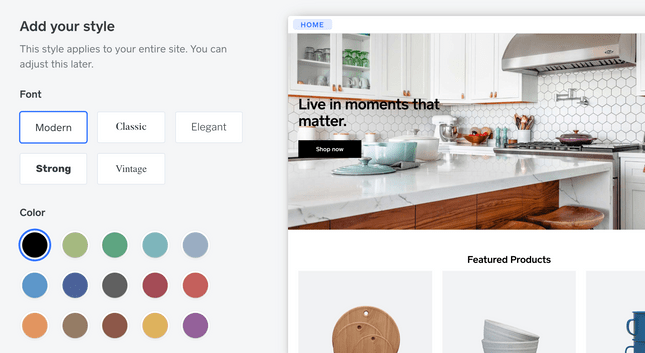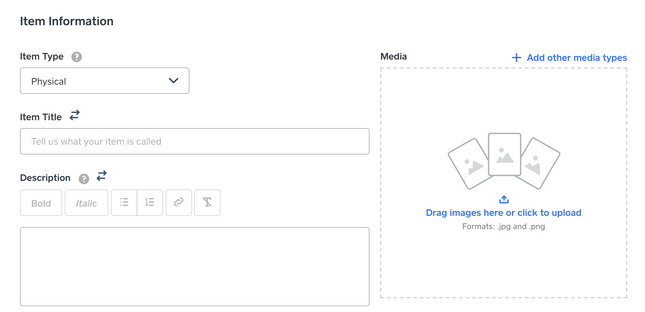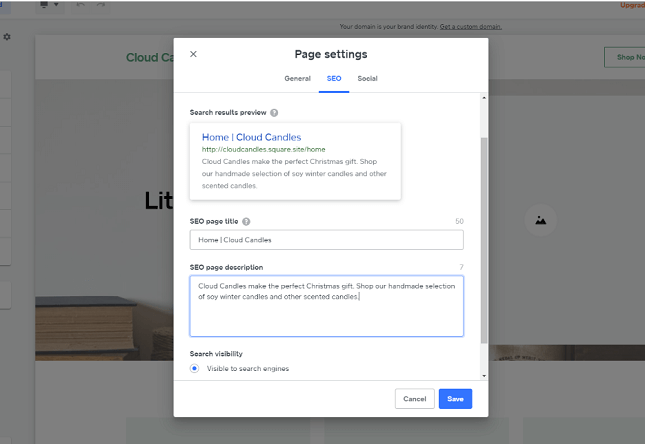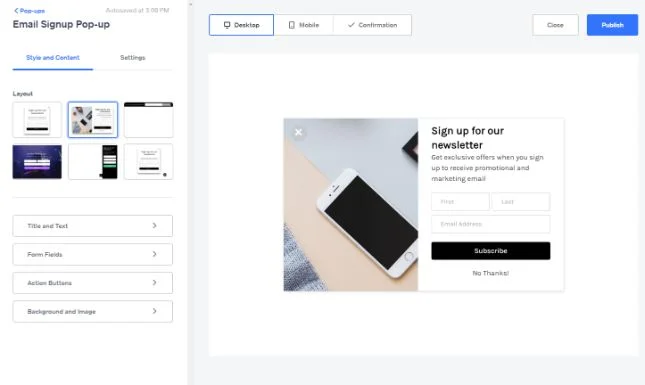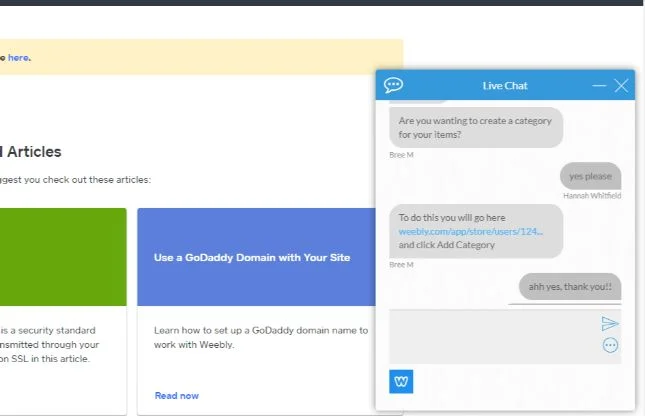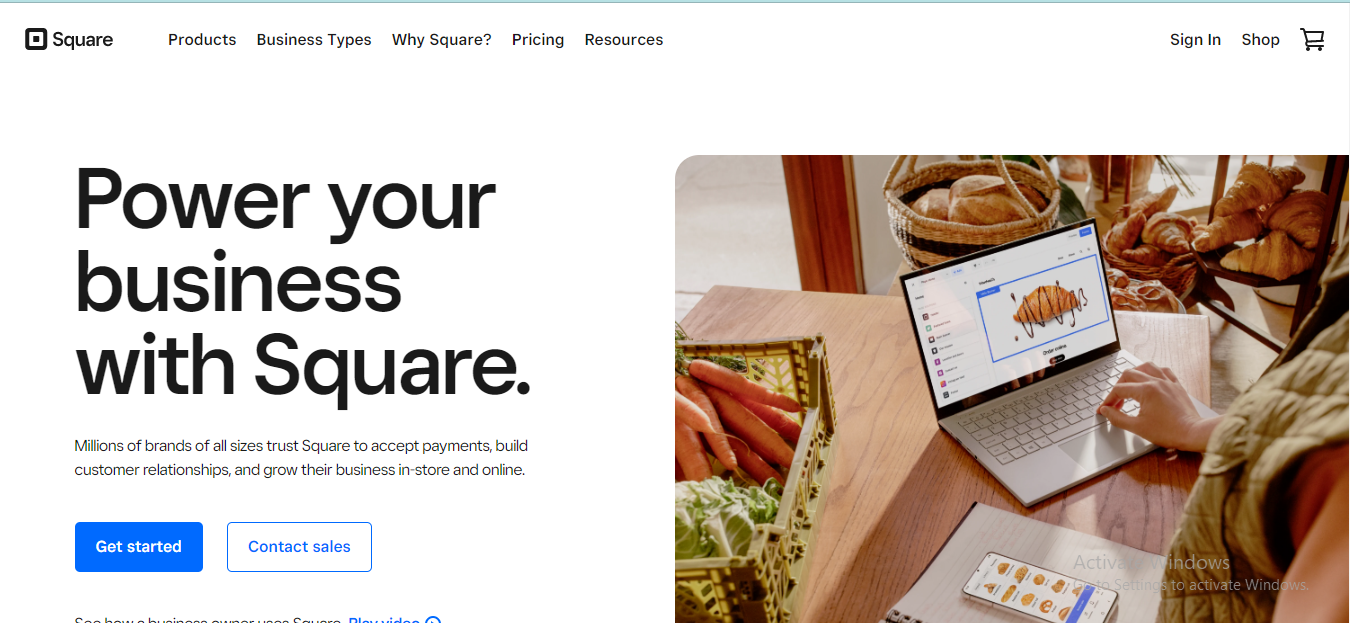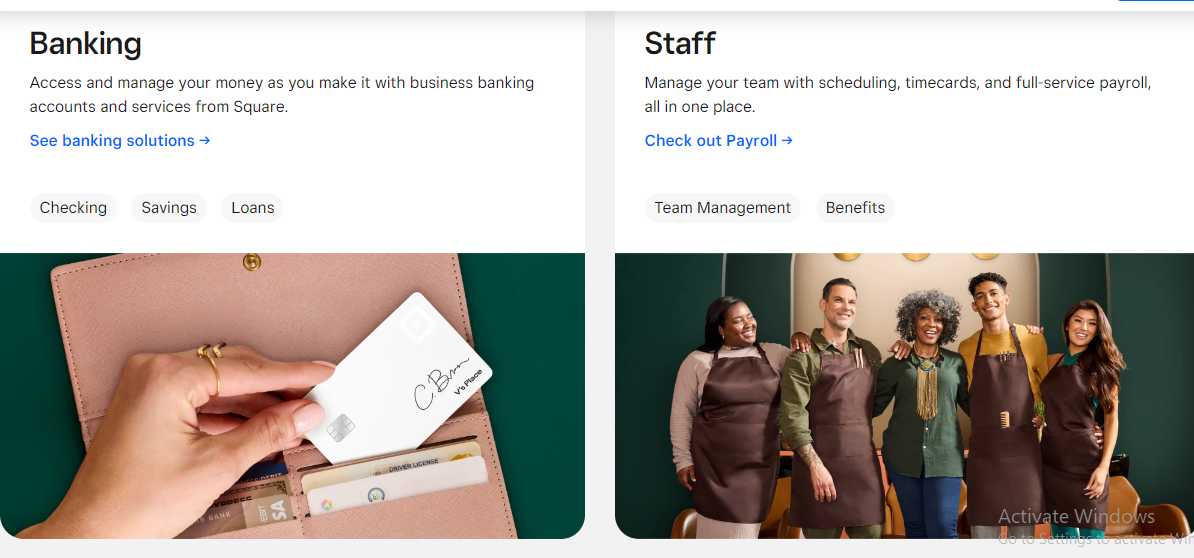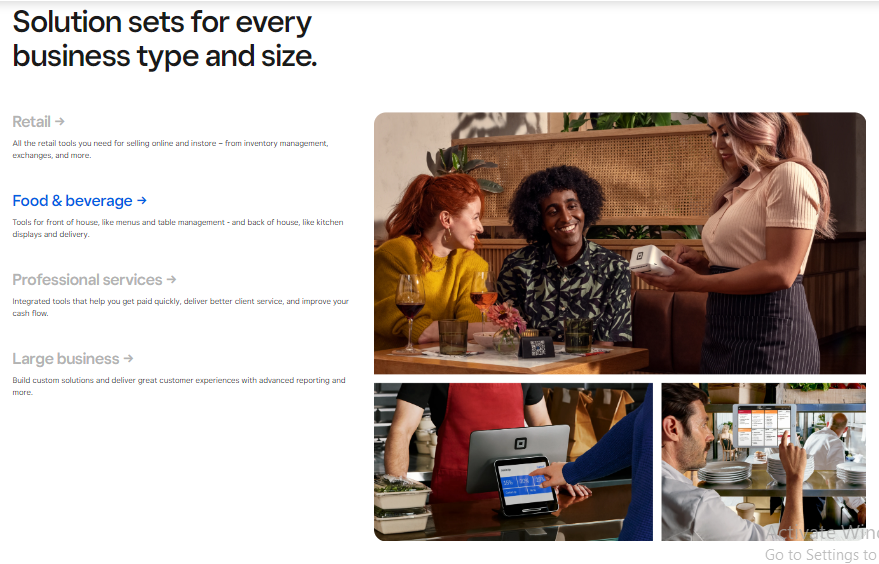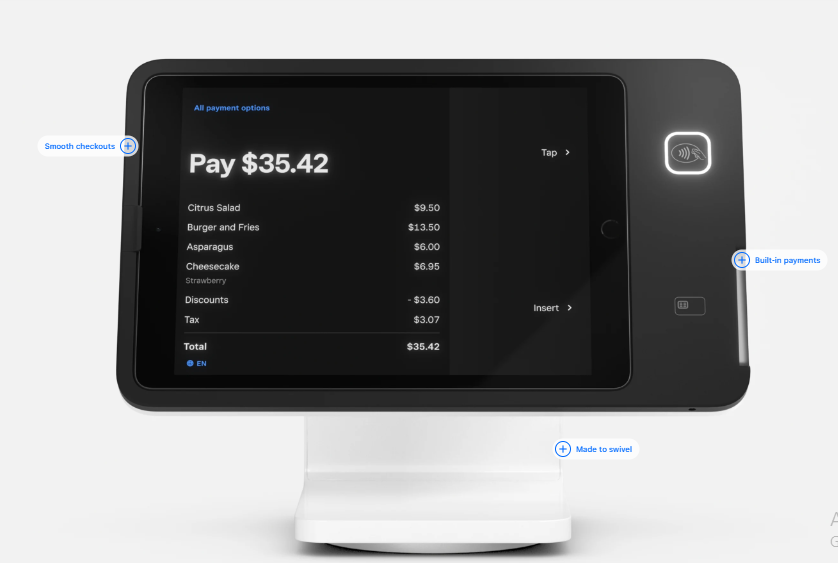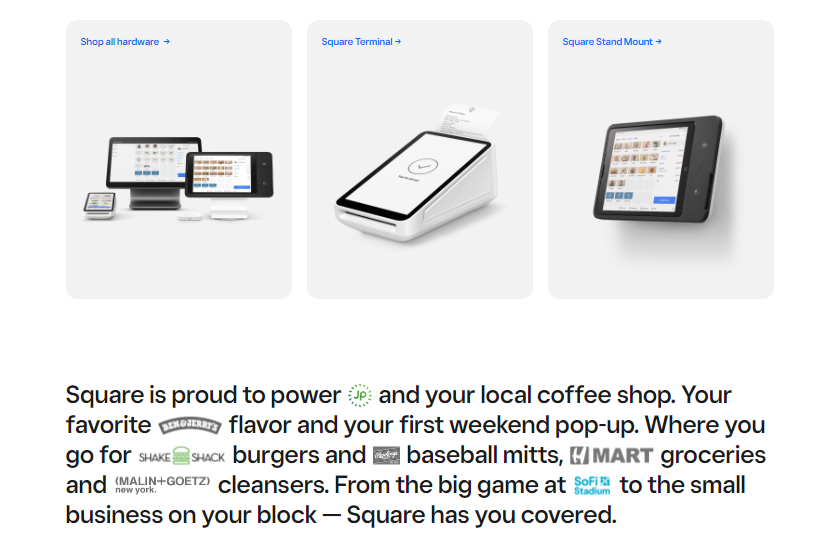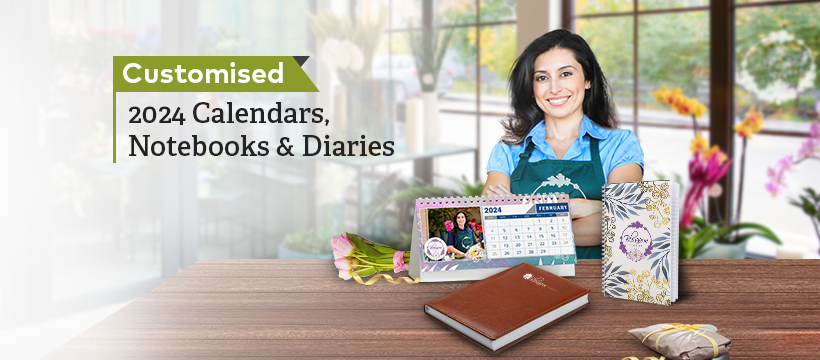Table of Contents
About Square
Back in 2018, Square, the payment processing giant, bought Weebly – one of our top-rated website builders. Having conquered the world of payments, Square now had everything it needed to tackle the world of ecommerce store building, and the Square Online builder is the result.
We’ll tell you upfront that this store builder is very, very similar to Weebly. However, it does boast some cool new features, as well as a free ecommerce plan (an absolute game changer).
We’ve tested this online store builder, and it’s safe to say we were impressed at what this double act has produced. While we’d recommend Weebly for small businesses, we’d recommend Square Online for small ecommerce businesses, particularly if you already have a brick and mortar store or are looking to get great value for your money.
Overview of Square
The Square online builder is very easy to use, and setting up an account is a fairly quick process. Square Online’s sign up process involves answering a few questions about your business. Once you have an account, it only gets easier.
Remember, this is Weebly’s software, and Weebly has the second highest customer score of any builder we’ve put through user testing – so we’re not surprised by Square Online’s impressive ease of use.
It’s virtually impossible to “mess up” when creating your online store with Square, and the setup process is really quick. You’ll be given a general layout to work with, which you can edit to include your company’s logo and your desired colors and fonts.
You don’t need any prior technical knowledge to start selling on Square Online, but that being said, the tradeoff is that customization options can be limited.
Our user testing found that “It’s easy to customize the template, but there only seems to be one default template that you can then customize to your liking – there’s not much choice unless you’re willing to really play around with the layout.”
Square Pros
- Great features at a reasonable price
- Easy-to-use site dashboard keeps track of product sales, customer journeys, and abandoned cart recoveries
- Inbuilt marketing features support everything from email marketing to paid advertisements
Square Cons
- Limited scope for customization
- You’ll have to use the Square payment gateway to avoid larger transaction fees
- Small learning curve when you first get started with the platform
How Good Are Square Online’s Designs?
Unlike most website builders, Square Online doesn’t offer a huge library of templates to choose from. If you’re super creative or want to build something from scratch, you might find this a bit frustrating.
However, there’s plenty to like about this approach, too. The main selling point, from our point of view, is that you’re building a site that takes into account best ecommerce practice specifically for your industry.
Don’t get us wrong, we love seeing blog and portfolio sites with crazy designs that push boundaries – but we don’t see ecommerce sites as the place to try anything radically different.
You want to make the user’s experience as easy and familiar as possible, and a challenging or radical design could be all it takes to stop a visitor from becoming a customer.
This sentiment was echoed in our testing, where one user felt that “having a simple template allows your products to really stand out and do all the work. This also means merchants can’t get the design wrong.”
With this in mind, we think Square Online scores well for design. Your end product follows best practice, but there’s enough scope to put your own stamp on it. There’s plenty of white space, and the products are displayed in a really visual way.
Square Online’s Sales Tools and Features
Square Online offers strong sales features, and will work particularly well if you already use the Square POS system in your brick and mortar store. The fact you can access all of this for free makes it incredibly good value – something we’ll cover more in the ‘Pricing’ section.
It’s easy to add products to your store, and crucially, to add variations of those products, too. You can even add modifiers, allowing customers to personalize their products – ideal if you’re selling gifts.
And setting up new categories is really easy. So easy, in fact, that Square Online will suggest categories for you based on how similar products are categorized across the web. Overall, the Item Library is a simple way to upload and organize your products:
Low on stock? Running a sale? By adding item indicators to your products (i.e. small labels such as ‘Only a few left!’ or ‘On sale’), you can create a sense of urgency to encourage your customers. It’s easy to do through Square Online, but you’ll need to upgrade to a paid plan first.
You can print shipping labels through your Square Online account (provided you have a Performance or Premium account), and then manually mark pending orders as shipped. This makes it super easy to keep track of what’s where.
Square Online’s SEO and Marketing Tools
SEO stands for Search Engine Optimization. It relates to how well your site is designed in order to have your products recognized by Google.
Any small business knows that word of mouth is one of your most powerful marketing tools, but if you can get your product to rank on page one of the Google search results for popular ‘keywords’ (like ‘winter candle’, in our case), you’ll see your sales skyrocket.
Often, some simple tweaks are all it takes for Google to recognize that your product is what it is. The Google bots are smart, but they can’t read pictures, and won’t be able to distill your beautifully-crafted product descriptions the way a human brain would.
You need a place to spell out what your product is in plain English, which is exactly what Square Online provides. You can do the same for pages, too:
Beyond this, there isn’t much you can change, and there’s little guidance on SEO best practice. This is a natural tradeoff for platforms that make it easy to build a site without coding – you can’t then go in to change the more complex stuff if you want to.
Overall though, we’d say Square Online holds its own in the SEO department, and will be more than sufficient for a small business. You just might want to do a bit of supplementary reading around the topic to set you up for success.
How Much Does Square Online Cost?
The free plan is amazing value by its very nature. To pay nothing to access these features is a really rare option. But of course, there’s a tradeoff; in this case, it’s Square Online advertising in the footer of your site, and a domain name that ends ‘.square.site’. You’ll also only be able to process payments through Square, so won’t be able to add PayPal as an option.
You want your business to appear established, and these details can give the opposite impression. That’s why we wouldn’t recommend staying on the free plan for any real length of time, great value though it is.
To our mind, the Performance plan is Square Online’s sweet spot. You’re paying a little more than with the Professional plan, but it’s still very affordable at $26/month.
For this price, you can send abandoned cart and customer review emails, both of which are really important tools for driving long-term growth for your business. Plus, you get to print shipping labels straight from your dashboard, and can add PayPal as a payment option.
What Help and Support Does Square Online Offer?
Square Online offers support to all customers via phone, live chat, and email. You’re encouraged to find the answer first within the Square Online knowledge center, which contains around 180 articles.
If you can’t find the answer by browsing yourself, Square Online will try to find the article for you based on your query. If you still need support, you can then choose how to receive it:
Live chat is a quick and convenient way for customers to get in touch with suppliers, but we know all too well that the quality of live chat support can vary hugely from one supplier to another. So we put it to the test.
After we selected the live chat option, we were connected with an agent in around four minutes. We started off with an easy question: how can I create a product category for my site?
Bree was able to answer this quickly, and because she had responded to the same email account earlier, she was able to send us a personalized link to the section within our account where we could add a product category. All in all, it was a smooth process.
Square Online Review: Summary
Square Online has impressed us with its Weebly-esque store builder. We’d happily recommend it to low-volume sellers, but would recommend a more scalable platform for those already selling high volumes, or with ambitions to do so.
If there’s anything we’ve missed, or you’d like to share your own experience of using Square Online, please pop a comment below – we’d love to hear from you.
Bree also took our follow-up question concerning any additional card fees (there aren’t any, provided you use Square) in her stride. In conclusion, we are confident in recommending the Square Online live chat as a source of help.
FAQs
Is Square Online suitable for larger stores?
Not really! We don’t recommend Square Online for larger stores because its features aren’t as scalable or sophisticated as those you get with Shopify or BigCommerce, for example.
Who is Square Online best for?
We recommend Square Online for small brick-and-mortar businesses looking for an online presence that’s quick and easy to set up. If you use Square POS you’ll find Square Online’s integrations particularly useful.
Can you really sell for free?
Yes! Square Online’s free plan is an amazing budget option that lets you sell products without signing up to a premium plan. You’ll have adverts on your site, though, so we don’t recommend it long-term.