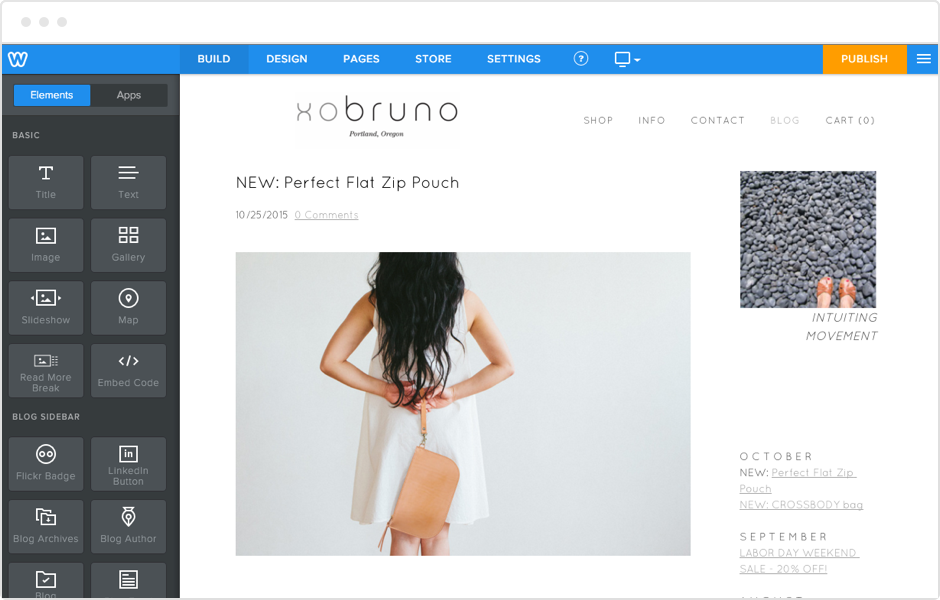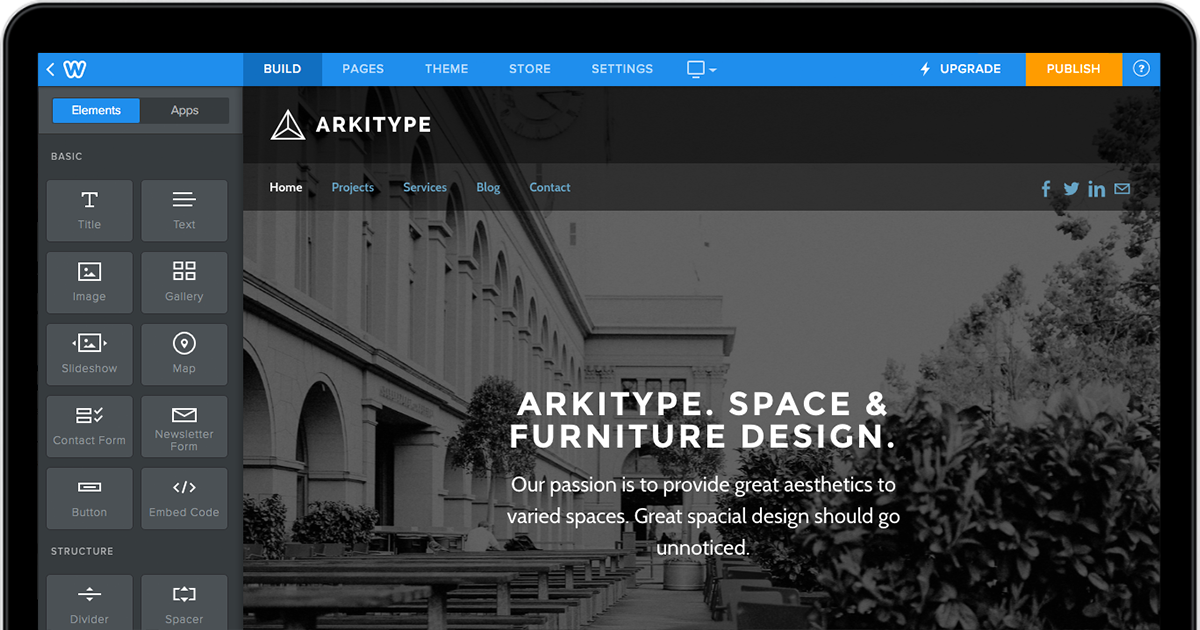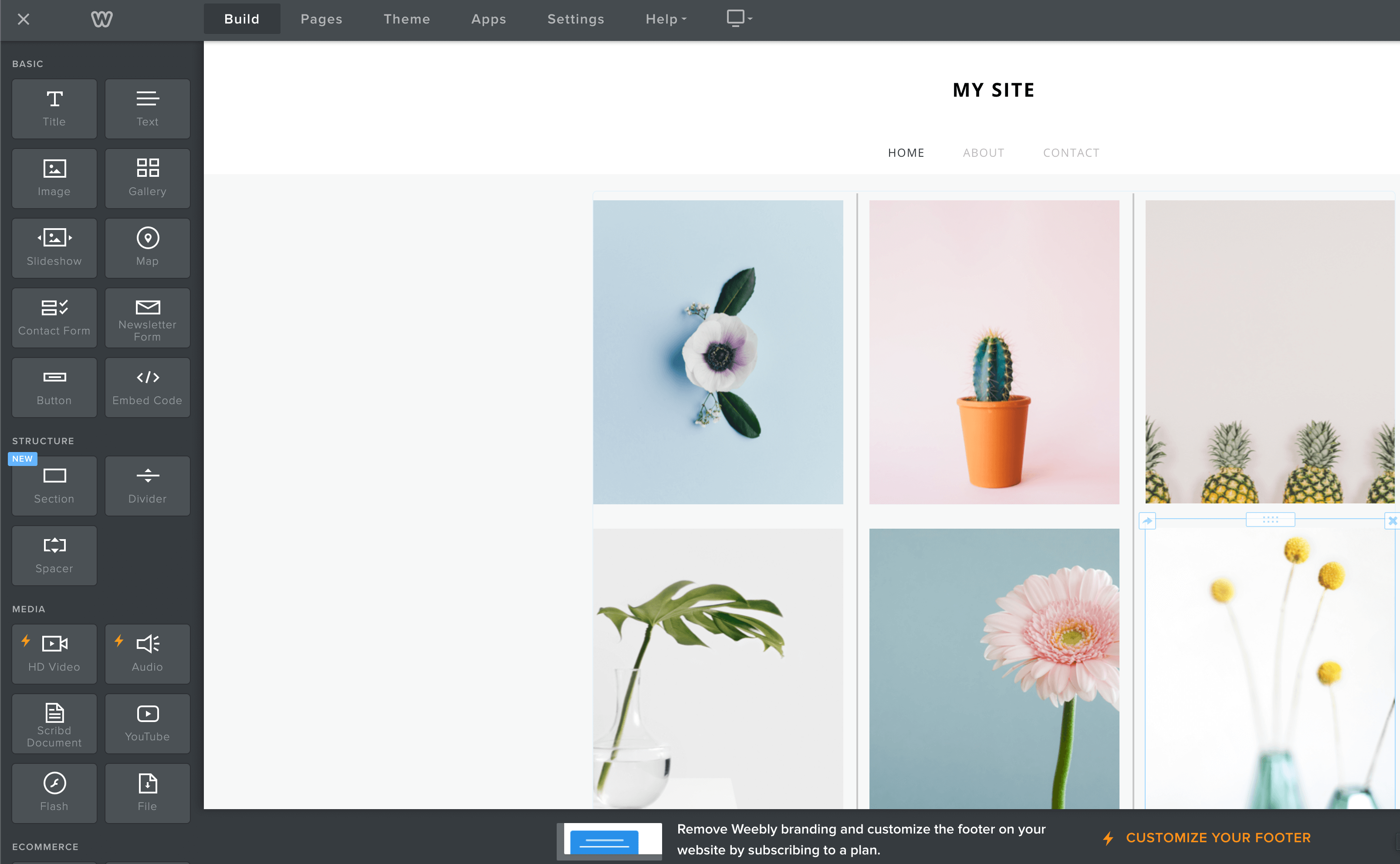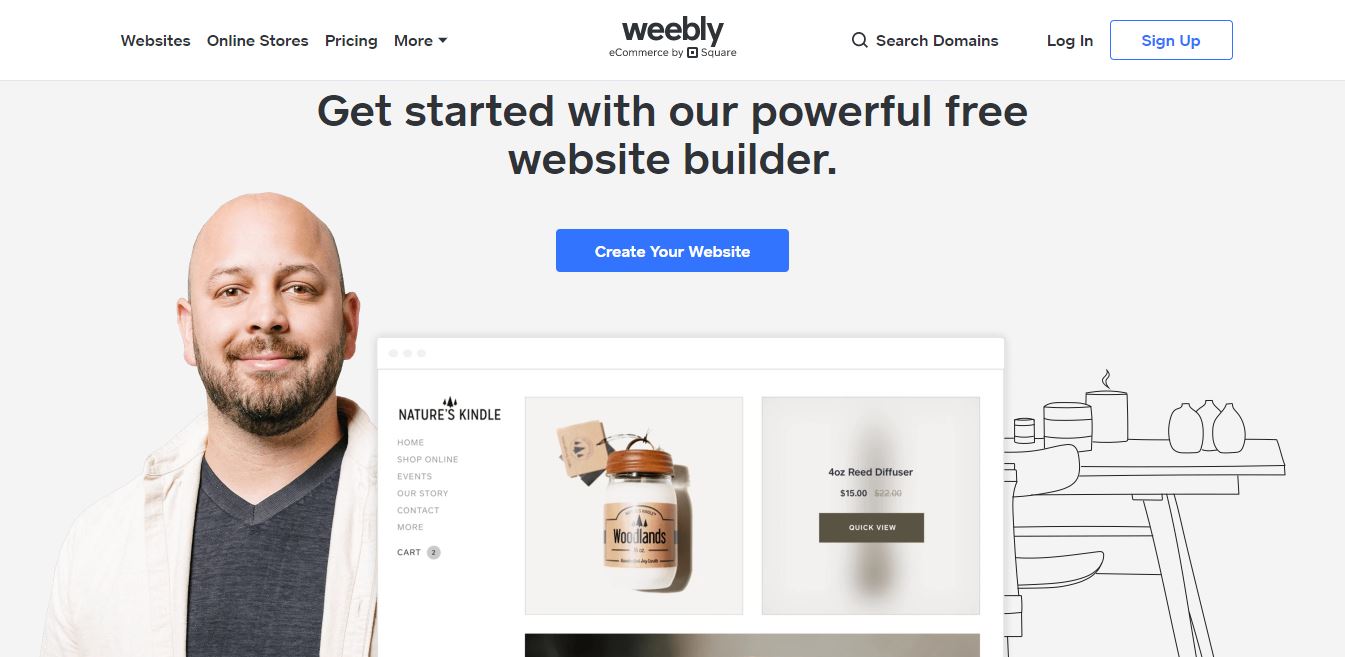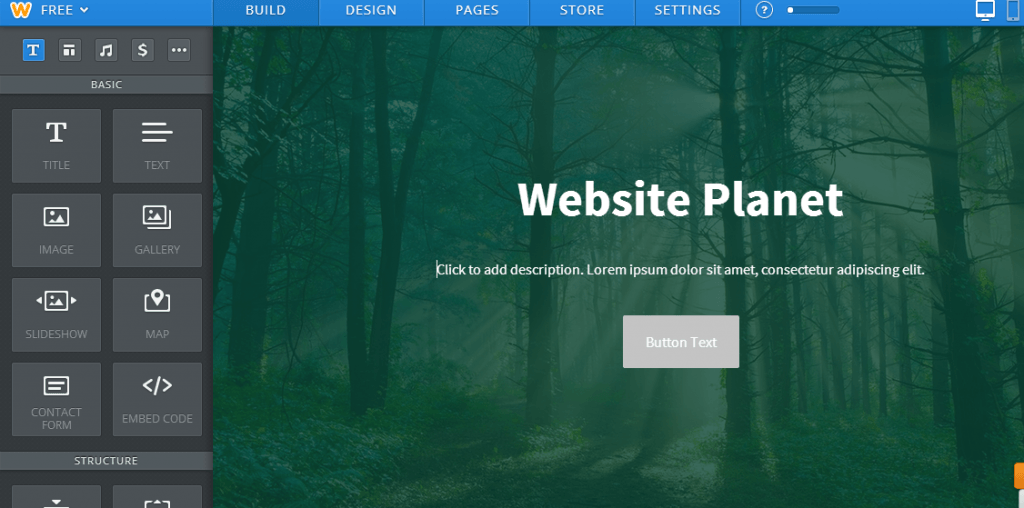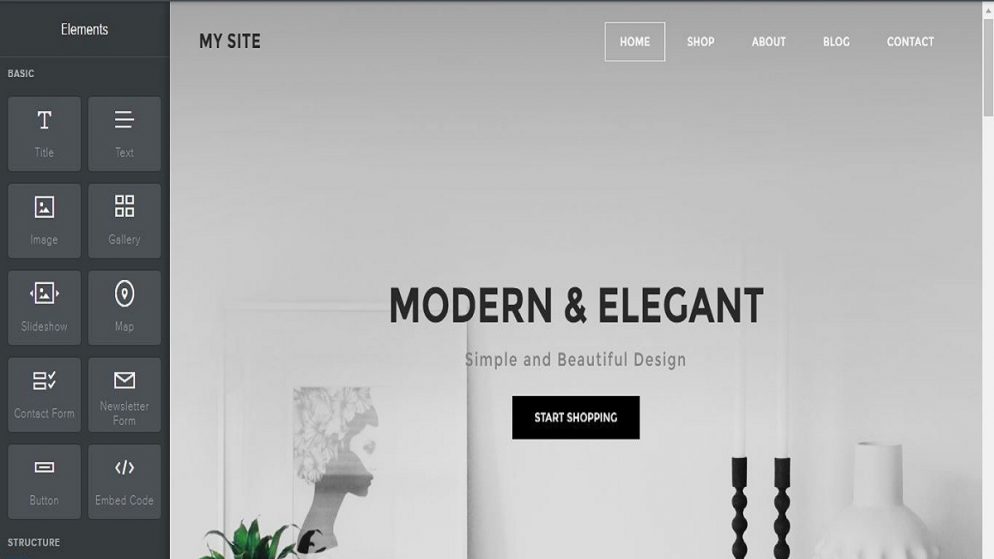
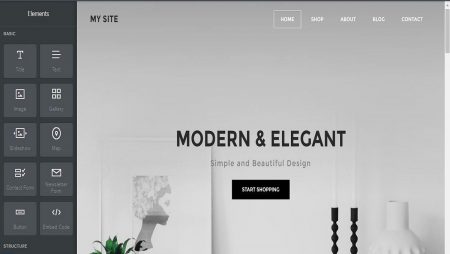
Table of Contents
Creating a website on Weebly is an easy, affordable way to get your business online. With a few simple steps, you can have your own website up and running in no time at all. In this blog article, we will walk you through the process of creating a website on Weebly, from setting up your account to uploading your content. Once you’re ready to go live, we’ll provide some helpful tips for getting more traffic and converting leads into customers. So let’s get started!
What is Weebly?
Image Source: Link
Weebly is a website builder that lets you create a website in minutes. You can use Weebly to create a basic website or an extensive online portfolio. You can also add content, customize your site, and add social media links. Weebly makes it easy to get started and keep your site up-to-date.
How to create a website on Weebly?
Image Source: Link
Weebly is a user-friendly website builder that lets you create a website in minutes. You can use Weebly to create a professional website, or a simple website for your business. Here are some tips on how to create a website on Weebly:
- Create an account on Weebly.com and login.
- Choose a template from the Weebly gallery.
- Add your content using the drag-and-drop editor.
- Publish your website and see it live in your browser!
How to add content to a website on Weebly?
Image Source: Link
Adding content to a website on Weebly is relatively simple. First, create a custom domain and add it to your account. Once you have created your domain, create a new Weebly website using the templates available on the site.
To add content to your website, first log in to your account and go to Customize Your Site. Under “Pages,” click on “Add New Page.” In the “Create New Page” window, enter the title of your page in the text field at the top, and then select a template from the list that best suits your topic.
Once you have selected a template and filled out some basic information about your page (title, description, etc.), click on “Save Draft” at the bottom of the window. This will save your page so that you can continue editing it later.
Now that you have created your page, it is time to start adding content! To add content to your website, click on “Pages” in the navigation bar at the top of the Weebly website, and then select your newly created page from the list. You will now see a preview of your page with all of the content currently included.
To add new content to your page, simply enter whatever you would like to share into the text box located at the top of the preview window, and then hit “Publish.” Your new content will automatically be published on both your personal blog site as well
How to customize a website on Weebly?
Image Source: Link
If you’re like most people, you probably don’t have any design experience and want to create a website on your own.
Luckily, Weebly makes it easy to get started. You can create a basic website in just a few minutes by following these simple steps:
1. Choose a template
Weebly has a wide range of free and commercial templates to choose from. If you’re just starting out, we recommend using one of the free templates. All of Weebly’s templates are mobile-friendly, so you can create a website that looks great on all devices.
2. Add content
After you choose a template, add your content by filling in the form on the left side of the screen. You can use Weebly’s built-in editor or imported content from Google Docs, Word documents, and other sources.
How to upload files to a website on Weebly?
Image Source: Link
To create a website on Weebly, first you’ll need to create an account. Once you’ve logged in, you’ll be asked to select a template. You can choose from a variety of templates or create your own. To create your website’s content, first add text and images. Then, use the drag-and-drop interface to move them around the page. You can also use the provided tools to customize your site’s appearance. When you’re finished, click publish to upload your website to Weebly’s servers.
How to remove files from a website on Weebly?
Image Source: Link
If you want to take down a website you’ve created on Weebly, follow these steps: From the main menu, select “Site” > “Tools.” Under the “Site Tools” heading, click on “Website Files.” In the “Website Files” window, click on the “.weebly” folder. Select all of the files and folders in this folder and click on the “Delete” button.
Conclusion
Image Source: Link
If you’re looking to create a website on Weebly, then this guide is for you. In it, we cover everything from setting up your account to installing the necessary plugins and themes. Whether you’re just getting started or have been using Weebly for years, this guide will help you take your website to the next level. Thanks for reading!