

Table of Contents
- Why Do You Need a WordPress Contact Form Plugin?
- About Gravity Forms
- Gravity Forms Review: The Form Plugin for Your Ever-Growing Needs
- A Drag and Drop Form Builder in WordPress
- Powerful Controls Packed in Form Settings
- Advanced Fields and Conditional Logic
- Integrate and Extend Gravity Forms With Addons
- Gravity Forms vs WPForms: Best Contact Form Plugin Showdown
- Pricing and Support Options for Gravity Forms
- Our Verdict on Gravity Forms as The Best Contact Form Plugin for WordPress
Looking for a contact form plugin for your WordPress site? Gravity Forms is often ranked among the top WordPress contact form plugins. In this Gravity Forms review, we will look at its features and performance to find out if it truly deserves to be called the best contact form plugin for WordPress.
Why Do You Need a WordPress Contact Form Plugin?

Whether you run a small blog or a corporate website, every site needs a contact form. A contact form works as a bridge between you and your audience.
Most modern websites need more than just a contact form. They need other forms too, like request a quote form, surveys, bookings, content submission, and so on.
Gravity Forms is one of the most popular form builder plugins for WordPress. Using it, you can create any kind of web form that you can think of, from a simple contact form to a long complicated form — Gravity Form makes the process painlessly simple.
About Gravity Forms
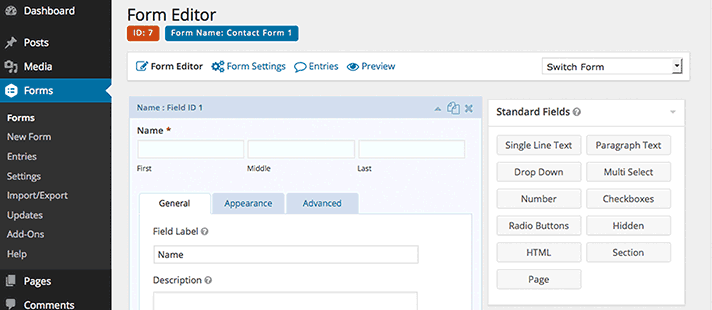
Without a doubt, Gravity Forms is the most feature-rich WordPress contact form plugin in the market. From responsive forms to spam filter and advanced calculations to payment gateways, Gravity Forms comes with everything you’ll need to build an online form with ease.
If you have a budget for purchasing a premium WordPress form plugin, then Gravity Forms is the BEST bet. Of course, it’s a bit expensive but if you’re tired of looking for a complete form plugin, then look no further than Gravity Forms.
Gravity Forms Review: The Form Plugin for Your Ever-Growing Needs
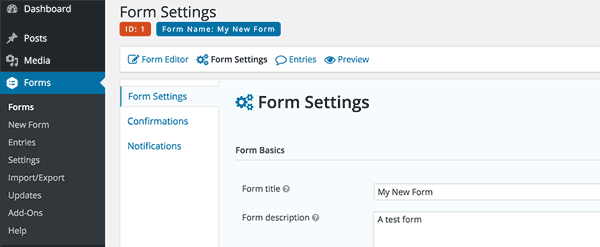
Gravity Forms is best suited for users who need to build complex forms on a WordPress site with ease. The ever-growing list of features set Gravity Forms way apart from its competition. Let’s take a look at some amazing features offered by Gravity Forms.
- 30+ form fields: It comes with a wide variety of form fields that help you build any type of WordPress forms with ease.
- Responsive form: Your WordPress form will look great on all devices, including desktop, mobile and tablet.
- Conditional logic: Show or hide fields based on user’s selection.
- Email notifications: Email notifications keep you in the know whenever a form is submitted.
- Spam filter: Combat spam form submissions using Google reCaptcha, Really Simple Captcha and Akismet options.
- File uploads: Allow your users to upload files via your online form.
- Save and continue: Save a partially completed form and return to it later to complete the form.
- Calculations: Gravity Forms also allows you to perform advanced calculations on the basis of submitted field values.
- Front end forms: Want to allow users to submit a blog post for your review without providing them WordPress admin access? You can do it by using front end forms on your site.
- Limit and schedule forms: Limit the number of entries a form can receive and schedule your forms.
- Integrations: With Gravity Forms, integration is a breeze. Connect your web form with any online applications you want to work with.
A Drag and Drop Form Builder in WordPress
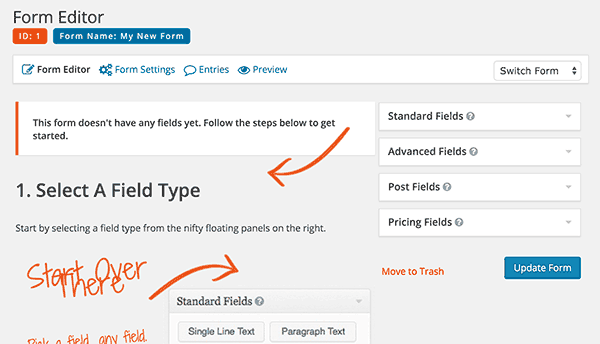
Gravity Forms comes with an intuitive drag and drop form builder. Simply select a field you want to add and then drag and drop it in your form.
Dropping a form field extends it so that you can change things if you need. It comes with pre-defined ready to use fields for most commonly used forms, including name, email, website, feedback, and so on.
Apart from the standard fields, Gravity Forms comes with advanced fields. This is where you can create custom form fields by choosing different input types and assigning them name, labels, values, verification checks, etc.
You can easily rearrange form fields by simply dragging them up and down in the form. For more complex forms, you can even break a form into different sections and pages.
Powerful Controls Packed in Form Settings
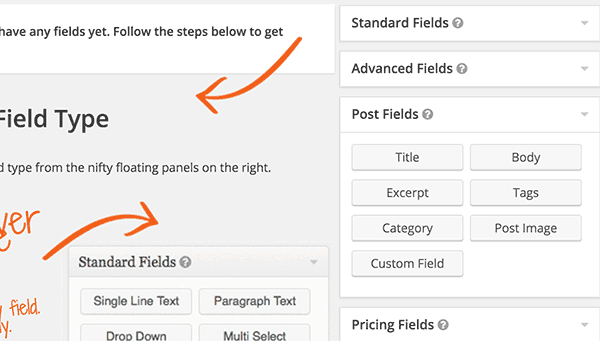
Each form in Gravity Forms can have its own custom settings. This allows users to set up form title and description.
Gravity Forms comes with powerful controls under form settings. This enables you to control different aspects of your form. Apart from the usual settings, there are a number of options that you can enable for your form.
You can control form layout and add a CSS class so that you can style it on your own. You can enable anti-spam features like honeypot, or enable transition animations to make your form look more interactive.
Under the confirmation tab of form settings, you can control what happens when a user submits a form. You can redirect users to show them a custom message, send them to a confirmation page, or redirect them to any other link you want.
You can also enable sending the form fields data as query strings to your confirmation page. This allows you to use the query strings in other functions to display dynamic information on the confirmation page.
Each form settings has a notifications tab. By default, users with administrator level receive notifications for each form submission. You can add custom notifications and send notifications to any other email addresses.
Advanced Fields and Conditional Logic
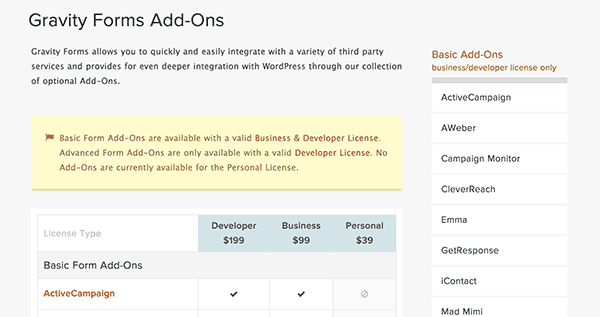
Gravity Forms comes with the standard form fields like the basic input types. You can define labels and values for these fields as you add them to your site.
However, these fields don’t allow you to do much with your form. Gravity Form comes with another section for Advanced Fields. These are ready to use fields that you can just drop in the form editor.
For example, the email field has a checkbox that allows you to send a confirmation email to user to verify their email address. Gravity Forms will automatically validate that the data entered into the field matches the basic syntax for that field.
Post fields allows you to enter fields related to a WordPress post into your form. Using post fields you can create forms to accept user submitted content on your WordPress site.
Lastly, there are pricing fields which allows you to add fields like product name, pricing, quantity, etc.
The most powerful feature of Gravity Forms is the ability add conditional checks into your forms. With Conditional Logic you can configure your form to show or hide fields, sections, pages or even the submit button based on user selections or input.
Integrate and Extend Gravity Forms With Addons
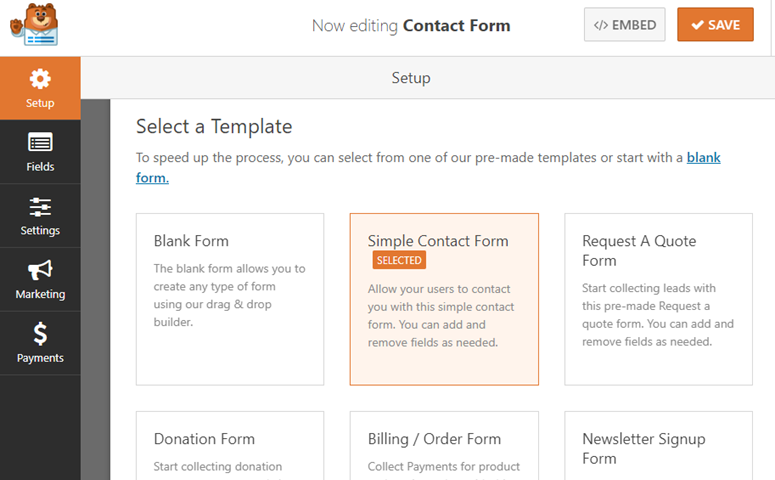
WordPress has many plugins that act as frameworks built on WordPress. Gravity Forms can be easily integrated with most popular WordPress plugins and even many non-WordPress apps.
There are addons available to integrate Gravity Forms with most popular email service providers like MailChimp, Aweber, GetResponse, and many others.
You can also extend Gravity Forms to add many additional features with addon plugins. There are addons to create quizzes, surveys, polls using Gravity Forms.
Gravity Forms can also be integrated with many popular CRMs like Agile, Zoho, and Capsule CRM solutions.
Gravity Forms works out of the box with WooCommerce. It also has addons to integrate your forms with payment gateways like PayPal, Stripe, Authorize.net, etc.
Gravity Forms vs WPForms: Best Contact Form Plugin Showdown
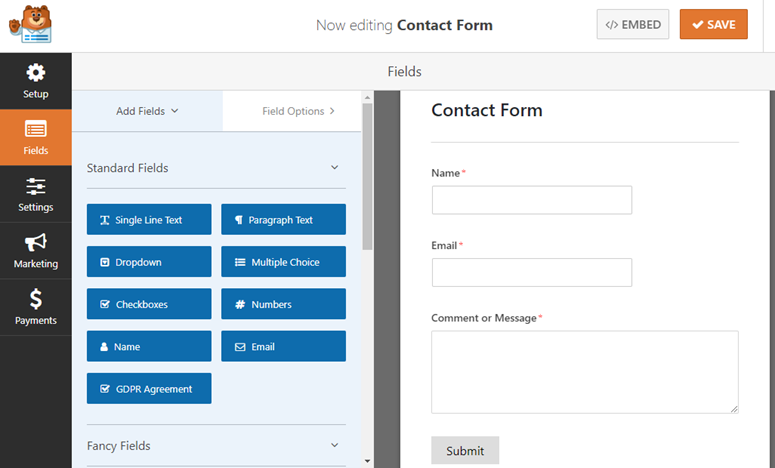
Both Gravity Forms and WPForms help you easily build a contact form on your site. But when you dig deeper, you’ll find a few key differences between them.
Let’s take a look at how these plugins differ and which plugin is the best choice for your unique needs.
1. Ease of Use
Both Gravity Forms and WPForms come packaged with a lot of amazing time-saving features to build a contact form.
However, just like any other feature-rich plugin, there is a bit of learning curve to use Gravity Forms. No to mention, the more features that are available out of the box, the steeper the learning curve will be. Gravity Forms is no different.
To create a form, the first thing you’ll need to do is specify your form’s name. And then, you’ll be directed to the form builder where you’ll have to manually add the form fields, every time.
Its interface is not as sleek as WPForms. To preview the form, you’ll need to click on the Preview button in the builder.
WPForms, on the other hand, made the entire form building process much easier. The plugin comes bundled with several pre-built templates, so you can build a form without always having to start from scratch.
All form fields are neatly organized, so you can quickly select the right field in the builder. You can also INSTANTLY preview the form as you customize the fields in the builder.
Winner: WPForms
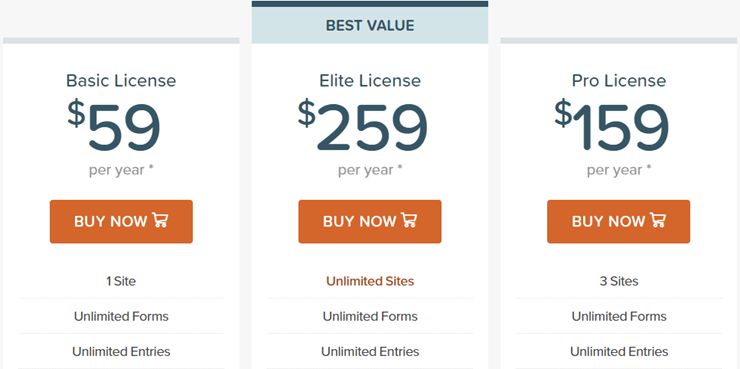
2. Price
The cost of Gravity Forms starts at $59. They don’t offer a free version. However, you can go to their demo site to test drive the plugin before you purchase it.
Conversely, WPForms offers a free version that can be downloaded from the WordPress plugin repository. The cost of the premium version of the plugin starts at $49.
Winner: WPForms
3. Features
When it comes to features, Gravity Forms clearly stays ahead of the curve.
Now that doesn’t mean that WPForms is short of any essential features. But it lacks some advanced features offered by Gravity Forms such as Calculations.
Having said that, there are also some areas where WPForms stacks up, like Polls and Surveys. In fact, The WPForms plugin gives you the best interactive survey reports with real-time insights. You can also find smart survey fields, like likert scale, star ratings, etc.
Winner: Gravity Forms
Check out our complete WPForms review.
Pricing and Support Options for Gravity Forms
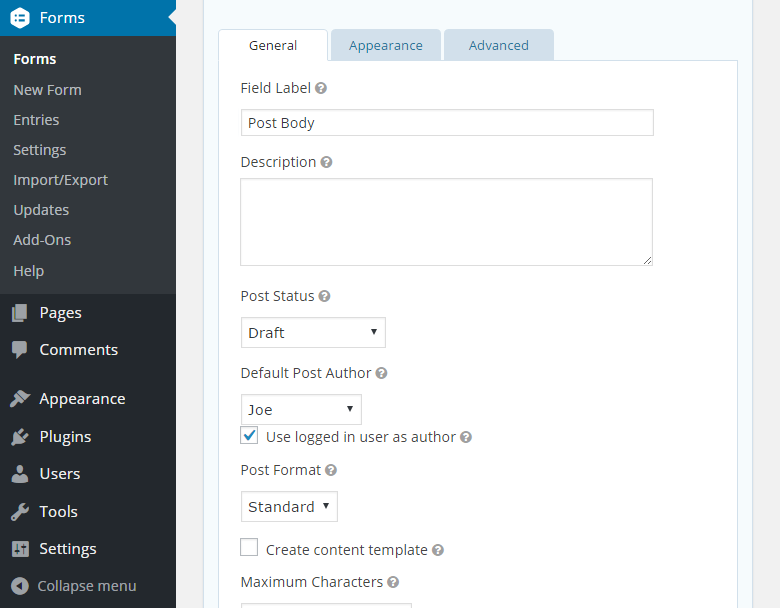
Pricing of Gravity Forms plugin starts at $59 per year for a single site license with basic addons. The Pro license is priced at $159 for 3 sites and basic + pro addons. The Elite license is available for $259 per year with all addons and unlimited sites support.
Each license entitles you for one year of ticket based support. The Elite license gives you priority support. Questions are usually answered very promptly with an impressive turnaround time for ticket resolution.
The documentation is extensive that helps you walk you through every aspect of building a form.
Our Verdict on Gravity Forms as The Best Contact Form Plugin for WordPress
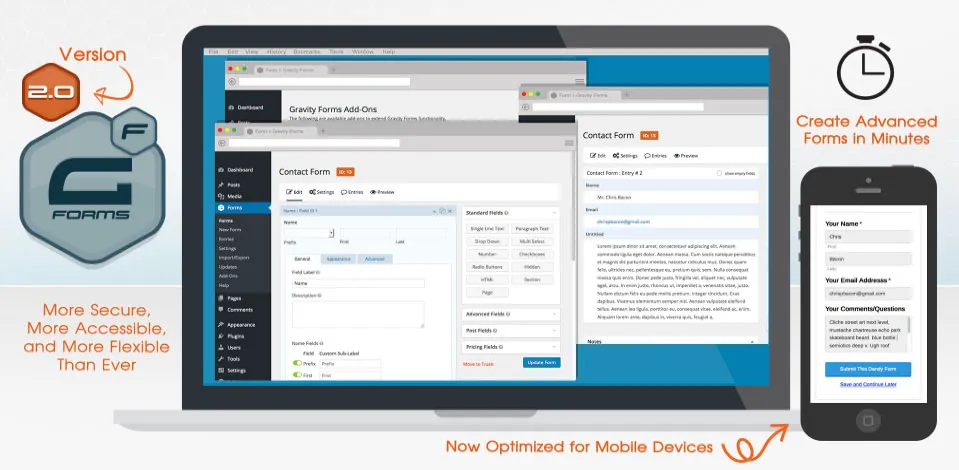
Gravity Forms is best suited for advanced users who need a complete WordPress form plugin. If you have a budget for purchasing a premium plugin, then you should definitely check out Gravity Forms.
In terms of features, the basic plugin has an impressive set of options. You can also find addon plugins for Gravity Forms not just on the plugin website but also on WordPress.org repository.
Being one of the most popular and widely used plugin, most WordPress themes come with built-in support for Gravity Form styles. It works with most other WordPress plugins flawlessly.



