

Table of Contents
- What Is WP Engine?
- Background on WP Engine
- How WP Engine Hosting Works
- Alternatives to WP Engine hosting
- WP Engine Pricing and Options
- Pros Of WP Engine
- Fast Performance
- Responsive Support
- Proactive Security
- Great Value
- WordPress Only Focus
- Specialized WordPress Hosting Features
- Cons Of WP Engine
- Complex Setup
- Potential SEO Issues When Migrating
- Is WP Engine Worth It?
What Is WP Engine?
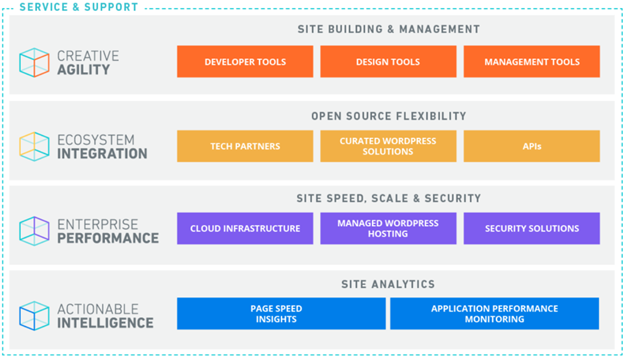
WP Engine is a specialist hosting company that only offers one service – managed WordPress hosting. They don’t offer email, reseller hosting, or any other type of web hosting plans.
They do integrate some 3rd-party tools like DNS (from Amazon) and SSL (from LetsEncrypt) and CDN (configured on CloudFlare’s network).
WP Engine was founded in 2010 to meet (then unknown) demand for managed WordPress hosting services (which I’ll touch on in the next section).
Background on WP Engine

To understand WP Engine’s product, you need to understand four concepts.
First, WordPress is the most popular content management system software on the Internet. People use it to run websites. It can run on any hosting setup with PHP, MySQL, and Linux. In other words, it can run on almost any web host.
Second, Web Hosting is space on a computer server that can run web applications and serve data to browsers (aka, it’s where a website lives). Web hosting can come in various setups, depending on the configuration. Shared hosting is the most common where a single server that can run PHP, MySQL, and Linux is “shared” among various hosting accounts. I explain more.
Third, WordPress Hosting is space on a web hosting account that is specifically configured in some way to help WordPress software run better. I explain more here. The definition of “run better” can vary wildly depending on the hosting company since technically WordPress can run on almost any web hosting account. I wrote about the differences between Web and WordPress hosting.
Fourth, Cloud Hosting is a large network of data centers configured so that customers can lease computing power & storage for web applications on-demand, anywhere in the network instead of using space on a single web server. The largest cloud networks are run by Amazon, Google, Microsoft, Digital Ocean, IBM, and Oracle. I explain more here.
With those four background concepts in place, I can explain WP Engine’s unique position in the hosting world.
WP Engine runs managed WordPress hosting on a mix of the Google Cloud Platform and Amazon Web Services (AWS). They actively lease computing power & storage on Google’s & Amazon Cloud, configure it to run WordPress quickly & efficiently, and manage & support each installation.
In other words, they offer a niche but also potentially powerful platform. Because of how they mix & match all these services, they don’t compete for head to head with many providers. But they compete indirectly with *a lot*.
How WP Engine Hosting Works

In some ways, WP Engine works just like any other hosting company. You sign up and pay every month. In exchange, your WordPress website runs quickly and efficiently.
But behind the scenes, their setup is a bit more complicated.
First, you’ll technically lease your hosting from Google, so unless Google goes down…your site isn’t going to go down. There’s no “crashing” like there could be on a typical web server.
Second, WP Engine has its cloud access explicitly configured for WordPress with things like server-side caching, security rules, staging environments, and more so that your site is faster than it could be on a vanilla Linux web server.
Third, WP Engine blends several 3rd party services for DNS (connects your domain to the host), SSL (secures your connection), and CDN (content distribution network) to make everything your website needs to work together.
Here’s my WP Engine review structured with pros, cons, ideal use cases, and alternatives based on my experience as a customer.
Alternatives to WP Engine hosting

WP Engine is a solid hosting choice if you have a decent budget. However, it’s fairly expensive (especially on the higher tiers).
If you like WP Engine in theory, but it just isn’t in your price range, there are some alternatives you can check out. SiteGround is a great WordPress-specific provider, for example, and DreamHost offers managed hosting that’s pretty affordable. For more information, you can take a look at our full article on alternatives to WP Engine.
WP Engine Pricing and Options
WP Engine Pricing
WP Engine offers four packages for hosting:
- Startup: $22.50/mo
- Growth: $86.25/mo
- Scale: $217.50
Dedicated Hosting: Custom pricing
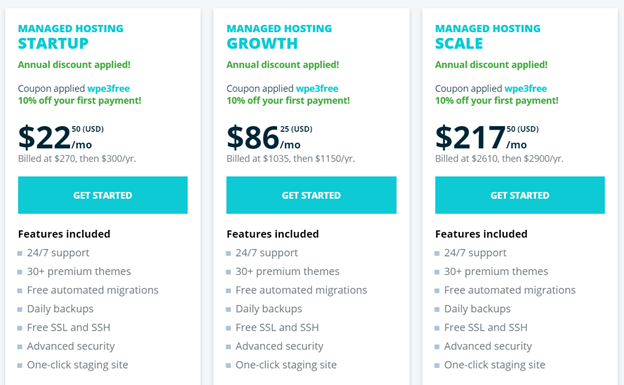
Each tier gives you access to over 30 premium themes, plus free automated migrations and daily backups. They all come with advanced security and free SSL and SSH, plus one-click staging when you want to make changes to your site.
The differences between the packages come with the number of sites, bandwidth, and storage. Startup allows you one site with 25,000 visits per month. You also get 10GB local storage and 50GB bandwidth per month.
Growth bumps you up to 10 sites with 100,000 visitors a month and 20GB local storage. It drastically increases your bandwidth to 200GB per month. That bandwidth and storage more than double to 500GB per month and 50GB, respectively, with the Scale package.
Dedicated Hosting offers a little extra, and it gives you the option of 99.99% uptime SLA. With this tier, you get more advanced security, scale resources, and white-glove onboarding. It also has available enhancements like application performance monitoring, a dedicated developer, and Premium Plus service if you want to add these features to your custom package.
WP Engine Managed Hosting

With managed hosting, you don’t need to manage your site on a structural or administrative level. Instead, WP Engine has experts who do that for you and keep your site functioning the best it can.
WP Engine offers managed dedicated and cloud hosting. This service makes it easier for you to manage other aspects of your site, like its appearance and how customers interact with it.
If something goes wrong on the performance side, WP Engine handles it for you. With unmanaged hosting, you would have to figure that part out yourself. Having a managed hosting service works better for beginners, as well as for people who aren’t as tech-savvy with the deeper parts of managing a website.
WP Engine Local Development Environment
Once you download Local, it makes your website setup simpler and eliminates some of the hassles of creating a website. It integrates seamlessly with WP Engine and makes your team more productive with tools like MailHog and Xdebug for testing and debugging. You can also access files for NGINX, PHP, and MySQL.
Local’s one-click WordPress installation means you don’t have to set up your whole site from scratch, saving you time and letting you get back to business sooner. You can work in any environment you want, whether you prefer PHP or MySQL, and it won’t negatively affect your site’s function.
WP Engine Auto Migration
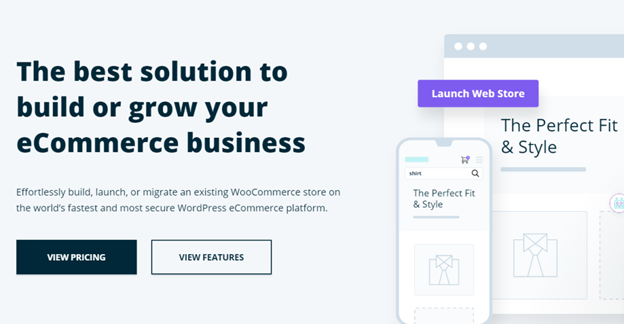
You can get a plugin to migrate your site to WP Engine. Even beginners can do it, since you don’t have to go through all the technical migration steps. All you have to do is select Site Migration from the menu and make sure Automatic Migration is enabled.
Automatic Migration includes domain value replacement and any database imports. BlogVault migrates your site to the WP Engine platform. It even brings you to a status page where you can see the progress of the migration.
WP Engine Git and SFTP Connections
Git and SFTP connection potential lets you use the development tools that your team already knows and loves. That means your team can maintain its usual productivity, and even improve it.
If you’re used to using FTP with another host, SFTP works the same but with more security. It has an encryption layer and only works with a secured port. That comes in handy if you need to migrate your site, partially restore it, or access a file. Git also gives you version control and allows developers to move code from a local area to WP Engine.
WP Engine PHP 7.4 and HTTP/2 Enabled
PHP 7.4 and HTTP/2 create a more efficient site and allow you to improve site metrics. PHP improves your SEO, creates more conversions, and retains more visitors. It increases your site’s performance with features like preloading, which speeds up page loading, making it less likely for visitors to navigate away from your site.
These features also lower memory usage, so you have space for what matters on your site. Having these features can triple your visitor requests, which also boosts conversions.
WP Engine EverCache

EverCache speeds up visitor request fulfillment by identifying which requests are made by people and which are made by bots. Once it identifies the humans, it prioritizes them and rejects the others.
This feature caches static content on your webpages, so it doesn’t clutter the site or detract from the user experience. Catching this content helps your website stay fast no matter how many people visit it.
You can change your preferences with EverCache so that it catches items you don’t want and leaves what you do while creating the optimal experience for visitors. It works well if you want to scale your site. Plus, it makes it easy to adjust to more traffic and reduces server strain.
WP Engine Plugins
You can choose from about 55,000 plugins with WP Engine. While it bans some that you can use with other hosts, you’ve still got a great selection, and the ones it does block are only banned to avoid lowering site performance.
You can find plenty of free plugins, including many with custom functions that improve the user experience. Some of them include WPForms, Yoast SEO Premium, HubSpot, and MonsterInsights.
Pros Of WP Engine
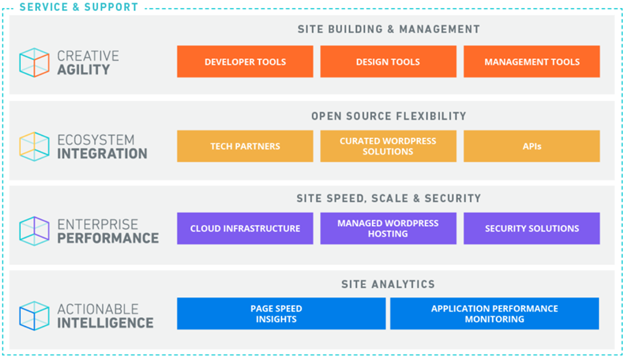
To start, WP Engine does pretty much live up to its pitch on its homepage where they promise “stunning speed, powerful security, and best-in-class customer service.” Here is their promo pitch video:
They primarily target websites that are moving from other hosting companies (ie, customers dissatisfied with current hosting).
Here are some of the big advantages that I’ve seen as a customer & consultant to a customer.
Fast Performance
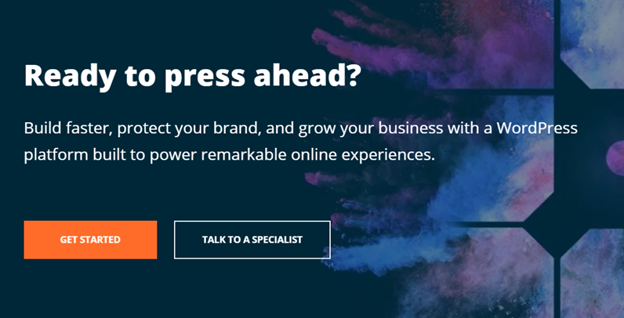
There are a lot of variables that go into website speed, but the rule of thumb is that the more complex your site is, the more complex the solutions to speed become.
Out of the box – WordPress is fairly lean and fast. If you are running a mostly text site with a few basic plugins and a few small images, you’ll be fine with an affordable shared hosting plan from someone like InMotion Hosting, HostGator, or Bluehost.
But few website owners keep their WordPress install lean. There are usually additional plugins, custom theme files, lots of images, widgets, ads, forms, and more.
All these features combined with decent levels of traffic can start to slow down your WordPress installation.
But a slow site doesn’t mean that you need a bigger, better server. It does mean that you need to get smarter about speed. Sometimes it’s as simple as getting a more powerful server, but sometimes it’s more about caching certain resources in a certain order and optimizing your files. In other words – it gets complex.
Imagine you are trying to haul a trailer with a pickup truck. Imagine your trailer keeps getting heavier. It’s pointless to keep complaining that your truck is not big enough when you may just need to remove the emergency brake, install a turbocharger, refresh the transmission fluid and consolidate your load.
The point is that WordPress needs help to stsay fast as you grow. There are plenty of solutions…but either you or a developer must implement them.
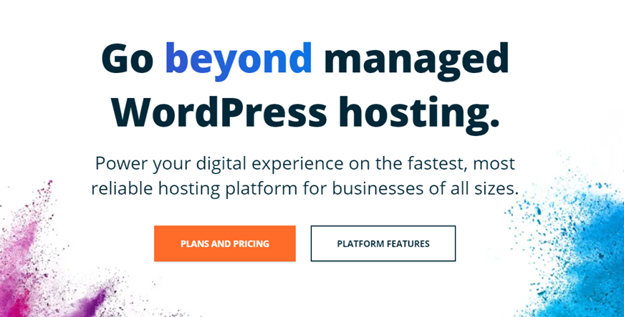
That’s where managed WordPress hosting comes in. WP Engine takes care of (nearly) all speed concerns. They have customized servers with extremely aggressive caching and an even more advanced “stack” than a typical web host. They also have trained support who will go into your WordPress install and identify the exact chokepoint to get your site moving.
They don’t even allow caching plugins on their installs because they have such a customized caching setup.
The interesting thing is that even unoptimized WordPress installs still do well on their platform because their platform does the extra work.
Here’s the speed test for one of my clients on WP Engine (who has a bloated theme, extra scripts, too many uncompressed images, among other things) –
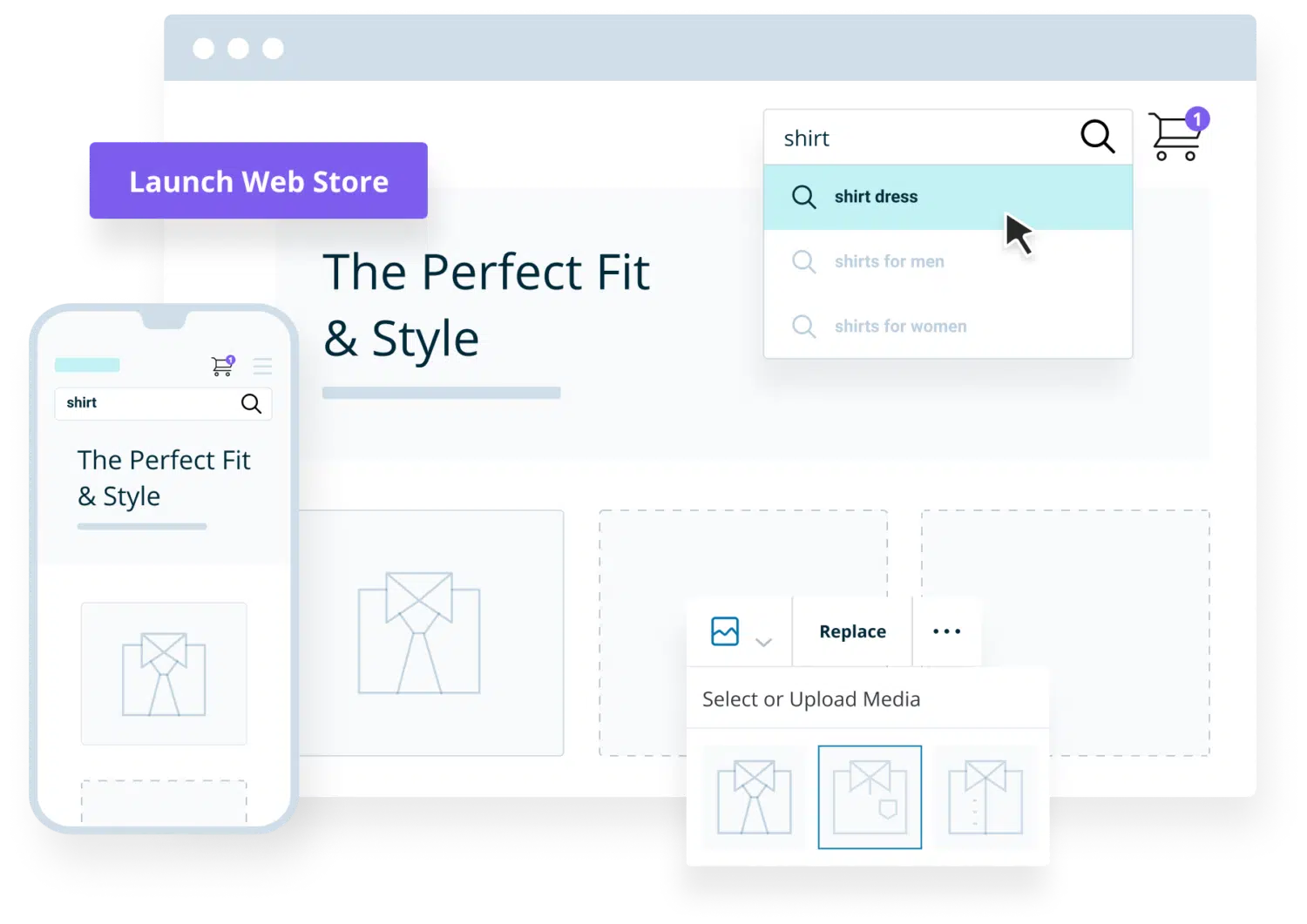
Note the Time To First Byte and the Start Render numbers. That measures how quickly the server returned enough data to start loading the page.
It’s nice to have that kind of speed right out of the box – and have it stay that way no matter how big or complex the site gets.
*Note that the other point here is that if you are obsessed with speed, you can get even better numbers with WP Engine than you might get with other services since you are free to focus on speed factors that you can easily control like image compression, usage of scripts, etc.
The last observation on speed – WP Engine not only provides an integrated CDN but also provides global data centers in case your audience is primarily in Asia and/or Europe.
If you are trying to get top speeds without messing with layered caching plugins – the WP Engine does exactly that. And since they run on Google Cloud, you don’t have to worry about uptime either.
Responsive Support
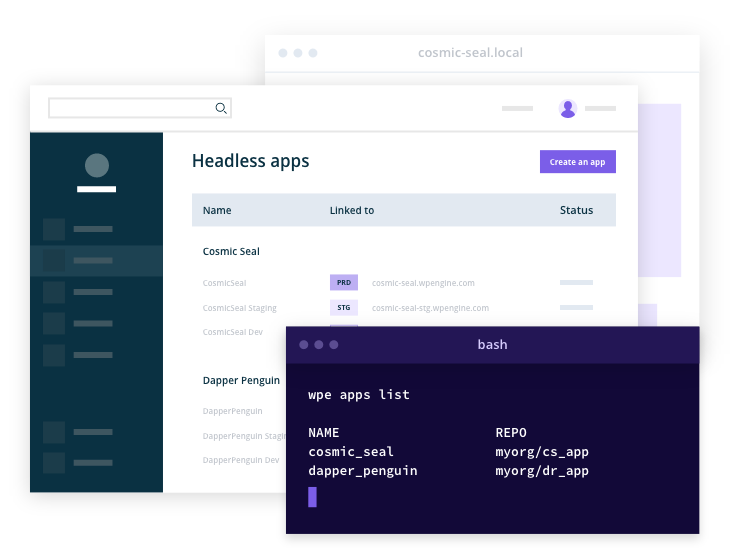
Customer support has been a core part of WP Engine’s pitch since they were founded. After all, they are really selling more of a service (ie, managed hosting) than a product (ie, hosting). It makes sense for them to place a big emphasis on support.
Here’s a screenshot from one of my first contacts with support back in 2012.
Look at the response time – that wasn’t an autoresponder either.
Now – the company has grown & changed a lot since then. They went through a stretch where they were getting a lot of criticism about over-promising on support.
That said – the tough thing about customer support is that so much of the judgment is anecdotal. Everyone has a story, but you never know if the story is because they talked to the one rockstar-vs-rookie having an awesome-vs-terrible day. As I mention in every web hosting review, the important part is to see if a company treats support as an investment or a cost.
I like to look for access, systems, and knowledge – all three require an investment of money, time, and expertise.
Based on my recent interactions and research, they are doing much better hitting all three boxes. They maintain a variety of support channels (including phone for non-Basic plans). They have a fast, trackable ticketing system and are available everywhere on the site via chat.
Based on their tutorial videos and extensive knowledge base, they tick the knowledge box. Every support that I or my client has interacted with actually knew the fine workings of WordPress and has been able to problem-solve on the fly.
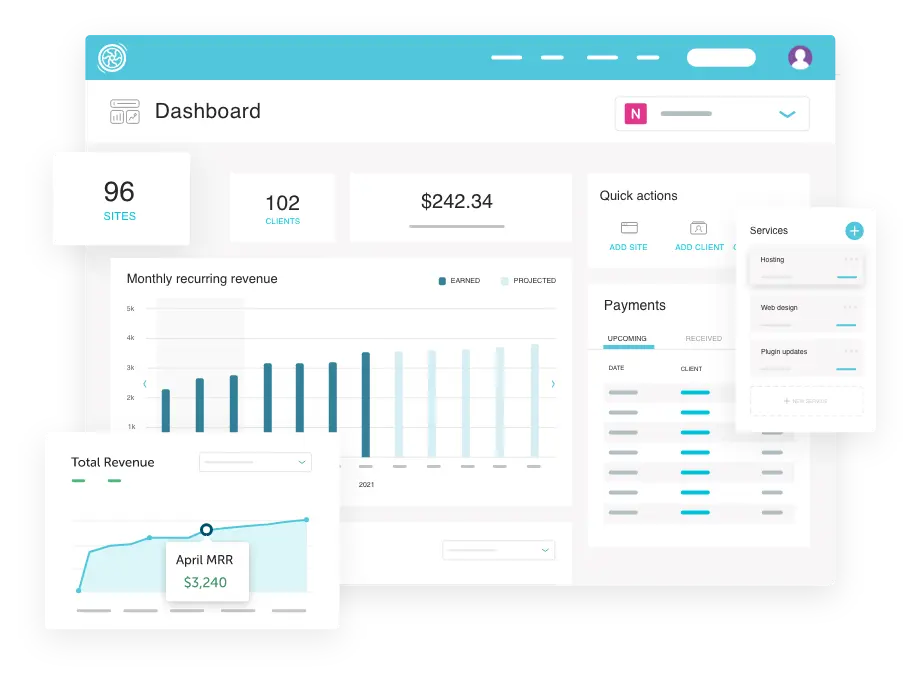
The most impressive (yes, this is anecdotal, but still) experience was a three-way call between my client, myself, and WP Engine during my client’s transition to HTTPS / SSL.
The WordPress expert was not only able to get on (and stay on) the phone, but he was able to adeptly help us “flip the switch” quickly in addition to taking care of several issues (ie, uploading a non-HTTP sitemap and fixing insecure image links) within WordPress for us.
Like any large & growing company, I’m sure that WP Engine still has support issues – especially because their custom platform puts a lot of pressure on fast, accessible support (as I’ll show in the disadvantages). But they seem to know that technical support is core to their value and do make the needed investment.
Proactive Security
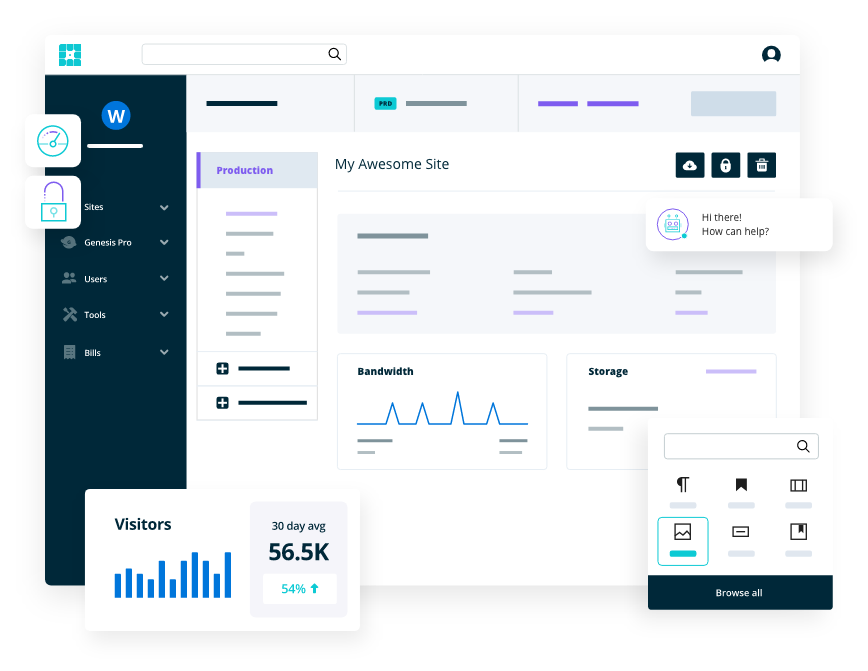
WordPress now powers over a third of the Internet. That means that it is a prime target for hackers & malware.
But there is nothing inherently insecure about WordPress that is not an issue with all software. WordPress has the upside of being open-source with a very large community releasing updates & testing vulnerabilities.
If you run your own WordPress install, the security basics are fairly straightforward –
- Keep your install & all your plugins updated
- Only install files from reputable creators
- Run a security plugin to lock down the most common brute force attacks
- Keep a backup for when things go wrong
- Make sure every WordPress user has a strong password
*Aside – I use JetPack for the last three. It’s made by & powered by Automattic, the commercial arm of WordPress (the ones who run WordPress.com).
You’ll notice that even though security on WordPress is straightforward – the responsibility is still on you to keep things secure. Just like having a deadbolt does nothing if you don’t lock it – keeping your website secure is still ultimately on you.
And like speed & performance, WP Engine basically takes all those best practices and does them for you. They run automated backups to keep everything off-site & ready to roll back if something happens. Since you technically have an “install” on their server (rather than an account) – they tackle a lot of security issues globally on the server level.
WP Engine also works closely with top security firms on code reviews in addition to running their own team. They also make the guarantee that if you’re hacked – they take care of it for free.
I personally have never been hacked on my main /or secondary sites (knock on wood), but have helped clients who have been. It’s frustrating, tedious & a generally expensive situation (even if you are using a service like Sucuri). Having a professional security team take care of your WordPress install is a big pro in my book.
Great Value
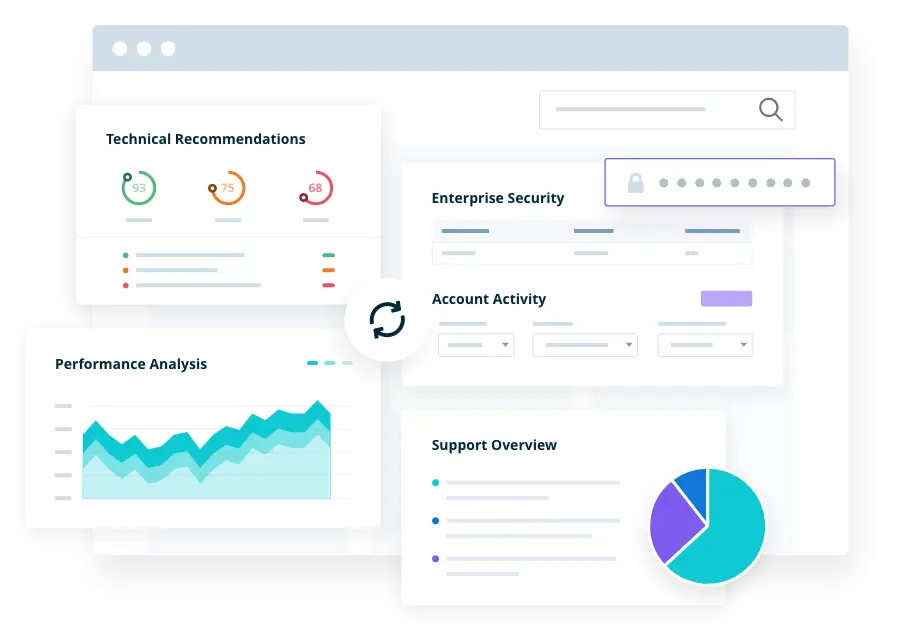
WP Engine is not cheap. Their Startup plan is $23 per month (for a 12-month subscription) it includes a single install and handles around 25,000 visits per month.
For benchmarking – you can get a powerful, reliable VPS (ie, your own not-shared server) for the same price from InMotion Hosting, with no visitor limitations.
If you are just starting out with a single domain – you can get a shared hosting plan from Bluehost for just a couple of dollars per month.
Both of which allow for more storage & more visits (ie, basically as many as you can handle) than WP Engine. I’ve run sites that have had 60k visits per month on a shared server. I’ve also run dozens of small WordPress sites off a low-cost shared hosting.
But I’ll cover that pricing disadvantage in the cons of WP Engine, but here’s the thing.
For some site owners – if you break out WP Engine by total value & factor in your own (or your developer’s) time, their pricing is amazing.
Just running WordPress updates every month & QA’ing your installation can take ~30 minutes every month. If your (or your dev’s) services are billed at $50 (or more)/hour, then that’s WP Engine’s entire monthly fee right there.
*And* – if you lose any visits due to downtime from a bad plugin update, then that could be WP Engine’s entire monthly fee right there.
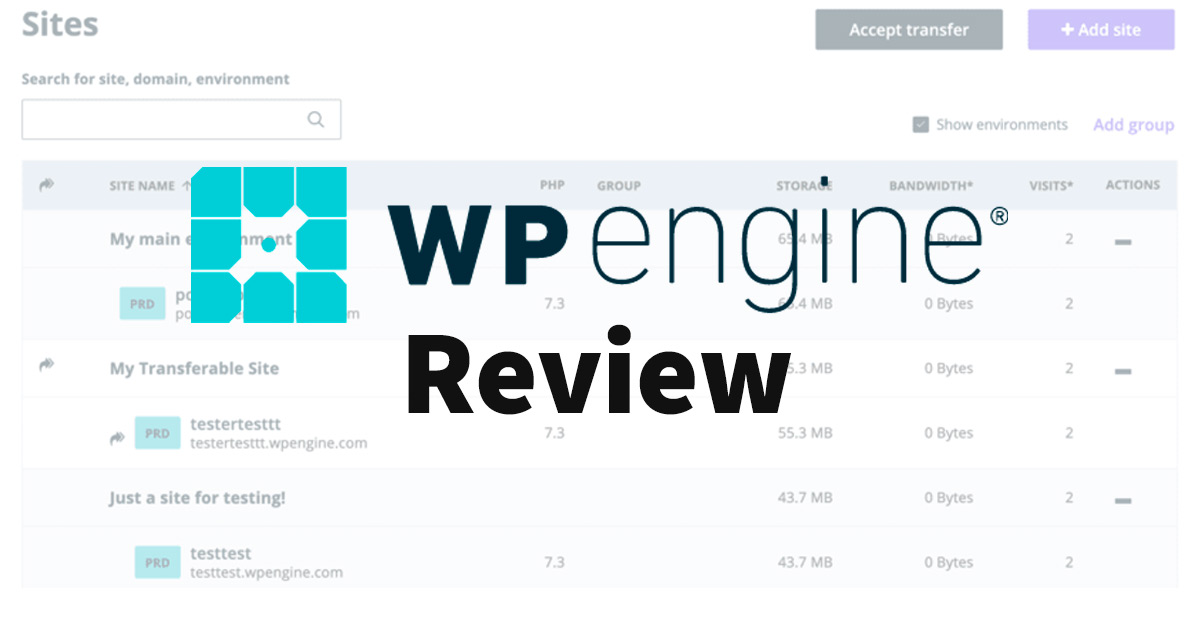
If you do a hot-fix (ie, you don’t use a staging site) on your PHP code, and knock your site down…then that could be WP Engine’s entire monthly fee right there.
Losing visitors due to speed issues or downtime costs lost income.
Additionally, premium security can cost ~$16/mo – minimum. Not to mention any personal or developer time fixing issues.
Basically, if your time is better allocated away from technical issues, then WP Engine makes a lot of sense on value. As a managed WordPress hosting service – that’s really their thing. Hosting services are an investment rather than a cost.
And that sort of value-based pricing segues into another pro for WP Engine – their focus on their core markets.
WordPress Only Focus
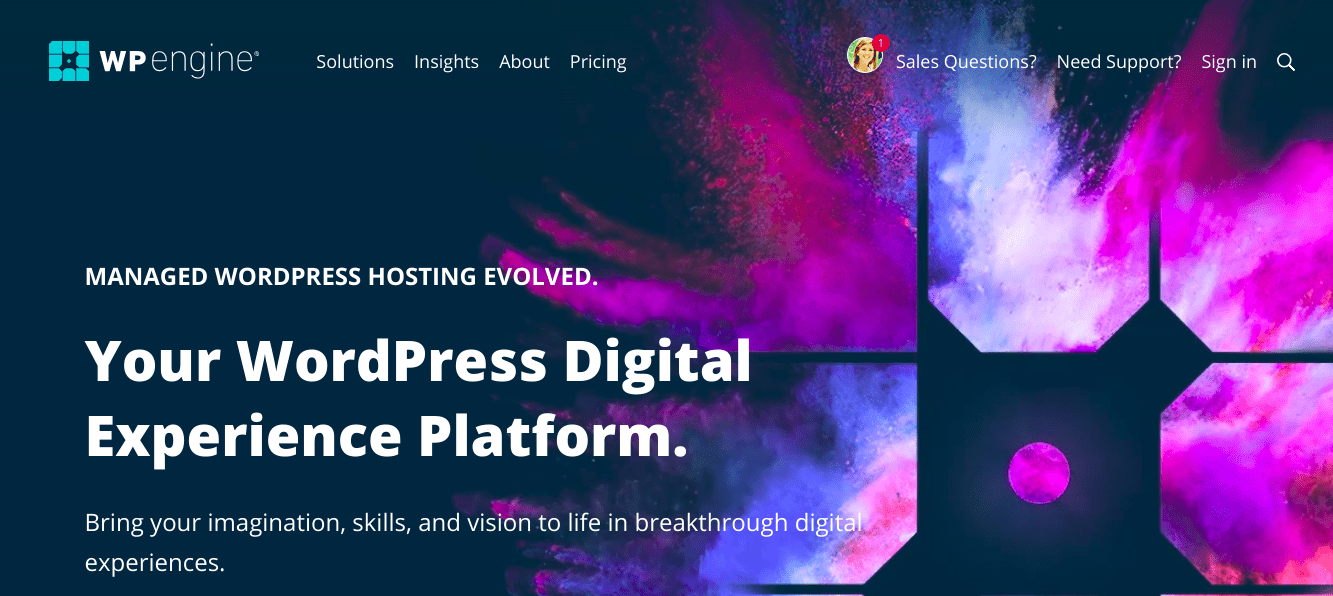
Like I said at the beginning, WP Engine isn’t for everyone. There are 3 types of customers that WP Engine seems to be a fit for. For those 3 types of customers, WP Engine has a strong focus with plenty of tools & focus for each.
From their backend process, the first customer type seems to be WordPress developers and designers who want to focus on development & design without dealing with hosting maintenance – and have clients who have some budget. The designer/dev builds the site directly in WP Engine’s staging environment, launches the site, then hands the website over to their client.
The designer can assure their client that WP Engine handles the hosting, security & speed. There’s little need for ongoing basic website maintenance. For this market, WP Engine has interesting tools including staging, git push, site migration, and transferable installs.
The second customer type is the growing website owner who is frustrated at having to deal with technical growth headaches. They’ve outgrown their shared hosting and need to move to a better host.
They’re also established enough that they have some budget for managed services. WP Engine has tools like the automated migration tool & customer support to make that process happen. The phone support is a key factor – especially being able to “just call WP Engine and have them fix it.”
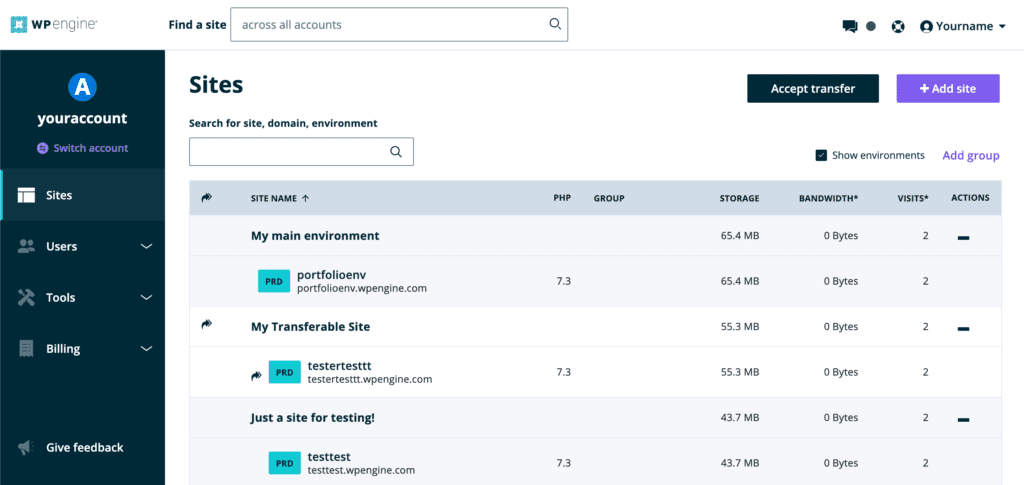
The third customer type is a startup website owner that has the budget and wants a long-term platform that they can grow with. They are comfortable learning WP Engine’s unique backend and plan on launching a near-complete website all at once.
They don’t have any prior habits or customs brought over from previous hosts or websites. Again, for this market, WP Engine has scalable features, customers, and support that they can make promises and provide support to win & keep this type of customer.
With these types of customers, WP Engine knows how & where they are coming from, so many of the improvements they make are focused on these markets (ie, the Git push functionality, StudioPress integration, etc), rather than mass-market improvements like knowledge-bases, intuitive backend, etc.
Specialized WordPress Hosting Features
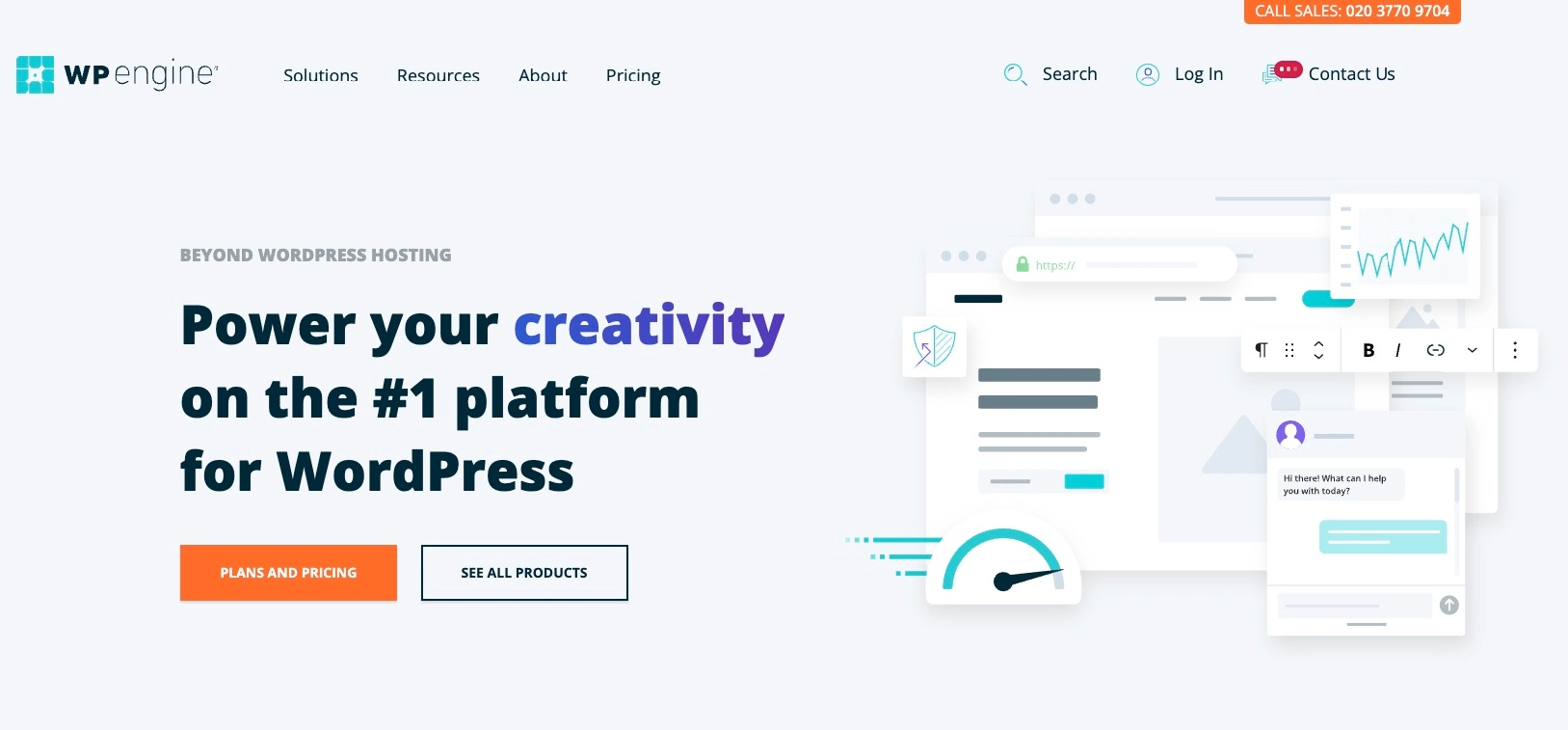
This advantage is similar to WP Engine’s market focus, but it’s really worth calling out in this review.
WP Engine excels not only on current features but also on creating new, cutting-edge hosting features. Every version of WordPress has rolled out new developer features that WP Engine has been able to integrate.
Even general web development best practices have changed radically since I started observing the industry*. WP Engine has created tools to match.
Here’s a screenshot of WP Engine’s Git Push setup that has been around for more than 5 years.
Even for non-developers like me, WP Engine has a one-click staging site to allow even DIY site owners to get away from “cowboy coding” into proper web development best practices.
Additionally, WP Engine provides a free SSL certificate for each domain that’s easy to install and maintain. They have a fairly easy-to-navigate user portal, especially for a managed host.
There are too many other specifics here to name, but in general, WP Engine has a strength in rolling out new, useful hosting features. They provide a lot of other premium WordPress themes & plugins like their recent acquisition of StudioPress, which makes some of the best WordPress themes on the Internet.
This WordPress site actually uses a StudioPress theme.
Cons Of WP Engine
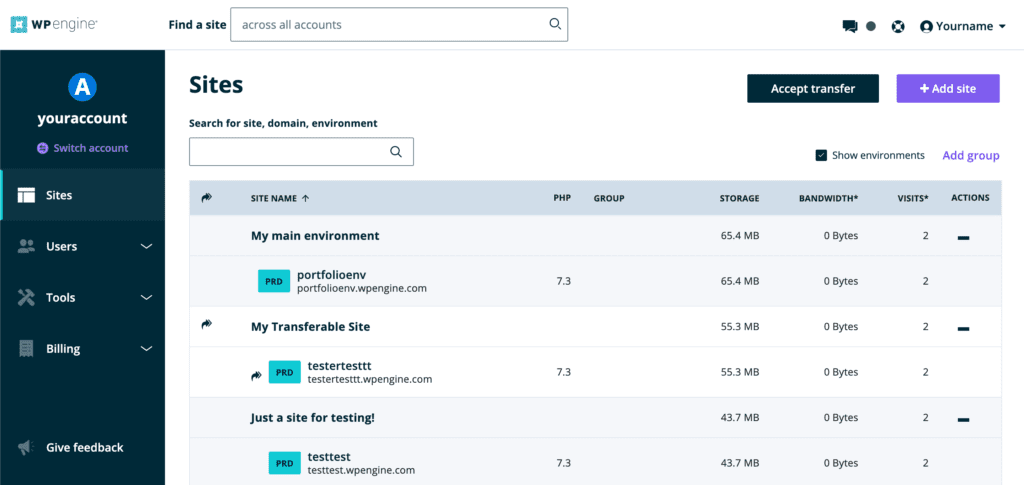
Just like any service, WP Engine is not the best fit for everyone. There are plenty of WP Engine complaints around the Internet. Some are anecdotal.
And many are valid because they simply aren’t a fit for everyone.
For all their awesomeness in some areas, they have some cons which keep them from being a good fit for some customers. I don’t use them for this website because I do not need many of their features and I’m comfortable “putting pieces together” w/ my InMotion Hosting VPS setup.
All that said – here are some of the bigger picture disadvantages of using WP Engine.
Complex Setup
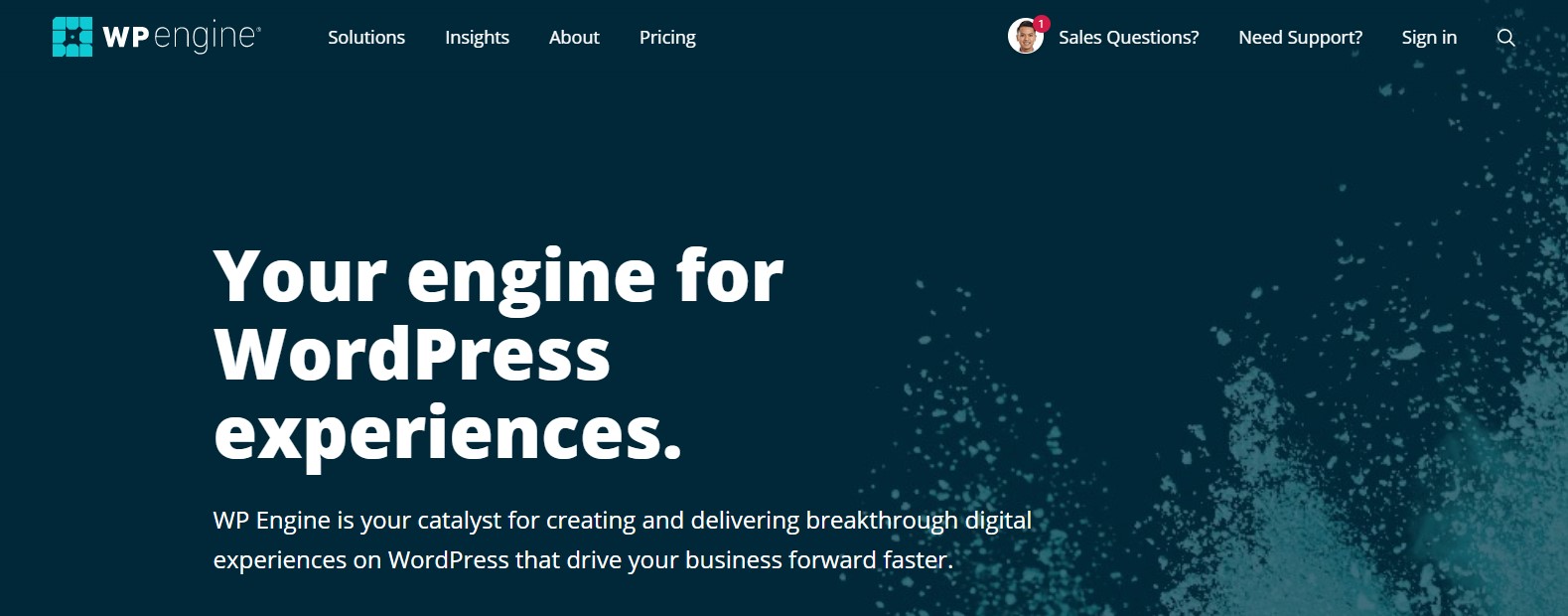
To achieve the speed, security, and scale they promise, WP Engine does things differently. And that difference can be quite complicated – especially if you have just enough experience with hosting environments to be dangerous.
Some WordPress Plugins Cannot Be Used
This con is also related to WP Engine’s unique setup. In order to run their architecture as fast as possible, all the installs on their platform need to be somewhat uniform.
They need to have predictable plugins; predictable visitor patterns; predictable use cases. Every hosting company has rules (or very real physical limits), but WP Engine goes a bit further to define what you can and can’t have on your WordPress install in addition to tiered overage pricing to discourage seasonal traffic spikes and local storage usage.
WP Engine has a list of disallowed plugins & admin behavior for good reasons, but those bans limit versatility and experimentation if your site could handle it.
Potential SEO Issues When Migrating
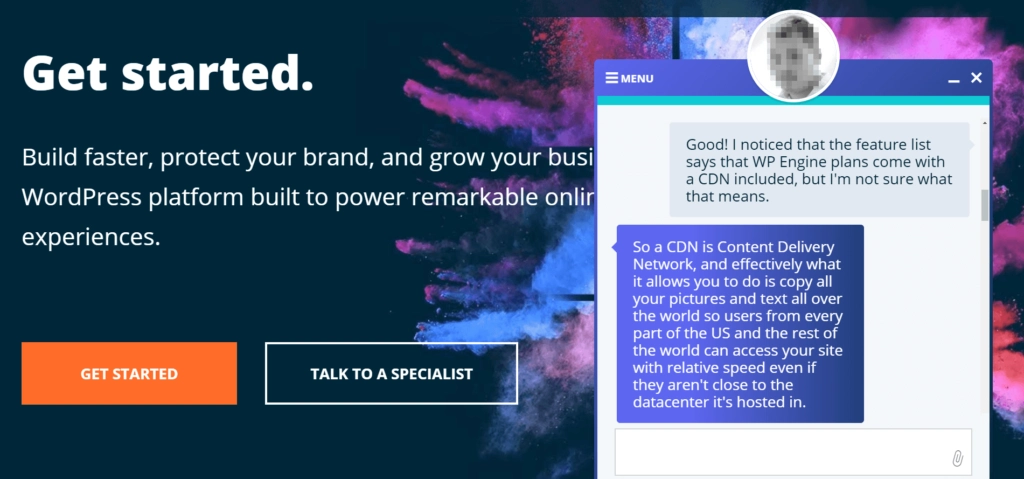
I’m an SEO Specialist by trade and have worked with clients on WP Engine since the early days back in 2011.
They have come a long ways in improving the SEO bugs of their platform. The duplicate content issues are largely gone, as are the random crawl issues. There is not a whole lot to fear with SEO when migrating to WP Engine.
However, I still have three items on my SEO wishlist for WP Engine that would make their platform truly SEO-friendly.
Let site owners define granular CDN rules. It’s really annoying to see site link to WP Engine’s CDN address instead of the canonical file URL. For image-heavy sites, it can be crushing and impossible to optimize for Google Images.
Let site owners download full 90 day copies of Access Logs (like you can in cPanel). It’s impossible to truly audit a crawl issue on a large site without the raw access logs that show what Googlebot is doing.
Make sure that site owners know that more goes into “website speed” than just server response time & delivery.
Outside of these two items, WP Engine is SEO-friendly. They make a lot of SEO tasks easier to manage. In fact, WP Engine does allow one-speed plugin – WP Rocket – which will solve some of the Google PageSpeed site speed issues.
Is WP Engine Worth It?
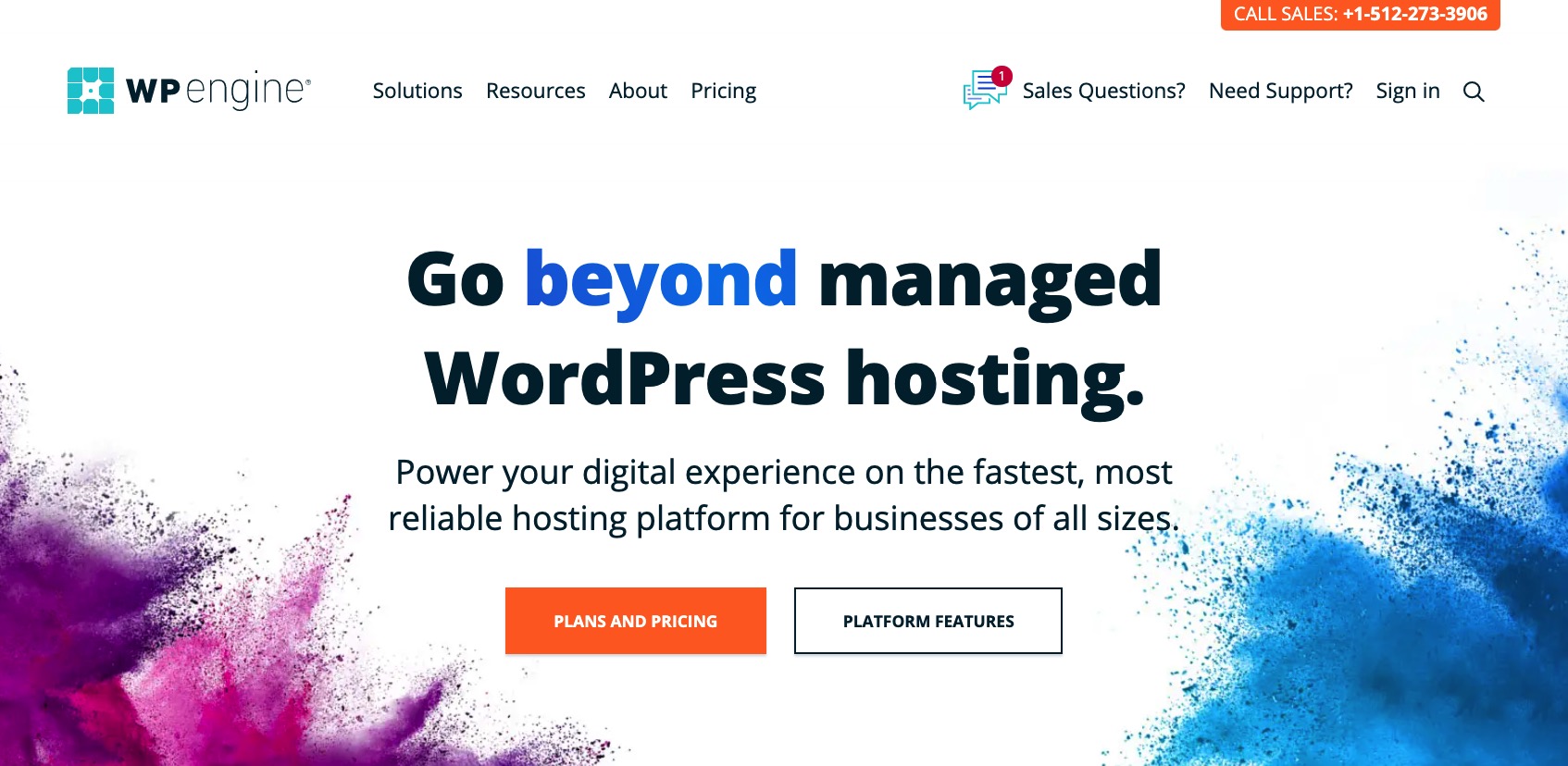
Like any service, it’s not about what is best overall, but what is best for you based on your goals, budget, resources & habits.
If you are in what I think of as WP Engine’s core markets – they offer a great service with a solid product. As a managed WordPress host, their pricing is competitive. They offer more features than “WordPress hosting” plans from other hosting brands. Their feature-set is unmatched for savvy DIYers, WordPress website developers, or high-traffic sites that don’t want to worry about hosting issues.
They do a 60-day money-back guarantee. So do a test install and see what you think of their backend. Be sure to chat w/ support & sales.
If you are looking for a more budget-friendly and/or traditional WordPress hosting option, check out:
If you are looking for a more budget-friendly and/or traditional WordPress hosting option, check out:
- Bluehost (review)
- InMotion Hosting (review)
- SiteGround (review)
If you’re outgrowing your current host & want more freedom / better prices than WP Engine – check out Kinsta’s Managed WordPress Hosting plan (review) or InMotion’s managed WordPress option. I’ve appreciated their balance of intuitive backend & responsive customer service.
And lastly – if you are still in research mode – go visit my Best WordPress Hosting guide.



