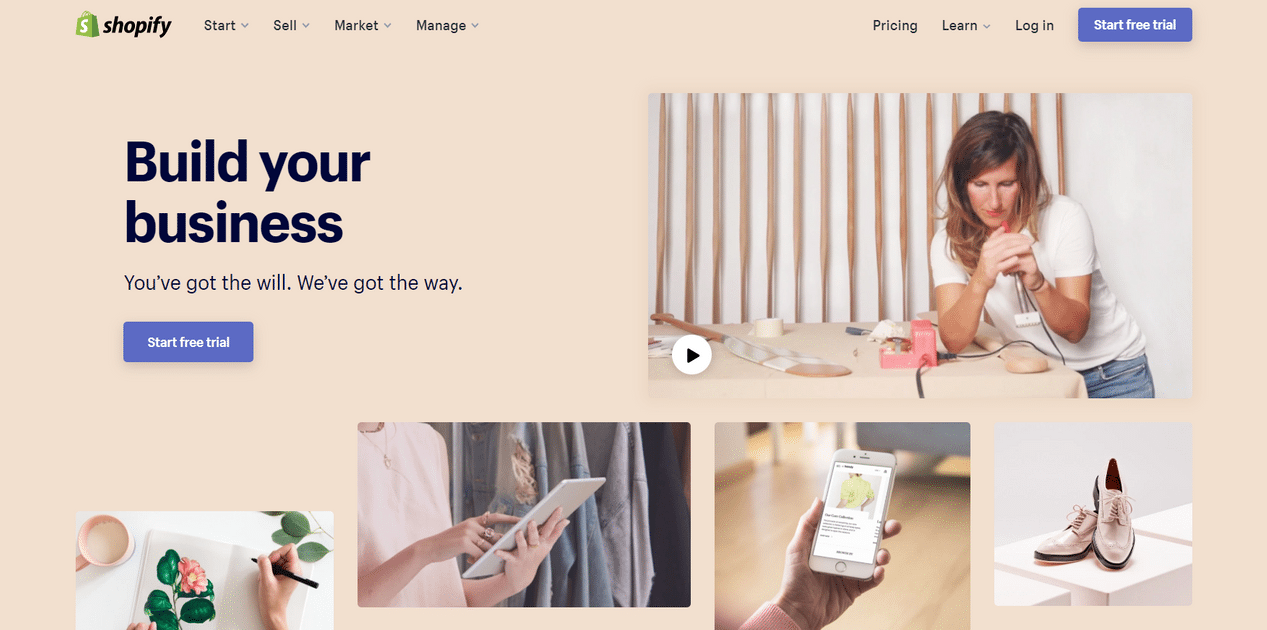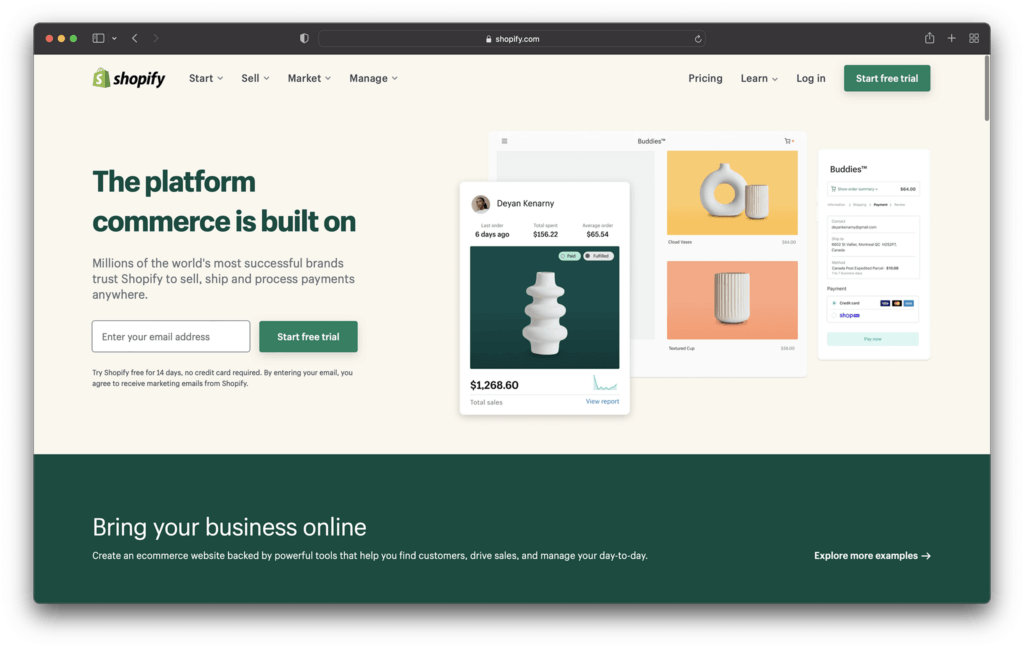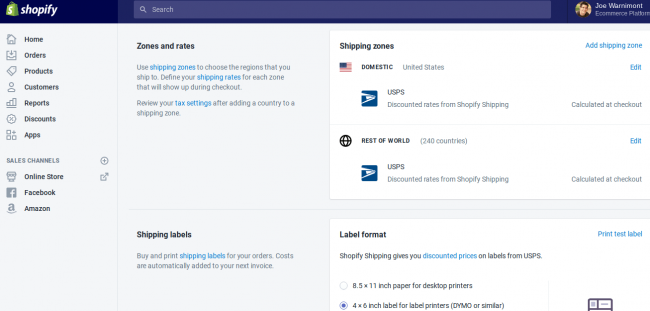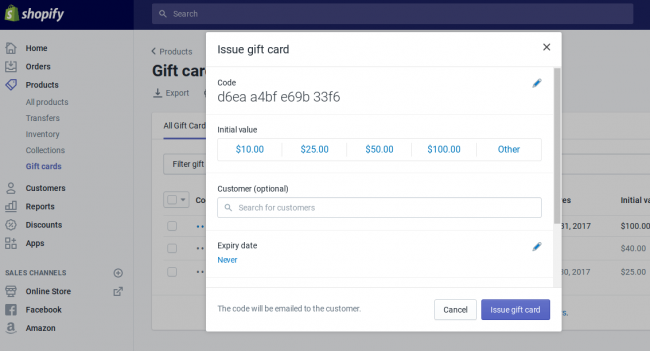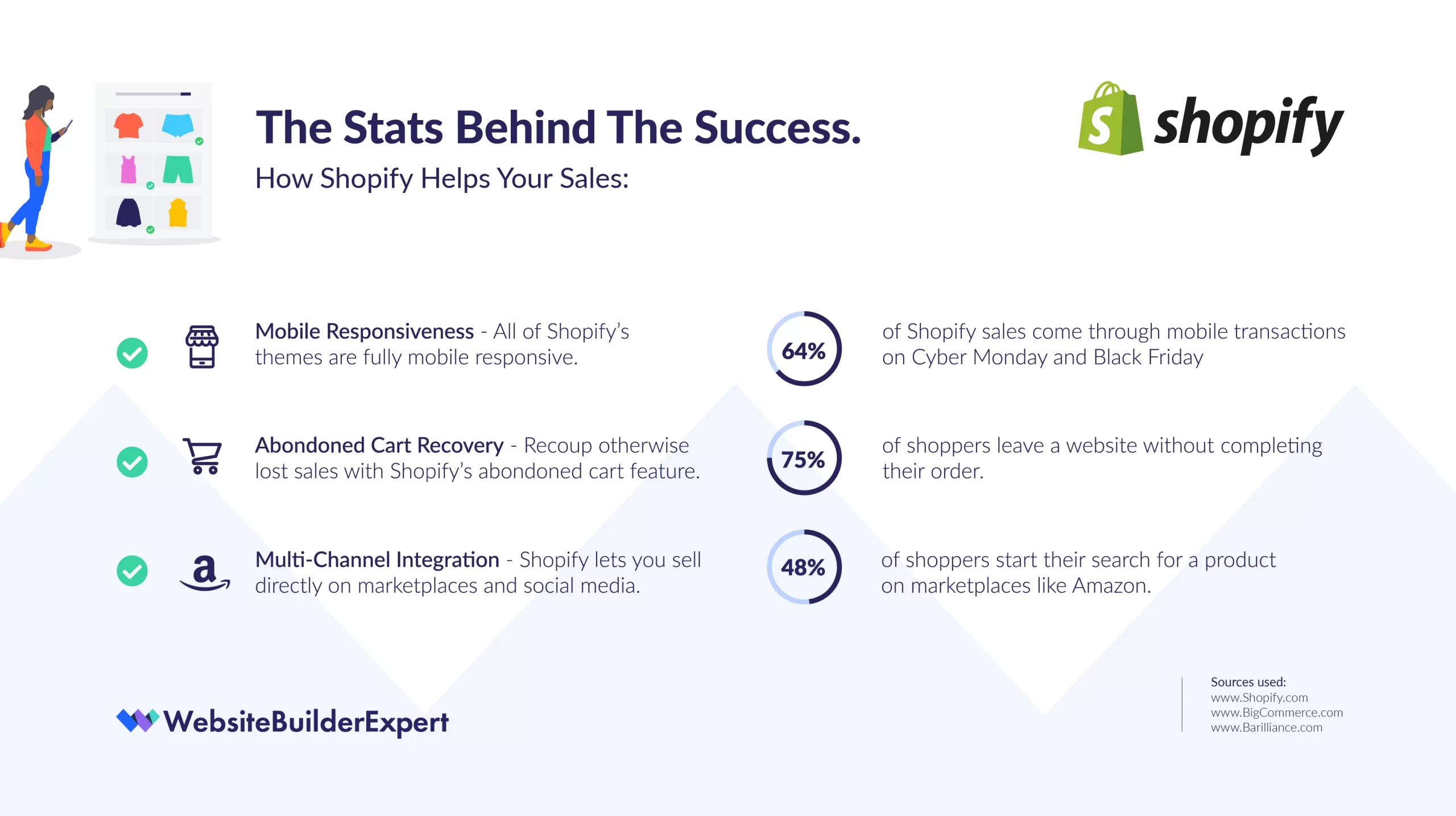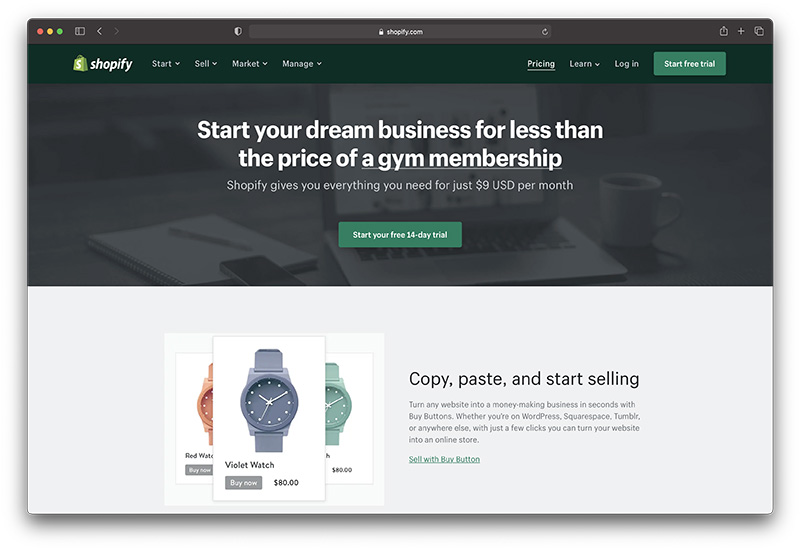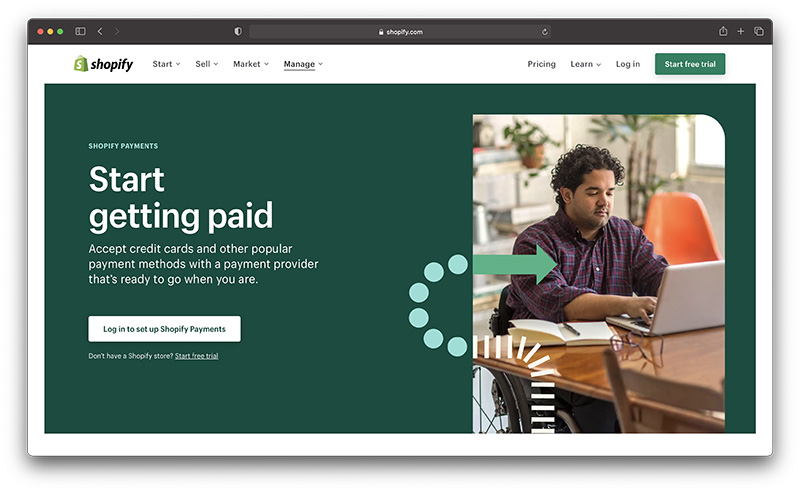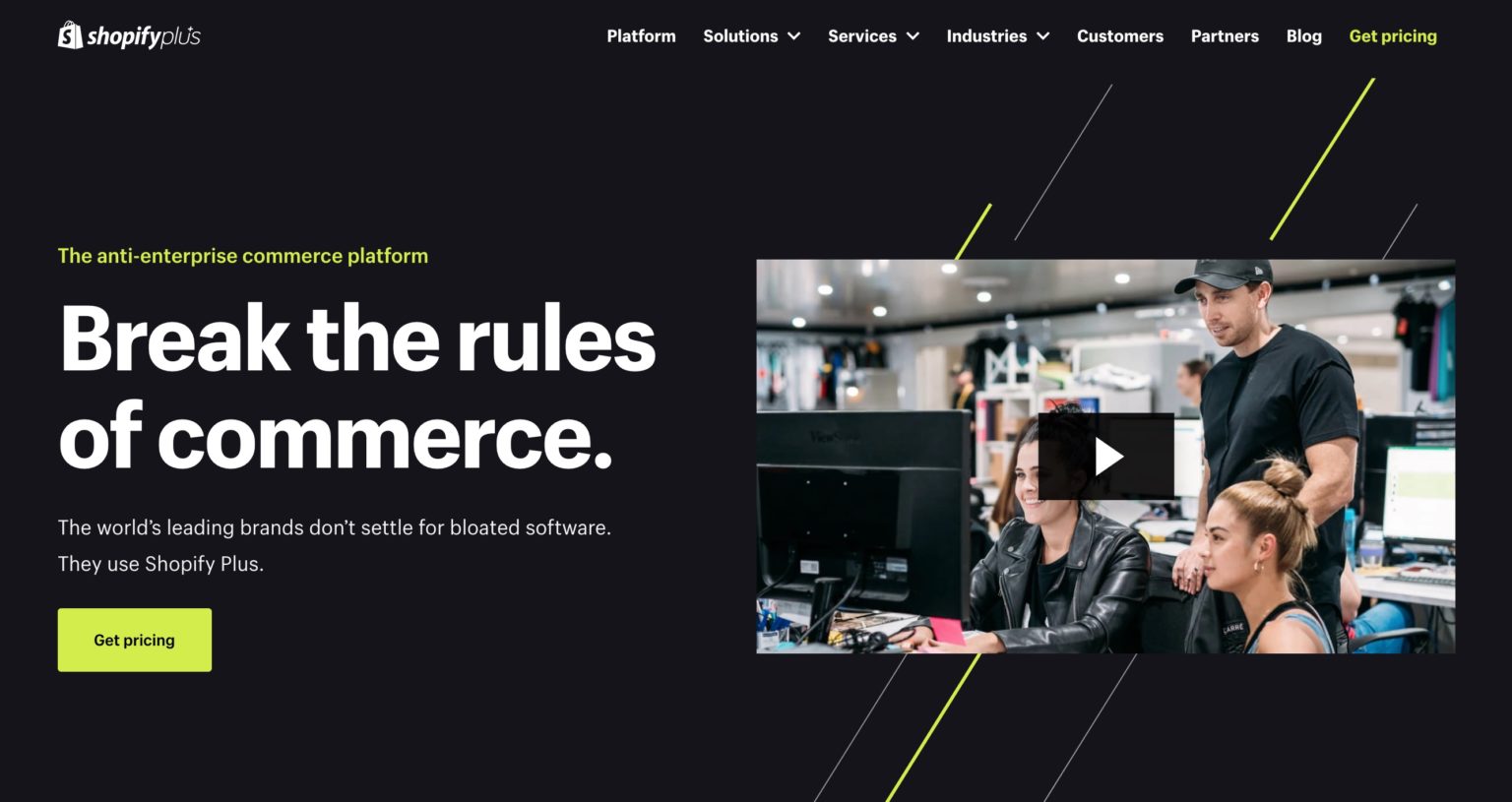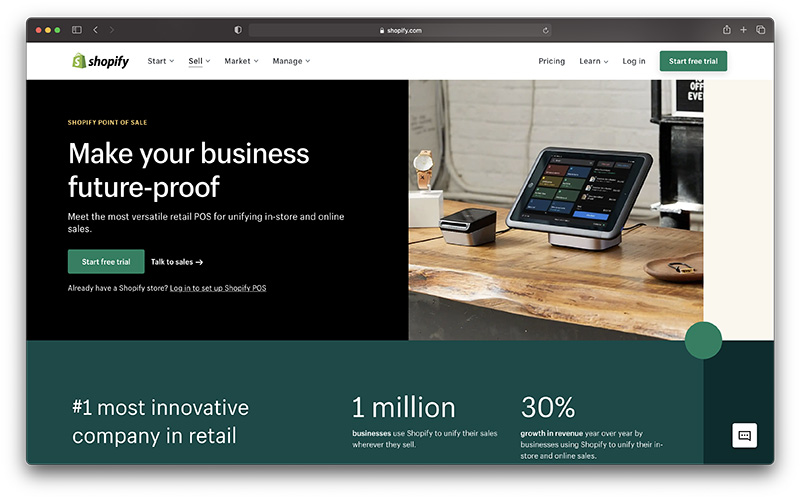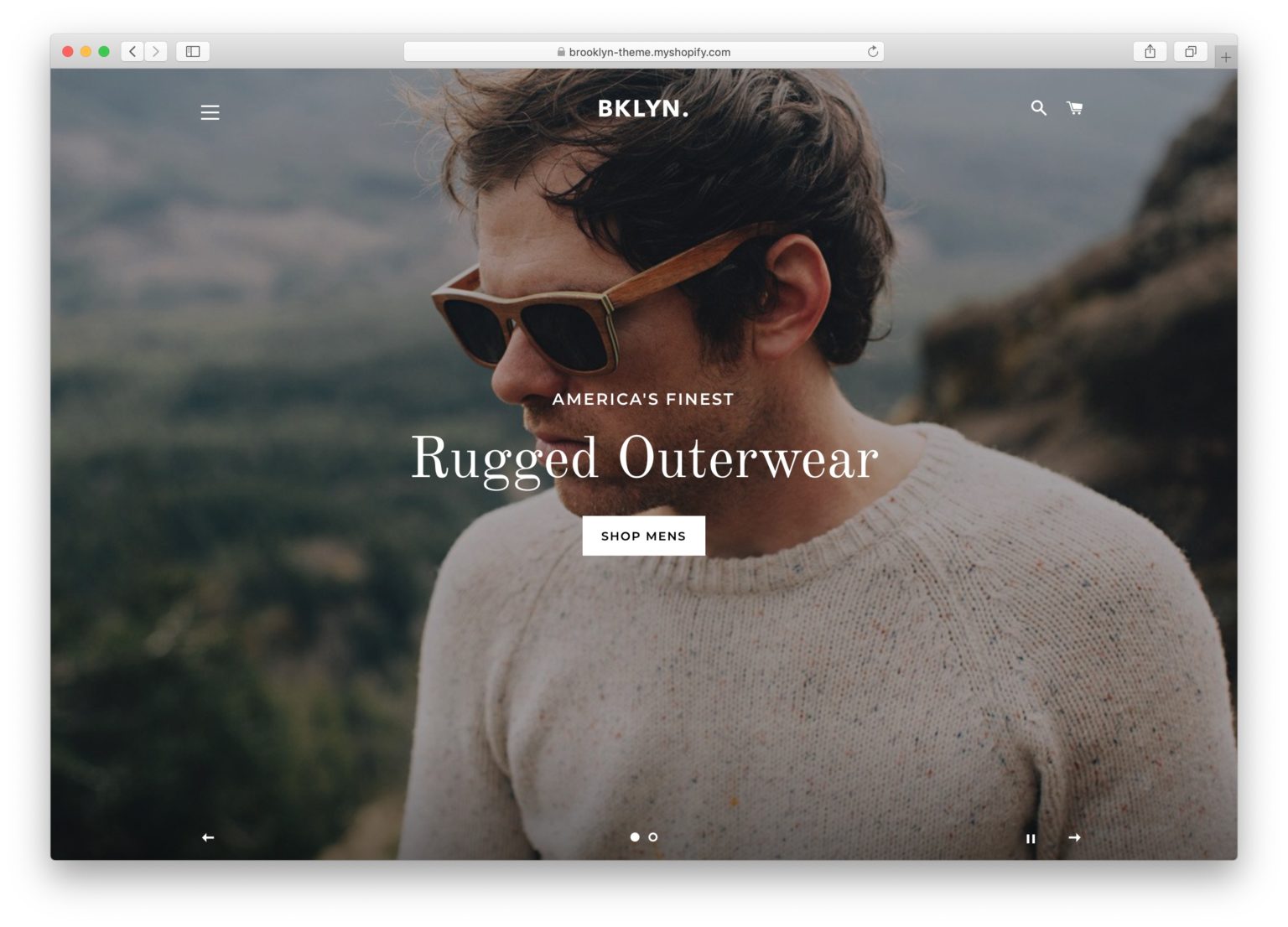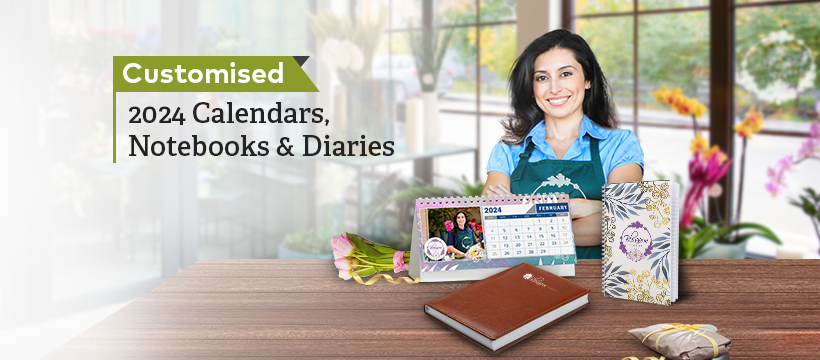Table of Contents
- About Shopify
- Shopify Pros & Cons
- How Easy Is Shopify to Use?
- Shopify Pricing – Is It Good Value for Money?
- How Good Are Shopify’s Themes?
- How Powerful Are Shopify’s Sales Features?
- Will Shopify’s SEO and Marketing Tools Help You Get Found?
- Moving Your Store to Shopify: How Easy Is It?
- Support and Security: Is Shopify Safe to Use?
- Shopify Alternatives
- FAQs
About Shopify
Shopify is one of the best ecommerce platforms on the market today, especially if you run a larger business. It’s designed to help people build their own, scalable online store with hundreds of built-in features, and tons of apps. You can sell products directly on your website, and across multiple marketplaces and social media.
We recommend Shopify as an ecommerce platform that helps grow your business, without needing any tech skills. We recommend Shopify for large businesses looking to scale up their store. This review dives into Shopify’s sales features, ease of use, prices, design, marketing tools, and more, to help you decide if it’s really right for you.
If you’re in a rush, look below for a quick overview of the most important things you should know about Shopify. Otherwise, read on for more details, as we take you on an in-depth journey through the platform… starting with the question, what actually is Shopify?
Shopify Pros & Cons
Anyone can use Shopify, whether you’re a first-time seller, or a multi-million dollar business like Harry’s Razors (yep, Harry’s Razors is just one of Shopify’s satisfied customers). All you need is an idea, something to sell, and an internet connection, and you could have an online store live in no time.
With over 1,200 apps, specialized features such as inventory tracking and shipping tools, and a range of price plans, Shopify is a powerful platform to choose. It can be used by any sized store, and is extremely scalable.
Pros
- Ideal for larger stores : Shopify’s powerful backend editor and impressive inventory system make it ideal for managing – and scaling – larger stores.
- Multi-platform selling : Sell across multiple channels, including Facebook, Instagram, Amazon, and eBay.
- Stand-out design functionality and flexibility : Choose from a number of free and paid templates, or if you can’t find one to match, make your own from scratch.
Cons
- Not as easy to use as other platforms : Shopify’s editor isn’t as intuitive as it could be, and takes a while to get the hang of.
- Overly-reliant on apps : Shopify has fewer built-in features than other platforms, so you’ll need to use apps to really boost the functionality of your store.
- High transaction fees : Unless you use Shopify Payments, you’ll need to pay a hefty transaction fee, on top of other payment gateway costs.
How Easy Is Shopify to Use?
The first thing you should look at when trying out a builder is how easy it is to use, especially when building an online store. Ecommerce builders often struggle to combine power with ease of use, but Shopify has excelled in this crucial area.
Shopify has a clean, clear, and simple interface that makes setting up your store a breeze, even for total beginners.
Don’t get us wrong – you won’t have your site live in five minutes, because Shopify still packs a serious amount of power into its backend. However, it manages to make its editor smooth and simple to use, which we applaud (loudly).
And it’s not just us who enjoyed Shopify’s interface. After testing it ourselves, we got everyday people to build their own store using Shopify, and score how easy (or difficult) they found certain tasks.
People typically found that Shopify was easy to use once they’d had a chance to get their hands dirty. Although initially daunted by it, it didn’t take them long to settle into a rhythm, and design a store they were proud of. But don’t just take our word for it – here are a couple of quotes from our users:
Shopify Pricing – Is It Good Value for Money?
First of all, Shopify provides a 14-day free trial – you don’t need to enter any payment details, so there’s no risk, and no pressure to sign up. You’ll just need an email, and you can test out Shopify totally cost-free for two weeks.
- Shopify Lite: $9 per month – lets you add ecommerce to a Facebook page or existing website. 2% transaction fee, unless you use Shopify Payments.
- Basic Shopify: $29 per month – cheapest plan to build your own store; provides all the essentials for a new online store. 2% transaction fee, unless you use Shopify Payments.
- Shopify: $79 per month – for growing businesses; includes features such as gift card creation. 1% transaction fee, unless you use Shopify Payments.
- Advanced Shopify: $299 per month – for big businesses wanting to scale up; includes advanced reports and third-party calculated shipping rates. 0.5% transaction fee, unless you use Shopify Payments.
- Shopify Plus: custom pricing – for large-scale, enterprise level businesses with huge budgets. No set pricing – instead, you request a custom quote.
Shopify’s three main plans are the Basic Shopify, Shopify, and Advanced Shopify. These sit at the core of what Shopify offers and provide you with unlimited products, abandoned cart recovery, discount code creation, and multichannel integration.
Shopify Payments is Shopify’s in-house payment gateway. Think of it like PayPal, Stripe, or Square – it processes your store’s payments, and accepts most major payment methods. The idea is that using Shopify Payments is less hassle than connecting a third-party payment provider (such as PayPal), and streamlines your store by keeping everything in-house.
How Good Are Shopify’s Themes?
All themes are mobile responsive, meaning they’ll automatically reformat to fit mobile and tablet screens. People are 62% less likely to buy from you again if they have a bad mobile experience with your site, so this feature is vitally important.
These are great features, and are important for creating a successful store that will satisfy your customers. But we know what you’re really thinking: do the themes actually look any good?
Shopify’s themes are professionally designed and look clean, stylish, and appealing. Each one also comes in a variety of different styles and color schemes, so you can always find the right tone for your brand.
You can browse themes by industry, from art and photography to electronics, furniture, and beyond. You can also view by popularity, price, or collection, such as “minimalist,” “fun and lively,” or “great for small inventories.”
Each theme also comes with its own specific features. We highly recommend taking a look at these, as it’s a great way of deciding whether a theme is right for you:
Look out for features you need, such as product quick view or live search. You can add extra apps (something we’ll cover a little later on), but choosing a theme with your favorite features built-in makes your life easier from day one!
How Powerful Are Shopify’s Sales Features?
Shopify came second top in our research for its sales tools and features. You won’t find better with any other ecommerce builder except for BigCommerce, which just pips Shopify with a score of 4.6 out of 5; thanks to its more generous approach to transaction fees, and its inbuilt multi-channel sales integrations.
Despite playing second fiddle in our rankings, Shopify still gives you all the online essentials you’ll need, from analytics and abandoned cart recovery to tons of payment gateways and multi-channel integration.
Shopify’s Sales Tools and Features
- Apps
- Shipping
- Dropshipping
- Abandoned cart recovery
- Product management
- Payment options
- Multi-channel integration
- Digital selling
- Tax
- POS
We’re going to cover all of these offerings in more detail next, but as you can see, there are a lot – so, to make things easier, simply click the plus icon for the features you want to read about!
Will Shopify’s SEO and Marketing Tools Help You Get Found?
There’s no point setting up an online store if nobody is ever going to see it. For your business to succeed, your store needs customers – and lots of them!
That’s where SEO comes in. SEO stands for Search Engine Optimization, and is the process of maximizing your site’s chances of getting found in Google’s search results.
Shopify has a good range of SEO tools at your disposal. It doesn’t provide every trick in the book, but most essential areas are covered, from header code to custom URLs. When you add products, Shopify even prompts you with SEO best practices.
The main thing missing from Shopify’s SEO set is keyword support – if you need this feature, check out Shopify’s rival BigCommerce instead.
SEO is vital for getting found in search results, increasing traffic to your site, and generating more sales. However, it isn’t the only way for your store to get noticed. Click the drop-down sections below to find out what else Shopify has to offer, and see if it’s good enough to get your store the attention it deserves…
Moving Your Store to Shopify: How Easy Is It?
In the real world, if your store gets too big for its current space, or you find that it doesn’t suit your brand as well anymore, what do you do? You move elsewhere, of course! This principle still stands in the world of online selling – just because you build your store on one platform, doesn’t mean you need to stay there forever.
The answer to this depends on how much data you need to move over to your new Shopify store. If you want to move a whole chunk of it across, it could take some time. Fortunately, you have a few options.
Firstly, you can manually migrate various elements of your site. You can copy and paste content across, or transfer data using CSV files. However, this is a bit old-school, and you won’t be able to use it for every element of your site.
For example, CSV files can only transfer customers and products, not fully-fledged pages. You’ll also need a bit of tech know-how or at least a thorough set of instructions to do this.
If you can feel a headache brewing at the mere thought of that, don’t panic. There are other avenues open, such as using a migration app like Store Importer. Or, if you’d rather leave it to the professionals, you can hire a Shopify Expert to do it for you. Be warned, though – this can be quite costly!
Support and Security: Is Shopify Safe to Use?
Shopify stores are automatically secure – unlike platforms such as WordPress, you’re not responsible for sorting out your site’s security. Instead, Shopify handles protection against cyber threats, runs updates, and meets the compliance requirements for handling online transactions.
This makes your life as an online seller much easier than if you had to manage all of these things yourself. To find out more about Shopify’s security, simply click on the headings below for a drop-down explanation of each area.
The Shopify Plus plan provides advanced specialist support, giving you your own dedicated support agent. You don’t have to pay big bucks for great support though – 24/7 help is available on even the cheapest price plan.
Not all ecommerce builders can claim this. In fact, Shopify is one of the only builders that offer round-the-clock support, with many others only operating within typical 9-5 work hours.
Shopify Alternatives
We know that each business is different, so if Shopify isn’t ticking your boxes, we’ve put together a list of the best Shopify alternatives for you to explore. Take a look at the image below for an at a glance look at the top alternatives, or check out the list below for more details.
A website builder first and foremost, Wix has ecommerce plans starting from $27 per month (paid annually), making it a more budget-friendly option. But that’s not the only thing that marks it out as stiff competition for Shopify.
It’s also got some great sales tools, came second in our ease-of-use testing, and takes the top spot for design functionality alongside Squarespace and BigCommerce. It doesn’t quite have the capacity to deal with larger stores like Shopify does, but it’s still ideal for small stores that put branding first.
Another website builder/ecommerce hybrid, Squarespace is known for its stunning templates, and its ability to give its users near-complete creative control. It’s not surprising that it scores well in terms of design functionality, but it also comes out near the top of the pack where value for money is concerned, too.
FAQs
Why should I use Shopify over hiring a web developer?
Website trends are constantly changing, and what’s in today may be outdated tomorrow. Shopify ensures it keeps on top of any and all changes, updating features and releasing new apps constantly, so you can make sure your site stays ahead of the curve.
Will I lose what I’ve done if I upgrade after a free trial?
Don’t worry – as long as you upgrade to one of Shopify’s premium plans within the 14-day free trial, all your content will be carried over. Two weeks should give you plenty of time to decide if Shopify’s the right product for you, before committing to investing in it!
What’s the difference between Shopify and Wix?
Good question. Wix, similar to other platforms like Squarespace and Weebly, is a website builder that offers ecommerce functionality. Shopify is purpose-built for ecommerce, but that doesn’t necessarily mean that it’s your best bet if you want an online store.
Can you create a multilingual Shopify store?
Yes! Shopify has a selection of themes that come with different languages built-in, and if you know how to code, you can translate your store’s content yourself. However, the easiest way of creating a multilingual Shopify store is by using an app such as Langify or Weglot Translate.
What’s the best alternative to Shopify?
For large stores, the best Shopify alternative is BigCommerce – it’s very powerful, and has similar pricing to Shopify. For smaller businesses, we recommend looking at Wix eCommerce – it’s cheaper, easy to use, and comes packed with some great sales tools to help your store succeed.