

Table of Contents
- Iolo System Mechanic Review
- How Does iolo System Mechanic Work
- Install iolo System Mechanic
- System Mechanic Standard Vs. Pro Vs. Ultimate
- iolo System Mechanic Feature Breakdown
- iolo System Mechanic Pricing
- Performance Improvement Graphs
- Pros And Cons
- Why Choose iOlO System Mechanic
- Conclusion
- Frequently Asked Questions iOlO System Mechanic
Comprehensive review of iolo System Mechanic includes how to download, install and use its features. This tutorial also explains various Performance Improvement Graphs:
After being with you for a long time, it is quite typical of a computer system to show signs of fatigue. You may experience lagging boot times, and a snail-paced Internet connection. All of this can be very frustrating. In such scenarios, all your computer needs is a fine-tuning job, and thankfully there are a plethora of PC cleanup tools out there in the market for you to choose from.
Iolo System Mechanic Review
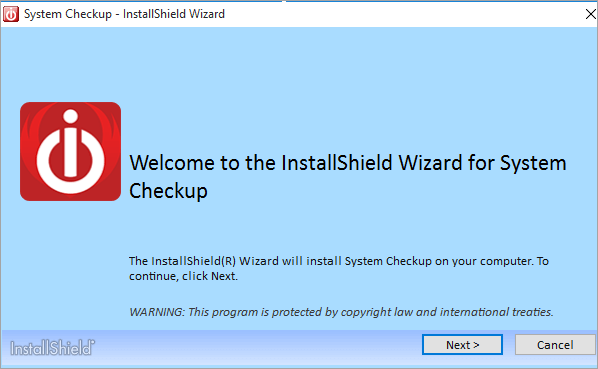
iolo System Mechanic is one of these tools that have garnered quite a bit of popularity in the tech circles in recent years. That is exactly what we intend to find out. In this iolo System Mechanic review tutorial, we will be looking at the various versions of the tool available for purchase, dive deep into its features, the packages it offers to users, and whether this tool is worth investing your time and money.
How Does iolo System Mechanic Work
This is first and foremost a PC tune-up utility tool that can be used to boost your system’s performance by fixing the issues plaguing it. It engages in functions like defragging of the hard-drive, tweaking CPU and RAM usage in real-time, deleting junk files, etc. all of which are undertaken with the goal of enhancing your system’s performance.
Although a bit pricier than other tools of its nature, it is a personal favorite of many users due to its excellent user interface and knack to stay up-to-date and relevant with constant upgrades.
Install iolo System Mechanic
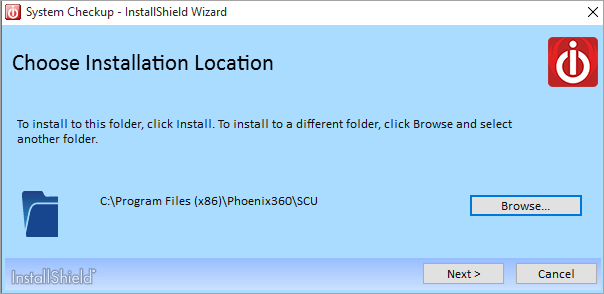
The process for download and installation is very simple.
Follow the below given guideline step by step to install the software quickly in your system:
1. Ensure that you have a strong Internet connection. Also, make sure that no firewall or security programs are blocking your access.
2. Go to the System Mechanic website and choose the plan of software you would like to install. Once chosen, select the destination folder and click Save.
3. Open the installation file from where you have saved it. Once the User Account Control Windows appears, simply click Yes.
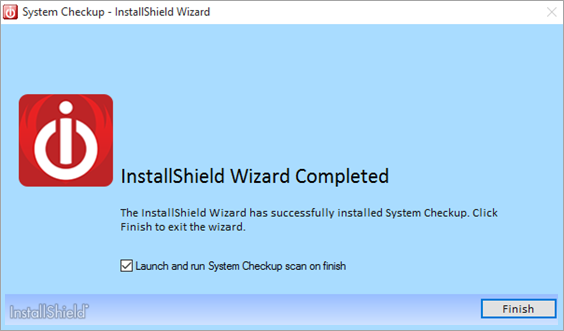
4. The installer wizard opens. All you have to do is to follow the steps displayed on screen to complete the installation process.
5. During the installation process, you will be required to enter the activation key. Enter as it is, missing no letter or numbers.
6. As the last screen of the installation wizard appears, click Finish. The System Mechanic is now ready to be used to enhance your system’s performance.
System Mechanic Standard Vs. Pro Vs. Ultimate
System Mechanic is available in a variety of versions, determined on the features they individually offer and the price it offers it at. There is also a free version of the software available for lifetime use. However, it is only useful for basic system repairs, cleanup, and PC Speed boost.
iolo System Mechanic Feature Breakdown
1. Immaculate User Interface
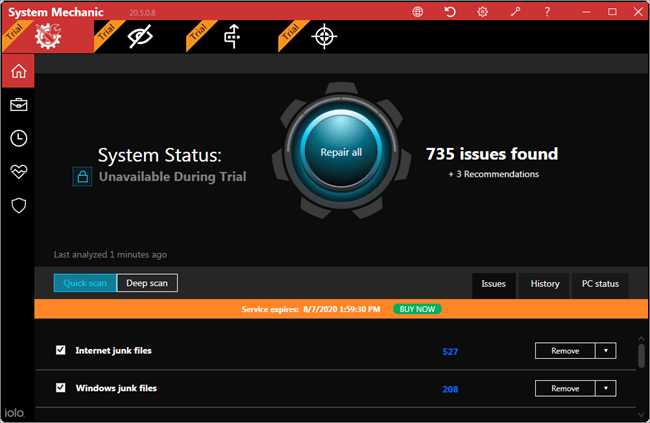
The user interface is one of the primary reasons it is such a blast to use. All of its versions, whether System Mechanic Professional or System Mechanic Ultimate Defense, are blessed with an instantly appealing interface that is easy to navigate and use.
There are several options to choose from, with all of them clearly placed on the left pane. Each of these options has their own subcategories that define the function you want to use. It is also here where you will find the button to ‘one click tune up’, if at all you don’t want to test each feature and just want to get moving with a quick boost.
The texts are larger and easy to read; the menus are simplified and the site loads faster than compared to older versions.
2. Intuitive Scanning
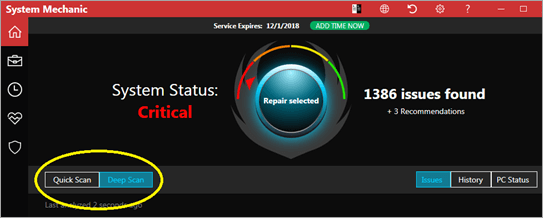
The tool gives you two options to choose from for scanning. You can opt between a quick scan and deep scan, depending on your patience. A deep scan will fully scan your PC for problems and detect deep seeded issues with your PC. The quick scan undergoes a quick scan of the system by basically analyzing surface level issues like junk file pile up, registry issues, startup delays and Internet connection problems.
After the scan is complete, the tool provides a comprehensive explanation of the problem that avoids sophisticated tech jargon, while giving you an option to fix the issue with the huge ‘Repair Now’ button.
You can get more details into each detected problem by clicking the dropdown arrows displayed against each problem notification. Suffice to say, iolo System Mechanic’s scanning is intuitive and gets the job done.
3. Clean Up
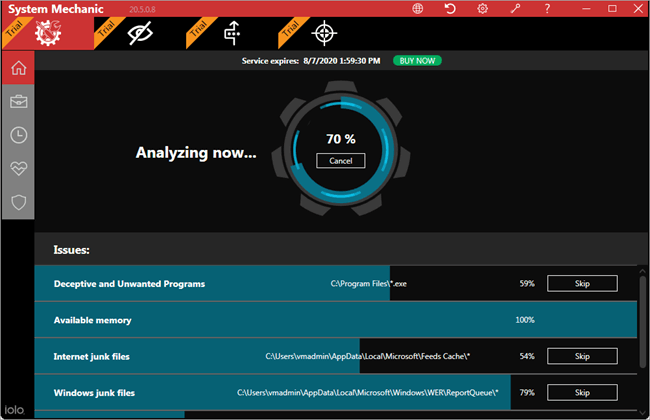
Now when it comes to cleaning, iolo System Mechanic Pro and its other versions are a treat to use. The tool engages in automated PC care, which means it automatically detects and alerts you of issues plaguing your PC so you can take care of it, as soon as possible. It removes clutter, fixes and almost all issues and is constantly monitoring your PC, especially when it is sitting idle.
System mechanic is powered by a very useful tool known as the CRUDD aka Commonly Redundant or Unnecessary Decelerators and Destabilizers, which works fantastically to remove the useless files clogging your PC. CRUDD detects all the useless programs that have found safe haven in your PC without you noticing, and effectively flushes them out of your PC, thus freeing up space and making your PC even more fast.
There is also the LiveBoost feature that helps you unlock more RAM Muscle and CPU when you need your PC to perform with extra power, especially in cases where you want to play game or stream online for hours.
The tool can clean up over 50 types of junk files, perform functions like defragmentation, optimization and registry clean up to boost performance while also relieving the PC of unwanted files and clutter.
4. PC Boosting
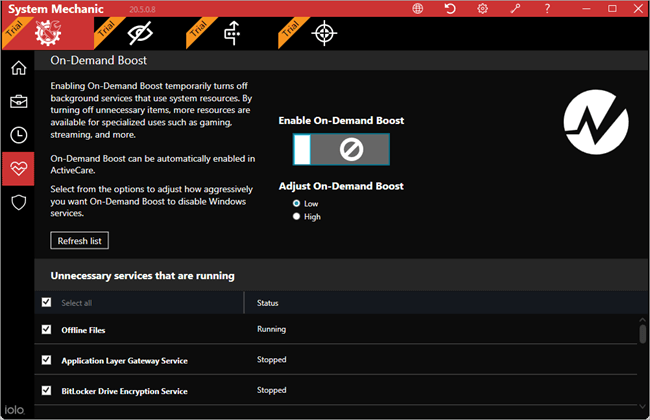
iolo System Mechanic comes with real time boost functionality that allows you to persistently adjust all the different Windows settings for enhanced processor, memory and hard disk stability. The tool also offers a novel and very interesting feature in the form of on-demand boost.
With On-Demand boost, you get to stop all background services that are draining your system’s power with the help of just one click.
The tool also takes into consideration the problems that come with slow running programs. As such, it provides the ‘enhanced program accelerator’ feature that re-aligns and de-fragments disjointed program files for very fast access.
Apart from the above, the tool is also useful in accelerating boot time by blocking bloat-ware at startup, reclaims wasted RAM, and boosts Internet speed and enhances the overall Internet browsing experience.
5. PC Protection
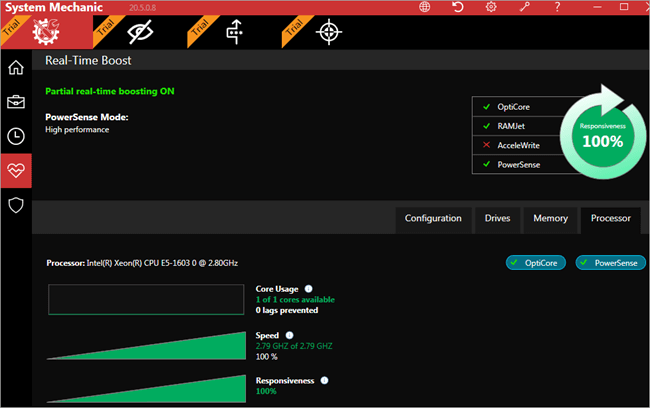
Although this feature flies under the radar when we talk about iolo System Mechanic, it is fairly competent as an anti-malware software as well. The tool offers users with the security optimizer feature that effectively plugs holes in Windows Security with the latest available batches.
It also does wonders for your PC by identifying deceptive and unwanted programs that can cause havoc on your system if not removed on time. The tool of course can also permanently and safely delete unwanted sensitive files without falling in the wrong hands.
The anti-malware and anti-spyware feature is only exclusive to iolo System Mechanic Pro and Ultimate defense version and absent from the standard version.
iolo System Mechanic Pricing
The iolo System Mechanic pricing starts at around $49.95 for an Annual subscription that works on versions of Windows operating system – XP and above.
You also get to choose between iolo System Mechanic Pro with added anti-malware and anti-spyware feature. It will cost you around $69.95 per year.
For more advanced features like ByePass, you get the relatively costlier iolo System Mechanic Ultimate Defense version that costs around $79.95 per year.
The best part about all the three versions is the fact that you get unlimited license to its use, meaning you can use it on any number of computers you like without any hassle. Fortunately, the tool also offers discounts now and then. You can avail all of their products currently at a 20% discounted rate.
Of course, for the more frugal of folks, there is also an iolo System Mechanic free download available with basic speed and cleanup functionality.
Performance Improvement Graphs
iolo has its own performance tests up on their website that tests the merit of its many features like Startup Speed, Internet Speed, CPU Performance, RAM Performance, GPU Performance, and Drive Performance.
Startup SpeedOptimizing the PC with iolo System Mechanic drastically improves the system’s boot time. For example: Windows 10 system that normally took 148.4 seconds to boot, now took only a mere 48.2 seconds to boot after system mechanic went to work on it, thus concluding a 89.77% improvement in Startup speed.
Internet Speed
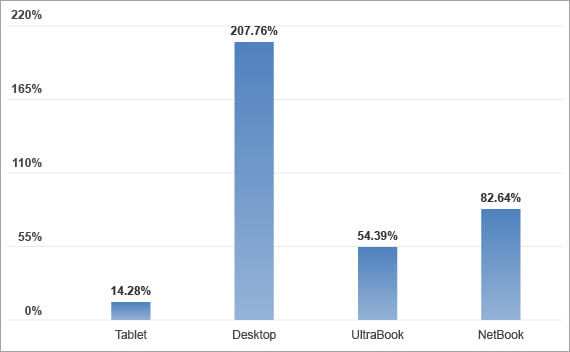
For this test, a common browser website was used wherein different speed test websites were visited to evaluate the improvement of speed if any.
The result showed a 14% improvement in Internet speed across all devices. 3 of the 4 PC’s used in testing experienced 20x faster download speeds, thus concluding a 39.25% improvement in Internet speed.
CPU Performance
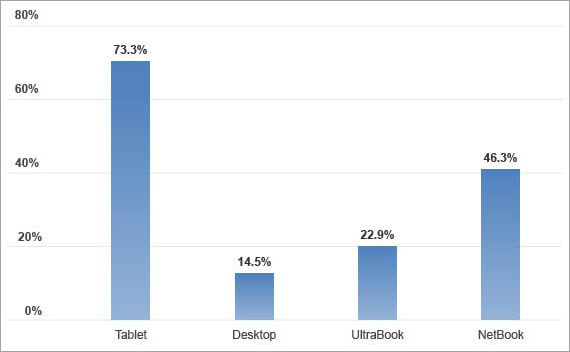
After its use on PCs with 2-8 core processor capacity, the results found a 3.6% boost in performance for PC’s comprising an 8 core processor and a monumental 30% improvement in PC’s with 2 and 4 core processors, thus concluding a 17.25% improvement in CPU Performance.
RAM Performance
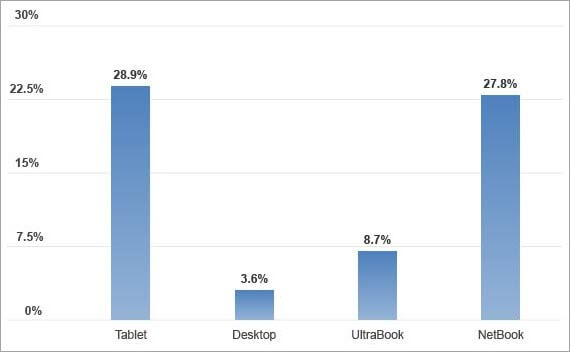
System Mechanic has some interesting results on the performance of RAM pertaining to their size. The highest RAM size of 16 GB showed the least bit of change, with a meager 4.5% improvement.
However, the RAM which were 2 and 4 GB in size showed significant improvements after System Mechanic was used, thus concluding a 8.73% improvement in RAM Performance.
GPU Performance
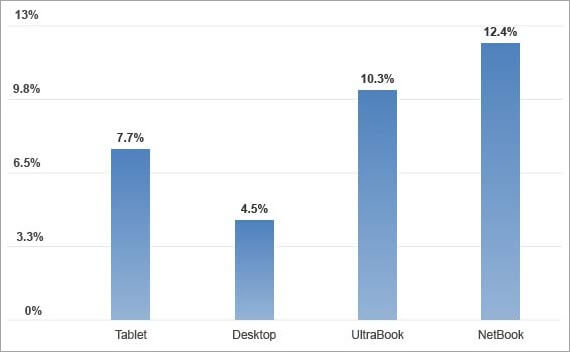
All the PC’s test for GPU performance after System Mechanic’s optimization showed significantly improved results across the board. The results found that the GPU performance improved by 8.66% percent after the use of iolo System Mechanic.
Drive Performance
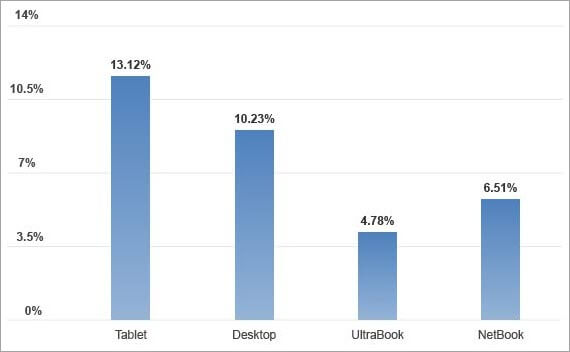
Upon being tested for drive performance, the following results were found:
- Desktop with high performance SSD noticed limited improvement.
- Lower performance SSD and HDD noticed significant improvement.
The results concluded that iolo System Mechanic can improve drive performance by 17.97%.
Pros And Cons
Pros
- Unlimited Licenses
- Enhanced PC Performance
- Detailed and Comprehensive
- Good Customer Support
- Backs Up Windows 10 registry
Cons
- Little too costly for some
- Too many features can confuse some users
- Explanation of PC Problems
Why Choose iOlO System Mechanic
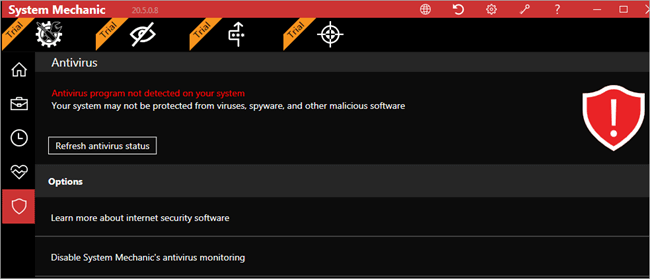
This tool is miles ahead of many other utility tools, thanks in large parts due to its catchy interface, resistance to technical jargon in explaining issues, and an almost automated way of enhancing PC performance all across the spectrum. The tool is great to take care of all your system’s core aspects. It can boost Internet speed, boot time, while also improving CPU, GPU and drive performance.
Now, it can be a bit pricy, and also the number of features it offers can cause confusion initially. However, once you do get a hold of it, iolo System Mechanic is a blast to use. You can try the free version first if you are still skeptical and go for the standard paid version once you are satisfied.
Conclusion
As you can assume for yourself by now, iolo System Mechanic is a great tool to have on your system. It is the perfect antidote for several issues plaguing your PC, and can provide quick relief in making your system run with reinvigorated vigor.
The tool is great to look at, easy to navigate, performs impeccable enhancements and boosts system performance whenever you need it to. The tool is now available for download absolutely free. For more advanced feature you also have the option to choose from Standard, Pro and Ultimate defense versions of the tool. Choose the option that best suits your budget and requirement.
Frequently Asked Questions iOlO System Mechanic
What are the basic requirements for System Mechanic?
Answer: To run a system mechanic smoothly in your system, you will need the following:
- Operating system of Windows 7 and higher
- 512 MB RAM (minimum)
- Hard disk space of 100 MB
- Latest Windows updates, fully installed
How can you perform a quick scan of your PC with System Mechanic?
Answer: You can quickly run an analysis of your system by doing the following:
On the dashboard overview pane, find and click the ‘Analyze Now’ option.
The tool will start analyzing your PC and provide you with a snapshot of the PC’s current condition while detecting problems, if any.
How does System Mechanic help boost your system?
Answer: The newer version of System Mechanic comes with an On-Demand Boost feature that allows you to turn off multiple background services with just one click. In this way you get optimal speed to perform specialized tasks like gaming, streaming and so much more.



